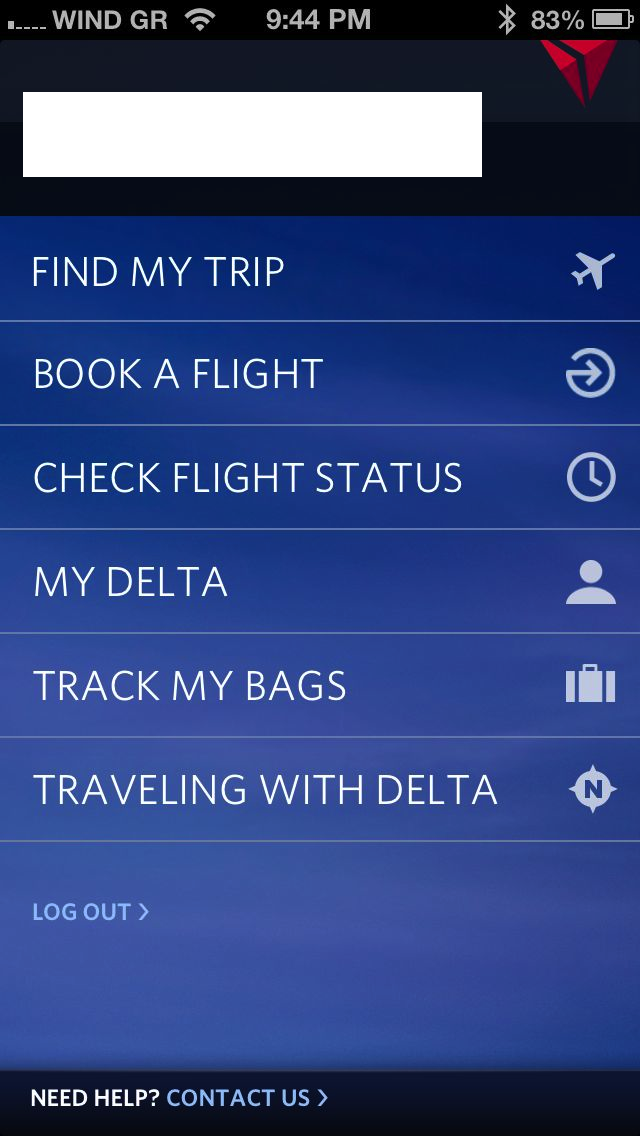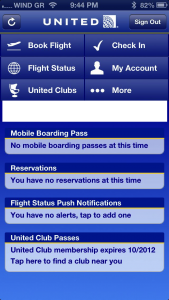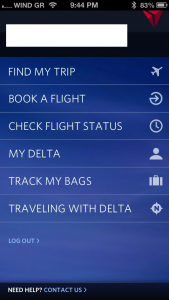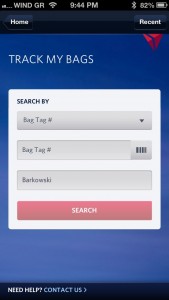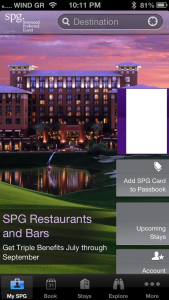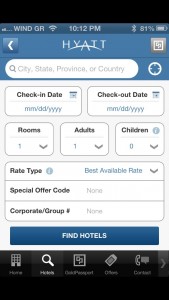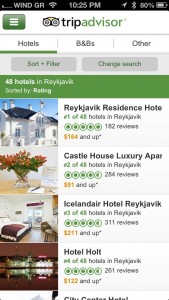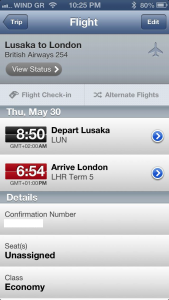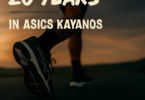Welcome back to our series called Tuesday Tools and Tips. This is a series to help the traveler and runner with various tools and tips that will help to make your training and traveling easier. If you have suggestions or questions that would apply to this weekly series, feel free to contact me and let me know and I will work it in!
Tuesday Tools and Tips – Travel Apps
Surveys show that 56% of Americans now have smartphones. That is over 175 million people that are carrying and using smartphones. They have gotten infinitely more useful over time as the app libraries have grown and companies have adopted them as a viable way to interact with the customer. Fortunately, airlines have really begun to push more helpful features to their apps that make them useful for things from monitoring your elite status numbers to booking flights to using your phone as your boarding pass. Here are some of the general apps that I have found useful for the traveling runner.
I will mention up front that I am an iPhone user so I cannot speak to the features of the Android versions of these other than to say I know they are fairly similar.
Airline Apps
Airline apps have become incredibly useful for many reasons. Some of the things that I use my apps for is to keep track of my itineraries, select seats, track baggage, check-in for my flights, check upgrade status, and look up contact numbers. Most of the major airlines have fine apps available now – for free. The only one that is noticeably missing is US Airways. Check your mobile device’s app store for the airline that you are looking to download.
The airline apps that I have used are: Aegean Airlines, American Airlines, British Airways, Cathay Pacific, Delta Airlines, Lufthansa, Singapore Airlines, Southwest Airlines, and United Airlines. I find most of them to be very useful. Delta has the great feature of tracking your baggage right on the app, United gives you the ability to actually book award tickets on the app, just to name a couple of the features. All the apps let you check-in on the app (and, if your airport supports it, lets you download the boarding pass). This is especially useful for Southwest as checking in as early as possible allows you to receive a earlier boarding position. If you are not home at your computer at T-24, you can just check in from the app. The Delta app allows you to check your upgrade status (like others) but it gives you even more detail than the upgrade list on the website, which is nice because it is rare for the traveler to be watching their upgrade position on a computer while at the airport :).
Hotel Apps
Hotel apps have not quite reached the level of usability as the airline apps but they are still useful for many things. One of the reasons that the functionality is slightly limited in comparison is the multitude of different options for booking rooms – different discounts, rates, award bookings, mixed awards, etc. With airline tickets, it is a lot more straightforward.
With some hotel apps, you can actually check-in for your stay. You can also select options such as upgraded rooms, and other hotel functions. Hotel apps also show your elite status and your point totals. Probably two of the more useful functions of the apps is the ability to search for the hotels within the chain. This is helpful so that you can know with just a quick search if the city you are going to has hotels that in your preferred chain without using travel site filters.
OTA Apps
OTAs (Online Travel Agency) have apps also that allow you to book travel across their network of availability. Not anything so much better to use apps over using the desktop version except the fact that you can book travel anytime you want! I use Orbitz, Travelocity, and Kayak for my OTA smartphone apps.
Travel Apps
In addition to the app categories above, there are some other tremendous apps that I use all the time for travel. They are:
Award Wallet
I have written many times before how great AwardWallet is when it comes to tracking your mileage balances and trip plans (it will keep track of your reservations). When I am traveling, I am never really in need to see my mileage totals right now but having all of my loyalty numbers in one app is great if I am trying to credit my miles from one airline to a partner and I cannot remember my member number. I did that recently with my Aegean Airlines number since I had forgotten the number a bit and I just had to pull out my phone to grab the number and I was good to go!
Flight Track PRO is an awesome app to use, especially if you are trying to track friends and family as they are coming/going. I book a lot of flights for people and really like to have them on the app so that I can see a real-time picture of how the flight is going. It is $9.99 for the PRO app or you can get the basic one with many of the same functions for free. You can save multiple flights and it can be very useful to check the history of a particular flight’s on-time data. For an airline geek, this is a must-have app!
TripAdvisor
I LOVE TripAdvisor! It is so nice to read about a hotel to see what real life people have to say about it. Of course, it is possible to visit this website from your device, but the app is so well-organized and loads quickly enough to make perfect sense to just get the app to check on your destination and how the hotels are ranked. You may have noticed that I always put TripAdvisor reviews on the posts that concern hotels. I use it before I ever book a hotel. I know that some of the reviews may be slanted a bit (maybe if the hotel is stuffing them) or that not all travelers expectations and needs match my own but it is still a great tool. Just remember, especially when checking on luxury hotels that you have to take the negative reviews with a grain of salt as many of those reviewers may be expecting a lot more out of a hotel or are thinking that, given the price they paid, the room should come with a private butler. 🙂
TripIt
I have discussed TripIt before and find it to be an exceptional product. The free version is good enough but if you travel enough that you want automatic flight updates on the reservations, then TripIt PRO is definitely worth the $50 a year (you do get it free with the Barclay Arrival World Mastercard – I get a commission if you use this link). The PRO version will also suggest alternate flights in case of delays or cancellations. It will also help you pick the best seat possible with seat suggestions. I find it to be an invaluable app and one that is at the top of my app lists.
Summary
This is not by any means a comprehensive list of travel apps but it is a suggestion of various apps based on my uses and needs. Do you have any that you find to be invaluable?