My go-to app for keeping me up-to-date and on-time with travel is TripIt. For me, the TripIt Pro (what’s the difference between TripIt and TripIt Pro?) offers enough extra benefit that I have had it for many years now. One of the things I like about TripIt is how they are constantly updating their app and platform to provide additional value for customers.
New TripIt Update Really Helps Keep Trip Plans Organized More Than Ever
This latest update, while simple, is one that I had been asking them about for a while and they said it was something they would have at some point – well, it is here! It is the simple update that works with your e-mails to update reservations.
If you have added your e-mail address to TripIt for auto-import, any travel e-mails you receive will automatically be added into a TripIt itinerary – so you don’t need to add anything! This has always been a great way to get your trips added with minimal effort on your part.
TripIt Update Uses Auto-Import to Mark Cancelled Reservations for Removal
The part that has been troublesome to me was when I would receive a cancellation e-mail. TripIt would just treat it like a reservation again or not remove the existing reservation at all. However, TripIt has now updated their app to allow these cancellation e-mails to flag the component in TripIt for removal.
So, make sure you have your e-mail address entered with TripIt and auto-import selected to get this started!
In their own words, “Canceled travel plans? With Auto-Import turned on, your canceled flight, hotel, or car reservation e-mails will be forwarded to TripIt for you, and flagged for removal from your itinerary.”
This same app update has also redesigned the Apple Watch app as well as allowing additional complications for the watch face to give you your relevant trip information at a simple glance.

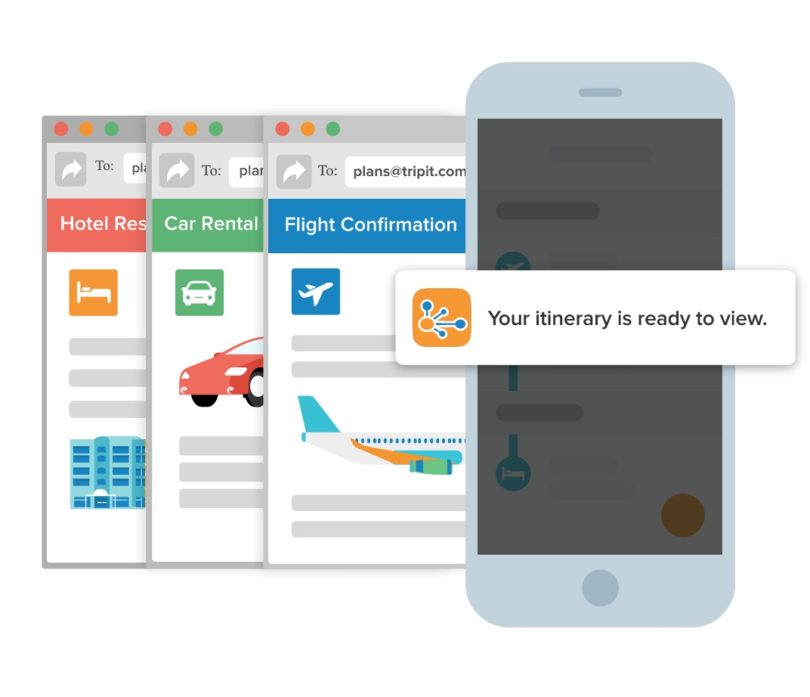





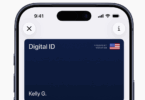

That is a substantial improvement. Now the biggest problem is balancing the convenience of no extra effort with the creepiness of being tracked in yet another way. I know that Google keeps your information forever. Any idea how long TripIt retains your information?