Quick Background
As frequent readers of Running with Miles may know, I have been a huge Garmin fan for years. I started out with the old, old Garmin Forerunner 201 back in 2006 and have owned/used pretty much every Garmin running watch and/or tri-watch since then.
Many people come to the site after searching for Garmin vs Apple Watch stuff so I started doing a lot of comparisons between them and had used every Apple Watch series that was made. I always ended up dumping the Apple Watch, however, because it just didn’t do enough for me to switch from using Garmin daily.
24 Hours with the New Garmin Forerunner 945 Instead of the Apple Watch Series 4
If you want an incredibly detailed review on the Garmin Forerunner 945, check out DC Rainmaker’s review here.
However, the Apple Watch Series 4 changed that with a few things – better battery life, larger display, fall/emergency detection, and rolling mile data field for running workouts.
Nailing the Exercise Goals!

Having nice visuals and reminders for hitting fitness goals was nice!
While I still really loved Garmin, I decided it was time to start using an Apple Watch for my everyday use and for running – and I really enjoyed it! I used it for marathon training, marathon racing, and all the daily stuff that I would do. In fact, I have now met my “Move Goal” (which is meeting the required active calories for a day – mine is always at a minimum of 700 and mostly around 900-1,000) 232 days in a row!

My monthly goals with the Apple Watch Series 4
I also have 204 days of doubling that move goal, 22 weeks of perfect exercise (meaning I close the 30 minute exercise loop each day for a week), and 22 perfect weeks of completing all activities (closing the exercise loop every day, hitting my move goal every day, and standing for at least a couple of minutes in 12 hours in a day).
Many Things to Love About Apple Watch
I loved things like getting my Apple Maps directions right on the watch, being able to activate Siri and get things I needed without pulling out my phone, using the SleepWatch app for track my sleeping performance (or lack thereof), using TripIt, XE currency conversion, accessing my bank and card accounts, unlocking my MacBook Pro just by touching a key (the watch can unlock it without needing a password), and listening to Audible books on it.
But, there have been a few things that have made me want to go back to Garmin. With the latest Garmin release of watches, specifically the Garmin Forerunner 945, I decided it was time! I just got it the other day and have done 3 runs with it already and wanted to give my first impressions of what it was like for the first 24 hours with Garmin after switching from an Apple Watch.
What I Love About Garmin – Again
Battery Life!
Garmin says the Forerunner 945 has 2 weeks of smartwatch battery life and up to 36 hours of GPS battery life
While the Apple Watch battery was better with Series 4, it is still nothing compared to the Garmin watches! I charged it once, on Wednesday, and now it sits at 73% after 48 hours on my wrist and 3 runs. This means I only need to charge it every 7-10 days instead of every 24-30 hours (like the Apple Watch).
Display!
The real driver for this post was just realizing how many things happen as habit and muscle memory. I became so used to needing to be a bit dramatic with bringing up my wrist at times to get the display to come with the Apple Watch (though the Series 4 is far better than the earlier models) that I kept doing that with Garmin – until I remembered that Garmin watches have always-on displays! That means I can just give a glance down at my wrist instead of making jerky movements or touching the display just to see the time!

The display with the Garmin Forerunner 945 is always on and large enough to show a lot of data fields
Speaking of the display, I have touched the non-touchscreen display of the Garmin 945 about 2 dozen times as I go to activate the deep dive on the weather. 🙂 That is something I miss about the Apple Watch – not having more detailed apps I can jump into with the push of the screen. Yet, I also enjoy not having a touchscreen as that can become very annoying when running at times. I like buttons!
Oh, and one final thing about the display – you can see it even in the brightest of sunshine! That is not always possible with the Apple Watch!
Better Data Fields with Garmin
When I went for my first run, I loved the pure size of my “Pace” field on the display. That is huge and accurate from the get-go (not like the Apple Watch where that is one field of 5 and it kind of guesses until satellite acquisition is obtained). Not only that but I finally have Lap Pace again! To some, that may not seem like a big deal but I have missed it so much! The Apple Watch only offers Rolling Mile pace (as well as average pace for the whole run) but that jumps a bit sometimes if you were running faster at the end of a previous mile. With Lap Pace, I can see what my pace is for that mile and it helps me more as I run – just to concentrate on one mile at a time.
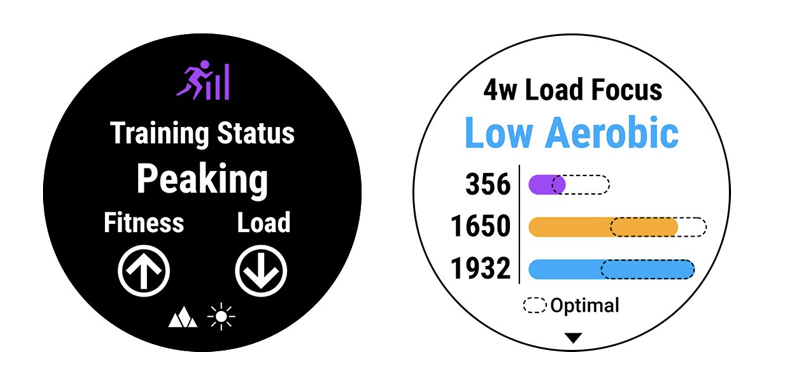
The Garmin Forerunner 945 gives many more metrics than the Apple Watch has
Speaking of data fields, Garmin has a ton of data fields and the Forerunner 945 introduces even more data! As a runner that is trying to improve, I love having that kind of data at my fingertips ( not only does Apple not offer all of this but you also have to go into the phone to get even simple things like to see yesterday’s workout). Think of things like elevation, grade percent, humidity, heart rate (lap, average, instant), ground contact time, stride length, and a whole lot more! That is what the Garmin Forerunner 945 can give to you – all on its nice, large 1.2 inch display.
Garmin’s Body Battery Feature
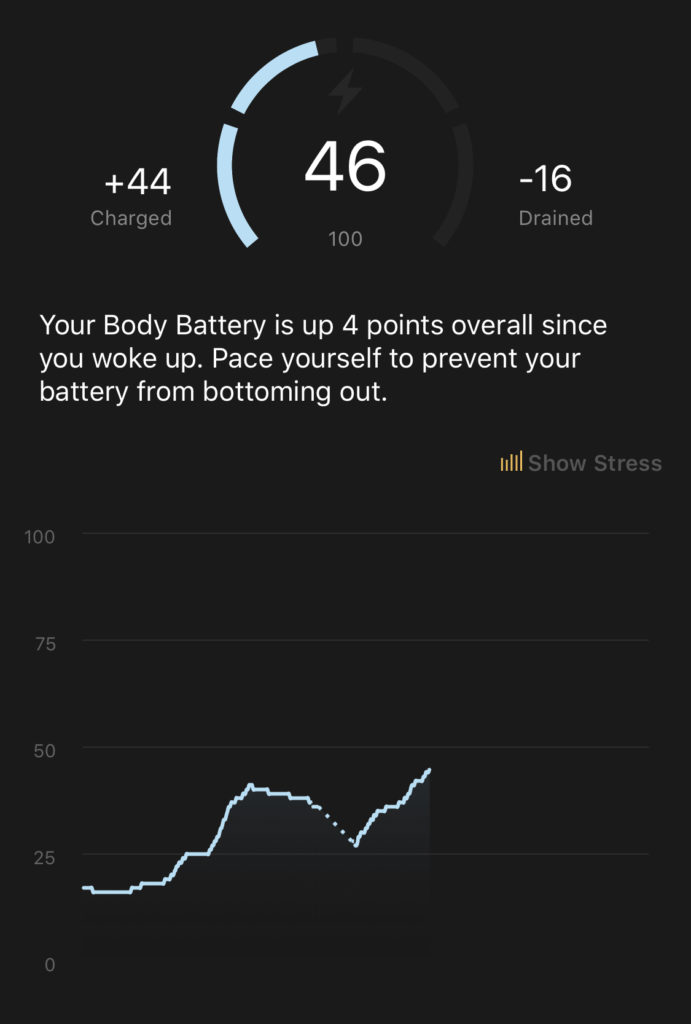
The new “Body Battery” feature on the Garmin Forerunner 945
A new feature with the Garmin Forerunner 945 is Body Battery, where it used various measurements from your body and environment to give you your “charge” level of your body’s state of preparation/restfulness. While this is cool and I think it will help in marathon training (especially in the summer) to pick the best times to run, I also feel like I didn’t know this type of thing! I woke up this morning (after having to get up during the night a few times and going to bed late) to find that my body battery level was 42 out of 100! Oops! 🙂
Garmin Connect Gives It All in One App
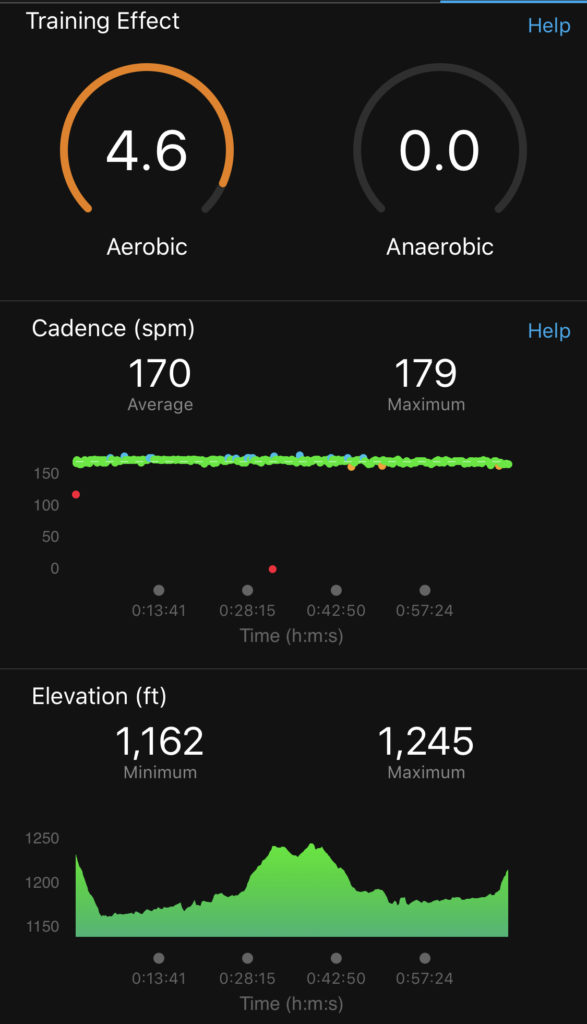
Just some of the data that the Garmin Forerunner 945 provides
Garmin Connect, the app and interface for Garmin’s watches and data, is really a great all-in-one place to go to see how you are doing. You have your sleep tracking, heart rate, activity monitor, workout notes, body battery (even female health tracking, if you are using that) all right in one app. This is one area where Apple, I believe, is quite lazy and relying more on developers. Apple does not have a native sleeping app (though there are some great 3rd party ones), female health app, serious running metrics app, and more things that Garmin provides natively.
Garmin Now Has “Incident Detection” For Falls
Garmin now has Incident Detection, similar to Fall Detection on Apple Watch Series 4. This will be helpful for my solo runs if I fall hard enough to need help (though Garmin does need to fix this annoying loop of trying to access contacts with iOS!).
What I Miss About Apple Watch Series 4
I miss things like seeing my favorite complications at a glance – like the wind speed and direction (Garmin offers that but as a widget you must get to). This is nice for when I am about to head out for a run so I can know the best direction to head in.
I miss having certain apps that I always enjoyed using during the day – apps like MLB, news apps, currency app, and my travel apps (though I have not been on a trip since I started using the Garmin so I imagine I will miss it more then!).

The apps for Apple Watch really beat out Garmin
I miss saying, “Hey, Siri, set a timer for…” without needing to have my phone nearby. I miss being able to access things on my watch without having the phone on me – things like replying to messages (tedious, but possible), answering phone calls (possible to select to answer the call with Garmin but you cannot talk on the Garmin), and similar tasks.
I also miss the little things like having my music controls automatically pop up on my Apple Watch when I start something playing on my phone. The Garmin will let you control that but you must go to the widget, it isn’t automatic.
But, at the end of the day, all of the things I don’t have with Garmin that I had with Apple Watch are available to do with my iPhone and, actually, quite a bit more enjoyable to do! It just made things a bit more convenient to have them on my wrist but it only takes a quick hand motion to grab my phone and have an even larger screen to do my checking on!
One thing that the phone cannot do for me is to provide the types of details and easy to deal with data that I want when I am training – and that is what Garmin does extremely well.
Summary
I will be using the Garmin Forerunner 945 has my primary, daily watch going forward. I have to start training for my next marathon soon and am really looking forward to doing it with the Garmin 945. I will certainly have a few more posts on it as I get more time with it!
I can say this – if you want to have control of a ton of digital things in your life from your wrist and run, the Apple Watch Series 4 cannot be beat. But, if you are more serious about your running and want more data out of it while getting your notifications from your phone, Garmin is the way to go!









I am looking into a watch for my husband (who hates wearing watches and only does so to track his running but is open to trying something new). I assumed the Apple watch would work best since we have iPhones and he won’t carry it when he is running. However he does want to track his speed per mile and elevations when he is running. Is there no way to do this via the Apple watch? Either a different exercise app you can download or something? I use MapMyRun on my phone when I exercise but as I said he won’t carry his phone when running. I appreciate the feedback. I feel like he might wear it all the time if I get him the apple watch versus just for exercise with an exercise only watch (which would make it a very expensive purchase per use).
@Lara S. The Apple Watch will track his pace with no problem and he can see the elevation of the route after his run on his iPhone. If he wants to have any kind of connectivity when he is running (for messages, emergency, phone calls, etc.), you may want to consider the Apple Watch with Cellular. You will need to add it on to your cell phone plan (about $10 per month). Otherwise, any Apple Watch will work just fine. I think he will like to wear it more often, also, as long as he spends some time with it connected to his phone as he will really get used to seeing all his notifications on his wrist!
Thank you for the great comparison!
I’m always moving from Garmin to Apple and vice versa but with the AW 4 I think it gives you a whole solution as a sport watch and a smart watch toghether. Many of my running friends have the AW now so it’s nice to compete and see the workouts of friends online on the watch. The AW is also a tiny phone when you go out running and that (in the meantime) Garmin doesn’t have.. I had the 935 and moved to the AW4 and couldn’t be happier..
Question regarding accuracy of calories and HR: how is it compared to Apple Watch? I’ve been wearing AW for three years daily and have thinking about switching back to a non-phone specific watch. I do cardio and weight lift, and like the non-overestimate of calories burnt with AW and am looking for a non-biased opinion. Thank you