Shopping portals are a great way to earn bonus miles for your online (and sometimes, in-store) shopping. In fact, it is easier and faster to earn miles shopping than actually flying!
Now Earn Miles When Shopping Online Easier Than Ever
In the past, the normal routine was to go to the particular shopping portal, search for your store, and the click to go through to earn the miles or points. That is really not that big of a deal to do those extra steps since you are earning valuable miles for it!
Shopping Portal Buttons for Chrome
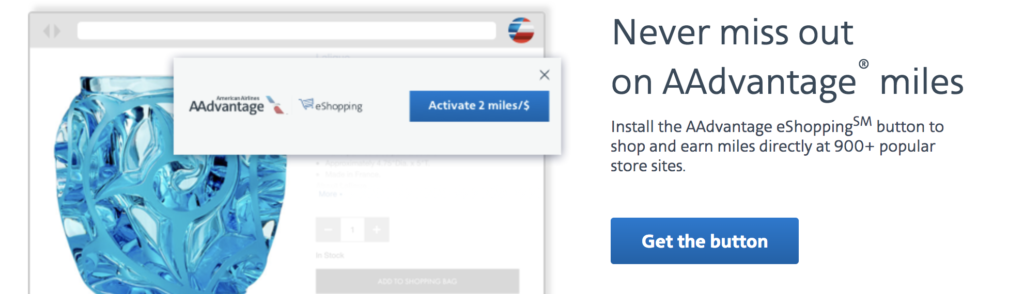
But, Alaska, American, and United have taken it a step further to make it even easier now to earn those miles. Essentially, they are cutting out a step from the process by allowing you to install a button for the Google Chrome browser to earn those miles on the fly while you are the at store’s website.
This is a great way to earn miles that you may very well have left on the table in the past. I have done that before – placed an order and then realize I forget to go through a shopping portal first!
Setting Up the Shopping Portal Button
Getting the buttons is an easy one-two-three step process. First, hit the link below to visit that shopping portal. Next, click to add the button to Google Chrome (you must be in Google Chrome when you hit that link to install). Finally, click to Add the Extension and you will be ready to go!
- Alaska Airlines Shopping Portal Button
- American Airlines Shopping Portal Button
- United Airlines Shopping Portal Button
Of course, you must login for the button to work as well!
Downsides of the Shopping Portal Buttons?
Maybe Not the Best Payout
But, do remember that there are many other shopping portals as well that may very well offer more than these airlines are offering! Some of my favorites include TopCashBack and the Shop Through Chase portals. These do not show up as buttons (for now) so still give a quick check over at Cashbackmonitor to know that you are getting the best payout.
May Not Reflect the Current Bonus
I have been playing around with the United Airlines shopping portal button the last few days and have had an issue with it when there is an increased bonus. For example, the last couple of days, Best Buy was giving 2 United miles per dollar.
However, the United Airlines button only showed that it was 1 United mile per dollar. It was offering 2 miles for both a cardholder and non-cardholder so that had nothing to do with it. I did do a test purchase but have not seen the result yet. I would imagine that if you click the button to activate the bonus, you are getting the bonus that is tied in with the retailer – not some devalued amount from the button.
Browser Tracking
As Seth (Wandering Aramean) pointed out in the comments, these buttons do allow for browser tracking by the portals. So, be aware of this as well. For that kind of information sharing to be going on, you may not want to eliminate that step that the browser buttons give you.
But, do be aware of this as you get started!
Featured image courtesy Can Stock Photo / Luminis






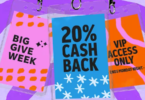


Always, ALWAYS go to Cashbackmonitor(or similar) before eshopping! Soem crazy payouts at Ultimate Rewards etc… over pure air miles.
But thx for heads up.
You managed to skip the part where installing the button gives these companies full access to all your browsing data. That is a pretty big deal. Not worth the small number of points IMO.
I didn’t skip it, I didn’t think about that. Thanks for adding this and I will put that warning in as well.