Last year, Apple released the new Apple Watch Ultra. This was the Apple watch aimed at adventurers, endurance athletes – and anyone else that wanted a larger screen and better battery life. They had some big names on the release and the watch certainly clicked with many. But, it didn’t really bring a lot of ultra runners over from the likes of Garmin and Coros.
Running a 50 Mile Ultra with the Apple Watch Ultra 2
This year, they announced the Apple Watch Ultra 2 which brought some new features (like a brighter display – up to 3000 nits) but didn’t really promise any better battery life. So, to test out the “Ultra” part of the name, I took the Apple Watch Ultra 2 out with me on a 50 mile ultra marathon to see how it did. Here is my experience.
What is an Ultra Marathon?
The “marathon” distance is the distance of 26.2 miles. An ultra marathon is any race distance over that distance. The usual, minimum ultra is a 50km – or 31 miles. Past that, you have the 50 mile ultra, the 100k ultra (62 miles) and then the 100 mile ultra. There are many other distances as well but those are the popular ones.
I am running a 100 mile race next month so, as part of my training, I ran in a 50 mile ultra this past Saturday. To check out how the Apple Watch Ultra 2 would handle a real ultra, I took it out on my non-Garmin wrist to test it out.
Battery Life of the Apple Watch Ultra 2 in an Ultra
So, here is what Apple claims about the Apple Watch Ultra 2 and its battery life.
- Up to 35 hours outdoor workout with GPS and LTE in Low Power Mode with fewer GPS and heart rate readings
- Up to 17 hours outdoor workout with GPS and LTE in Low Power Mode
- Up to 12 hours outdoor workout with GPS
The 17 hour part was offered to help users be able to use the Apple Watch Ultra for an Ironman triathlon or similar by shutting off the always on display and going gesture-based (like I use my Garmin Epix Pro with). However, I wanted to test it out with it running as normal to see if it would really last the whole time.
So, I didn’t change anything except shutting off the bluetooth (because I didn’t want it to connect to my phone at all since I didn’t care to receive any notifications on it). I started the race at 95% (since I didn’t want it to come right off a charger since that isn’t that realistic for most people doing a longer race) and off we went!
With the normal mode on, it meant that the always on display was active. That worked well for me since I would only kind of glance sometimes and in the past, the gesture based didn’t always respond well to me with small motions like that. I also didn’t use LTE since I really wanted to help the watch get through the race.
I ran the race in 10 hours and 12 minutes and the watch had been on for 2 hours prior to starting the workout. So, the Apple Watch Ultra 2 was in workout mode, with the native Apple workout app, for 10 hours and 12 minutes. The watch started at 95% and ended at 13%, a loss of 82% for a 10 hour and 12 minute GPS workout.
That is actually about 3% better than the Appel claim of 12 hours outdoor workout with GPS. However, I didn’t have it connected for any notifications so that certainly helped it by not having to vibrate as many times or polling for notifications.
Still, not bad at all to make it through the ultra! If I had taken the full 12 hours that was allowed for the 50 mile event, based on the extrapolation of what I had for the 10 hour time, the watch would have made it with about 3-5% to spare if it started at 100%.
So, I think you are safe using the Apple Watch Ultra 2 for any ultra marathon that will take you up to 12 hours – providing you shut off connectivity with bluetooth and don’t use LTE. For LTE usage and bluetooth connectivity, go Low Power Mode to shut off the Always On display and you very likely could get close to 17 hours that Apple promises.
GPS Accuracy of the Apple Watch Ultra 2 in a 50 Mile Ultra
Here was something I really wanted to check out as well. Being disconnected from the iPhone meant it wouldn’t get any help at all from the iPhone and would go purely off its own GPS system. With the introduction of the Apple Watch Ultra, it now has dual GPS frequencies, which mean a more accurate GPS tracking system.
Both Garmin and Coros already had multi-GPS systems/frequencies for better tracking so I knew that my Garmin Epix Pro was likely to do very well. But, this gave an opportunity to compare the two against each other.
The actual distance of this ultra was 50.14 mile. We had many turns as we ran around Canandaigua Lake. And, there were times we were under tree cover also so it provided a nice way to test out the accuracy of the two watches.
Jumping right in – the Garmin Epix Pro said the distance was 50.33 miles (a difference of .29 mile off the actual course distance) and the Apple Watch Ultra 2 measured it at 50.83 miles (a difference of .69 mile off the actual course distance).
Now, because I didn’t run the tangents (the shortest possible distance on the course), I knew my watches would read more than the actual distance. But, I was honestly very happy with my Garmin only measuring slightly more than the actual distance.
The strange part was that the Apple Watch Ultra 2 was off by about .4 mile from my Garmin by about mile 18. That meant it only went another .1 mile off from the Garmin over the following 32 miles. I am not sure why it went off so fast and then stayed pretty close for the bulk of the event. The only big differences was that we had rain and lots of clouds for like mile 7-17. This was the range that the Apple Watch Ultra 2 went off in accuracy.
Here is a comparison of the readings between my Garmin Epix Pro and the Apple Watch Ultra 2:

The Apple Watch Ultra 2 details of the 50 miler from the Apple Fitness app
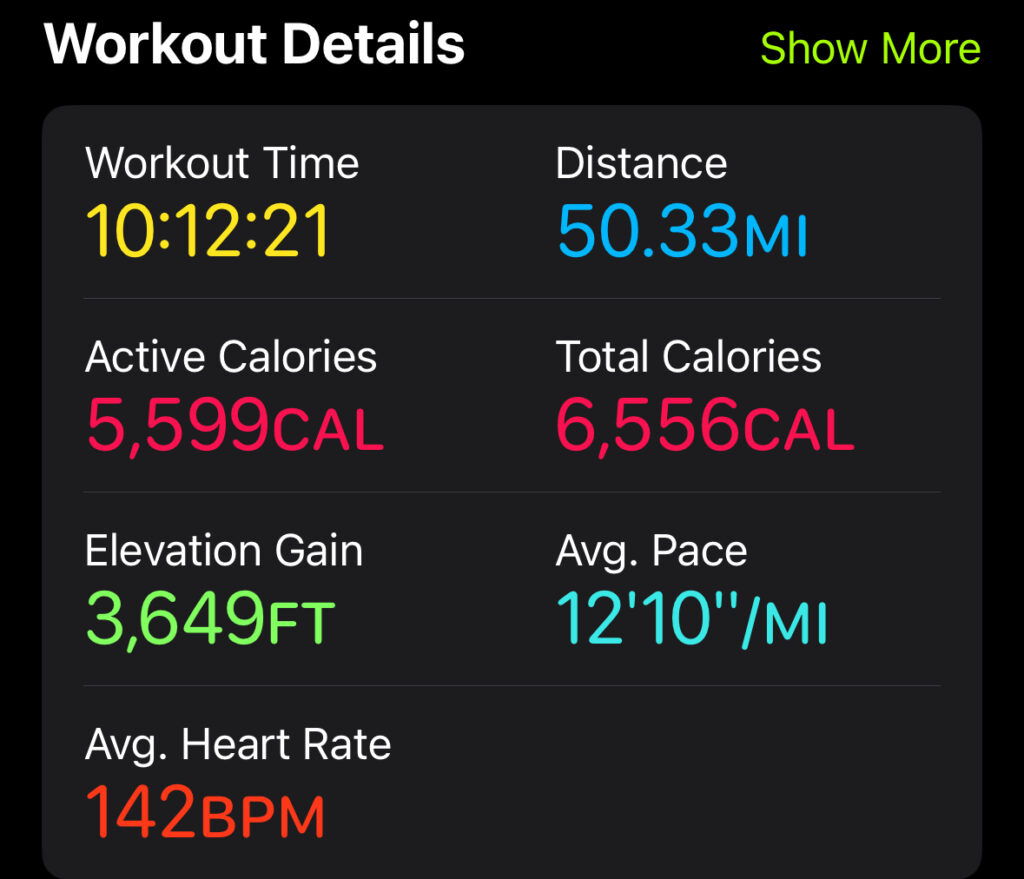
The details from my Garmin Epix Pro in the Apple Fitness app
As you can see above, the Garmin measured more elevation gain – which was actually more accurate – than the Apple Watch Ultra 2. Both watches clocked my average heart rate at 142bpm so that was good (there was a short blip on the Garmin where it went up to 182 and I had to take it off my wrist for a few seconds to get it back to normal – some long-time glitch with Garmin watches).
Here are the maps from each as well.
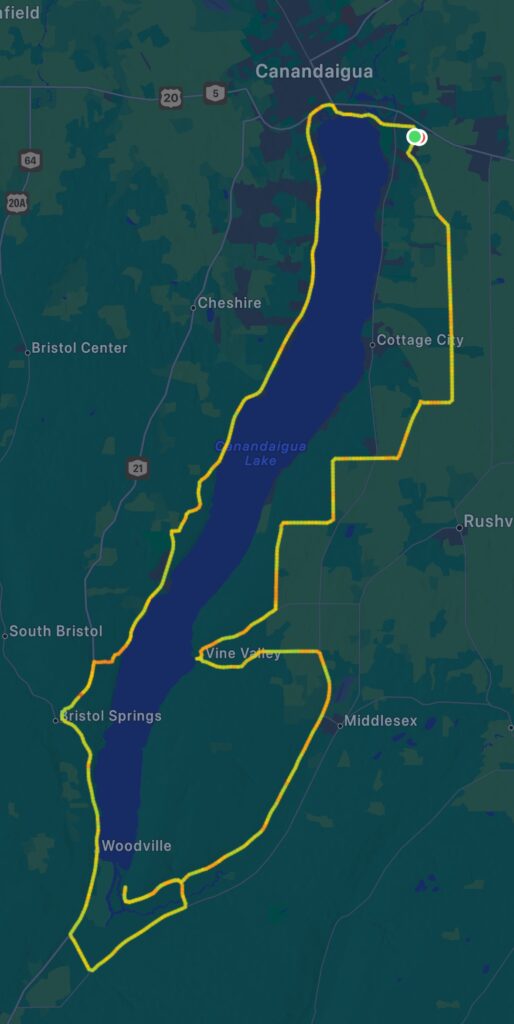
The Apple map from the Apple Watch Ultra 2 of the 50 miler

The map from the Garmin Epix Pro of the 50 miler
I will be doing a review of both this 50 mile race (fantastic race!) as well as a comparison of the Apple Watch Ultra 2 with the Garmin Epix Pro.
This post just gives a look at how well the Apple Watch Ultra 2 can handle for a real ultra in its normal workout mode.








