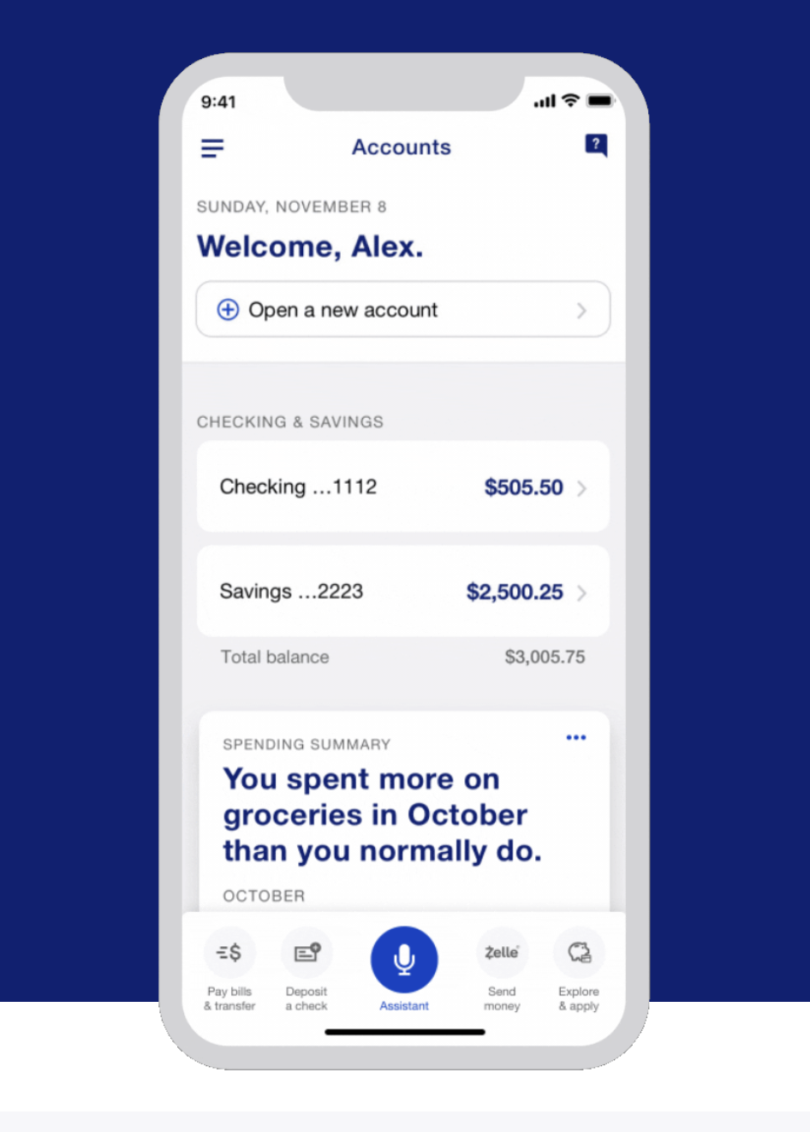Smartphone apps have become much better for use with financial products, thanks in part to their wide adoption and pressure from some newcomers in the digital financial product market (who have really good apps). These apps let you do many things and each of them may have different little features that you could find useful. I recently found this feature with US Bank that was just what I needed!
US Bank App Feature if You Don’t Have Your Card
If you are like many of us in the travel rewards space, you probably have more credit cards than you can fit in a wallet – even a really big one! If this is you, you have your daily driver cards and maybe a couple of outliers for certain bonus categories.
Many of us also store our cards in our digital wallets, which is also super convenient. I even have some of mine on my Garmin smartwatch that work really well while out on runs.
But, what if you need a card and you cannot use the digital wallet to pay for something? This was the situation I found myself in recently. I was an early adopter of the US Bank Altitude Reserve card and still hold it today (thanks to its generous $325 travel credit that really wipes out the annual fee quite a bit). One of the reasons I like it is it has 3x points for purchases made using digital wallets.
So, of course that card is in my digital wallet! But, I was going to book some airline tickets and couldn’t use my digital wallet. I haven’t used my travel credit on that card yet this year so I went to get the card – except I couldn’t find it! I didn’t have it with me at the time and I needed to book those tickets so I thought I would just use a different card.
How to Get Your US Bank Credit Card Number in the App
However, when I was logged into the app, I saw the option to “show number” of the card I need! Sure enough, I went this way and it gave me the whole card number, the expiration date, and the 3 digit security code! It was just like I had the card with me!
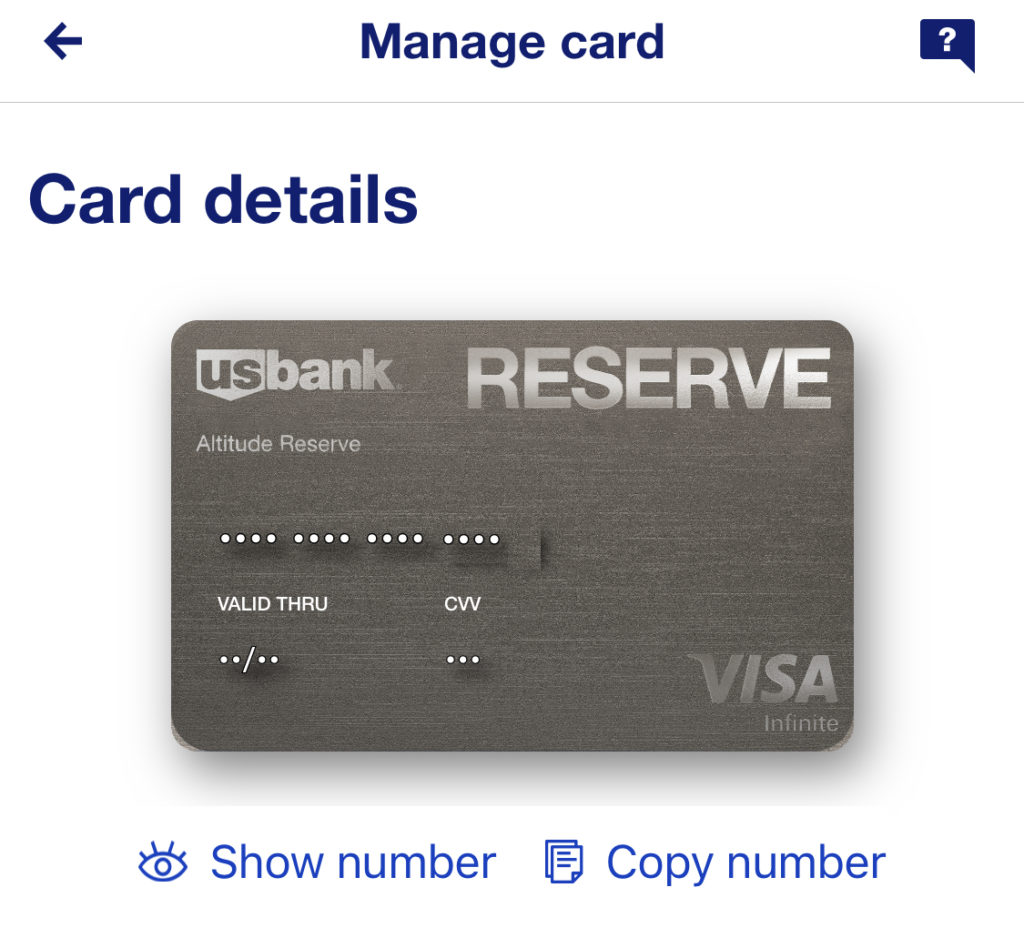
Now, I get that this is likely not standard practice among card issuers for the security concerns. But, one would imagine that if a thief had your phone and was able to get into it, they would also have access to the digital wallets which would be much easier to use.
So, here is how you get to this feature in case you find yourself in the same situation as me.
- Open the app and select the card you want to access the number on
- Click “Account options” with the three vertical dots
- Click “Manage card”
- Next, click “Show number”
- You will receive a text message to the phone that is tied to this account
- Enter the code and it will show you the card information!
- Plus, you can then copy the number!
Now, you will need to have activated the card previously to do this. So, this will not let you get around waiting for the card to arrive. Still, if you have the card, you had activated it, but it isn’t in your wallet when you need it, now you know!
This works with all my US Bank cards but I definitely think this is a great idea specifically for the Altitude Reserve card. Since the strength of this card is the 3x points on digital wallet purchases, I would imagine that there are many people who have it in their digital wallets but not their real ones. Now, US Bank can make sure that these customers can still access the card whenever they need it.