There are always going to be negatives when it comes to using a computer for traveling. The very capable laptops are often going to be too big or maybe not have enough battery while the perfectly sized laptops are not going to have the power that you may want while out and about.
Travel Tech: My Favorite “Computer” for Traveling

As someone who travels and blogs, I have always been on the lookout for the perfect computing machine for my needs. While I still have not found it, I have found my favorite “computer” as of now for travel.
The reason I say it as “computer” is because it is not what we would really call a computer in normal terms because it does not have an operating system to make it a full computer, no matter what Tim Cook and Apple want everyone to think.
Still, the latest 11” iPad Pro is an amazing machine that has been working as a “computer” for me now for some time, even with the negatives that I still deal with.
My Favorite “Computer” Setup
- 11” iPad Pro
- Smart Keyboard Folio
- Apple Pencil 2
- Google Fi data SIM
Going Through Many Machines
Before I get to why the iPad Pro is my favorite “computer” (and I’m just going to stop using the quotes from this point!) for travel, I do want to say what my use and search has included.
When it comes to electronics, I have a certain knack for finding and stacking deals with them. Over the last 10 years, I have owned probably 15 different computers, both Macs and Windows machines. The reason for this is that I always get them at great discounts from retail price and then sell them before their 1 year warranty is up and sell them for more than I paid.

The Microsoft Surface Pro 6 could be also a great travel computer for Windows-fans
This has allowed me to try many computers for travel. One of my favorite had been the 12” MacBook. I loved the weight of it and the display and it really worked well for many things. But, I never liked the thought of having two laptops and I didn’t use my 12” MacBook for a long time as my main machine because it just didn’t have the internals for some of the editing I was doing.
So, I have tried pretty much every MacBook model (Air, 12”, Pro 13”, Pro 15”) for travel as well as many Dell models. While there are some amazing Windows machines right now that I would definitely love to give a try (I really like the Surface Pro 6), I am too into the Apple ecosystem to convert back at this point.
Why the iPad Pro is My Favorite Computer for Traveling
I have tried many iPads and this latest iPad Pro has really been a sweet spot for me. The tiny extra bit of display with 11” is really nice when spending a lot of time on it and the processing power of this iPad is just insane!
Photo and Video Editing Are Very Smooth Operations
I do a lot of photo editing on the iPad Pro in Lightroom (in fact, I actually prefer using Lightroom on the iPad instead of on my real computer!) and it is amazing how fast and smooth the whole experience is.
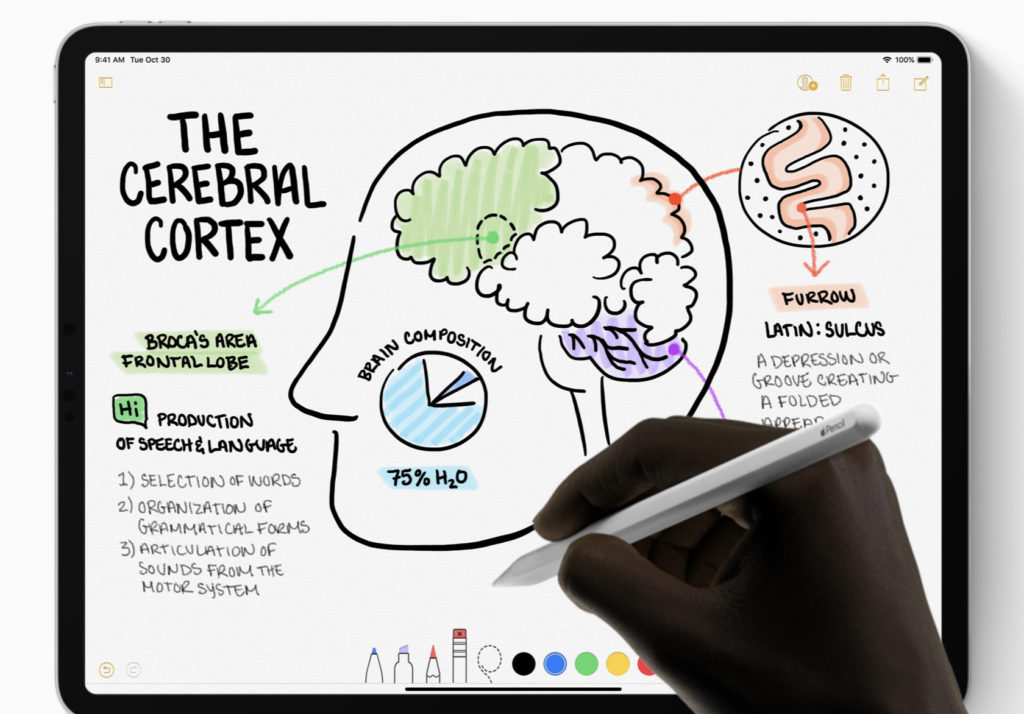
Great for being creative on the go! | Photo from Apple.com
The same is true for doing video editing with Luma Fusion. While that app does not have everything that I have in Final Cut Pro on my computer, it is pretty amazing how smooth it works in my workflow.
The Blogging Part – Pretty Good
Then we get to the blogging part. The 11” is just a bit small for this, but I can still have two apps side-by-side and drag parts from one app to the other. This makes writing and researching for blog posts a pretty easy job. The way the new Apple Pencil works with the iPad Pro is great also (utilizing the magnet at the top of the iPad) so I can always just grab that for any precision things I need to do.

Works pretty great for blogging anywhere!
When it comes to typing, the Smart Keyboard works very well for me. It does not have the same kind of feel as a “real” keyboard but it does have a nice sense of pushing the keys in a comfortable way that allows me to type at speed of 80 words per minute, when the thoughts are really flowing well. 🙂
The Best Part – Always On Data
However, the thing I love the most about the iPad Pro for blogging (and something that is available to all iPads and many Windows 2-in-1s) is the cellular capabilities. I have a LTE equipped iPad Pro and have a Google Fi data SIM inside. This means that I can travel anywhere in the world and instantly be able to get online-based work done at the cost of just $10 per 1GB!
To me, as a blogger, this is the single best thing about a tablet like this. All the power with it is great but that I can utilize all of that and be online constantly is just huge – all in a package that weighs very little and sits nicely in my day bag, ready to be pulled out whenever I need to.
That is the thing that makes the latest iPad Pro the best “computer” for my travels – the impressive power inside, a great battery, LTE data anywhere, the ability to use it in laptop form or tablet form easily and quickly – all of this in one, small machine.
What I DON’T Like About the iPad Pro as a “Computer”
Fortunately, the things that I don’t like are all changeable with software updates. The downside is that I don’t know for sure if Apple will ever take that step.
The Operating System Holds It Back from True Computer Status
But, at the end of the day, the iPad is still a tablet, thanks to iOS. If the operating system was more like a desktop system, the iPad Pro would be an absolutely unstoppable computer. But, there are limitations to the iPad Pro as a computer.
First, for me, is the browser issue. I long for Apple to put a true desktop browser on the iPad, like Google did with their Pixel Slate. To me, that had been a huge draw on the Pixel was that it had a full desktop browser. I would like to see Apple do the same with Safari.
I also want to see a true file system structure come to the iPad so I don’t have to go through hoops to import files. Sure, the cloud is great, but I like the computer way fo managing files.
I also want to see Apple open up the USB-C port for true hard drive access to make it an even better solution for portable use. I have several small SSDs and it would be great to make use of their full power through the USB-C port.
These are things that could change with the new iOS 13 coming this year. It almost feels like they would since Apple has created an iPad with so much power that it actually rivals their new MacBook Pro models in benchmarks!
Cost?
One thing to remember is that it is actually possible to get something like the 12” MacBook or even a very capable Windows laptop for about the same price as a iPad Pro! But, if you shop around and wait for deals (like the current one on iPad Pros), it is possible to pay much less.
I paid way less for this iPad than it really costs, thanks to some deals and big discounts I was able to take advantage of last year.
If you want to go this route as well, you could also check out the 9.7” iPad which is a great machine as well and can be had for $249 during sales! Unless you absolutely need the power of the Pro, there are other options.
Summary
Every traveler needs to find a computer/tablet solution that works well for them. Thanks to things like the Samsung Note 9 and the built-in DEX functionality, it is actually possible to simply plug that great smartphone into a monitor and have a desktop experience using the phone! That is amazing!
But, I did want to share what I have found to work great for me as a traveling “computer” option. Would I love to be able to take my regular computer with me everywhere? Sure but, at the same time, I love being able to go from tablet mode and reading/researching to a laptop mode and to start typing.

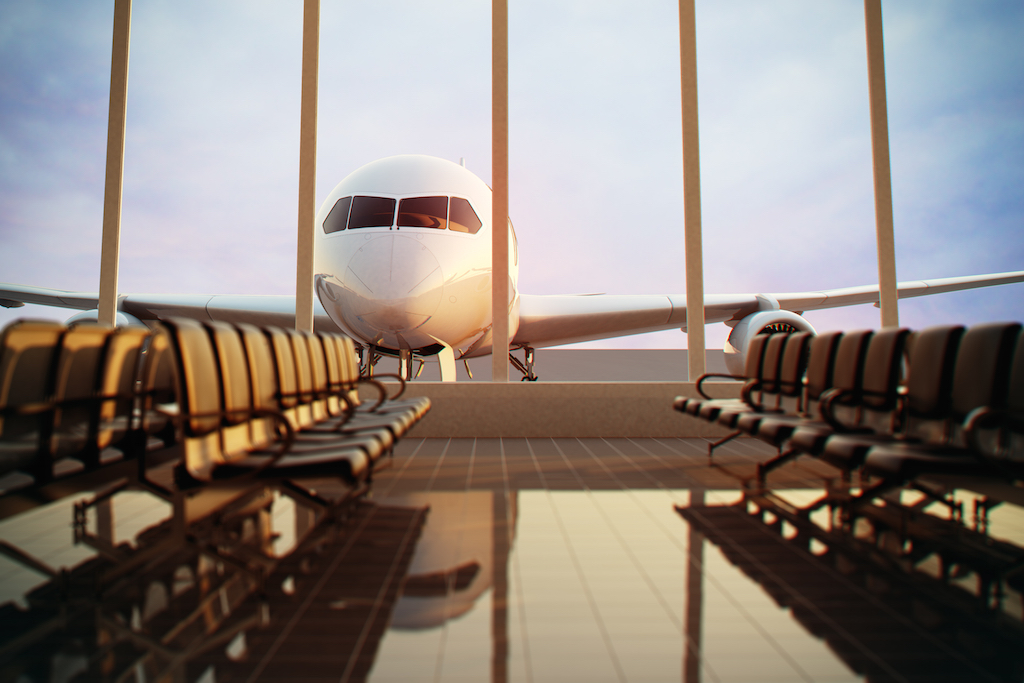



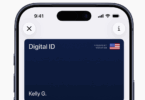



I just got the 11” iPad Pro and absolutely love it!
Great! It is a really great machine – now just waiting with fingers crossed for an iOS version that really makes it better!
I’m just curious what aspect of iOS Safari you feel is so inferior to “desktop class browser” ? iOS Safari is roughly the same score on HTML5TEST.COM against macOS Safari, give or take
I have the slightly older 10.5 iPad Pro” and hardly encounter websites that fails so horribly relative to desktop safari Firefox or chrome. At times i can have 30-40 tabs opened and it smoothly switches without any noticeable lag from any disk swapping and paging
but also keep in mind desktop chrome these days are notorious for being a memory hog
As a whole, it is very good. My problem is more with the identification when browsing since it will often bring up mobile versions of a site instead of the desktop version. For much of my blog research, that can be a pain since I am on different sites all the time.
Other than that, it handles the multiple tabs and everything else very well! The only other little thing is the occasional refresh of a site when I visit the tab again. This doesn’t happen on desktop browsers and if it is my wordpress tab, that can be a problem.
[…] with a sale on iPad Pros. These are incredible machines that really perform quite well (in fact, the 11″ iPad Pro is my favorite “computer” for travel). Now, the sale prices are available on all WiFi iPad Pro models and the regular iPad is back on […]
[…] When Apple and Amazon started their partnership to have Amazon sell Apple devices directly, it has become clear that the real winner from this deal is the consumer! Amazon has had more deals on iPads in the last 4 months than Apple ever has! Today, you can snag the best iPad Pros yet at the best price yet (tied with the previous low price). Owning one of these myself, I can tell you that they are amazing devices![1] […]