Google Project Fi, or just Google Fi, is one of the more popular cell phone programs around. While other carriers have dropped prices for some of their plans after Google Fi was released, Google Fi remains a popular choice for travelers thanks to their simple data charges for roaming anywhere in the world.
The ULTIMATE FAQ Guide to Google Project Fi?
If you have been wondering about Google Project Fi and if it is for you, here is a FAQ about Google Project Fi that should answer all of your questions. If you have a question it does not answer, be sure to ask it in the comments! I plan on editing this post over time to make sure it is an ultimate FAQ guide for Google Project Fi.
Google has their own Google Fi FAQ as well if you want to see that here. This FAQ guide is to go even deeper into some actual user questions and answers that go beyond Google’s own guides.
The Ultimate FAQ Guide About Google Project Fi
Link: Google Project Fi (if you sign-up using this link, you will get a $20 credit and former contributor Dustin will get a $20 credit as well!)
The Google Project Fi Money Questions!
What Is Google Project Fi?
Google Project Fi is a month-to-month cell phone plan that is operated by Google but uses the cell phone towers of Sprint, T-Mobile, and US Cellular in the US. It offers a simple flat rate for unlimited minutes and text in the US and an equally simple rate for data by the gigabyte.
How Much Does Google Project Fi Cost?
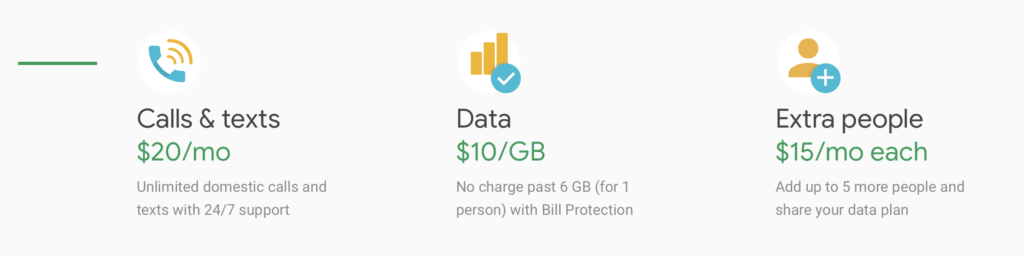
Google Fi costs $20 per month for unlimited domestic minutes and text in the US. The data is charged at a rate of $10 per 1GB but you only pay for what you use. If you only use 1.4GB in a month, you will only pay $14.
Is There a Family Plan for Google Project Fi?
Yes! You can add up to 5 other people to your Google Fi account for $15 each per month. With that $15 comes the unlimited minutes and text and a sharing of the data.
You can also use data-only SIM cards from Google Fi to add other people to your account using only data (more on this later).
Is There a Cap on Data Charges?
For an account with only 1 person, the cap on data charges is 6GB, or $60. If you were to use 10GB in a month, the most you would pay for data would be the $60. You will have the same fast speeds up to 15GB in a month after which Google can throttle you with lower speeds but you will not pay anything extra.
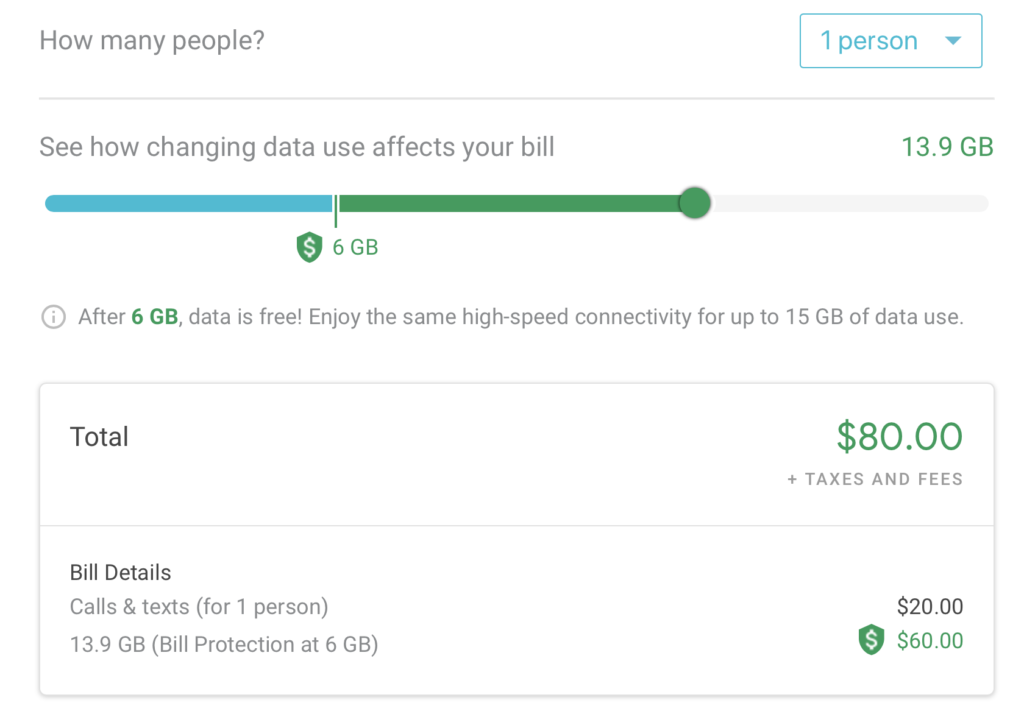
If you have more than one person, the data charge cap will be higher (see this page to calculate what your charges would be). However, if you have multiple data-only SIM cards with just 1 person on the account (using the $20 plan and not adding additional users at the $15 per month), those data-only SIM cards do not count as additional “people” for the sake of data caps.
So, you could have 5 SIM cards for tablets or phones like iPhones to use only data and you would still just pay a maximum of $60 per month for the data.
So, if you are 1 person and using Google Fi as your main plan, you would pay a maximum of $80 per month (plus a small amount of taxes) for unlimited data and texts anywhere in the world and unlimited voice in the US.
What Is the Cost To Use Google Project Fi Internationally?
The data costs remain the same – $10 per 1GB of data – no matter where you are in the world (that has coverage). Also, text messaging is free anywhere in the world as well.
If you use the cellular network while roaming internationally to make a phone call, calls will be charged to your Google Fi plan at $.20 per minute. If you make those calls via WiFi (or using Hangouts to make the calls over the data network), you pay a much smaller cost. The actual cost depends on the country you are calling – to see a complete price list, see this page.
Can I Earn a Referral Bonus with Google Project Fi?
Yes! This is a great way to get your bill down a little bit more each month. In fact, Google rewards both you and the new customer by giving each $20 credit when the referral link is used.
To get your referral link, visit this Google Project Fi page. For each person that signs up using that link (and activates the account for at least 30 days), you will receive a $20 credit. The credits will not pay for the taxes but all the Google Fi charges can be brought down using the credit.
Note: You are limited to a total of 10 referral credits per user ($200).
Quick Questions:
- How much are the taxes and fees? Between 10-20% which varies by state. I pay about $5.70 per month
- Is there a contract or commitment with Google Project Fi? No, you do not sign or enter into an annual contract.
- Is there a termination fee? Since you do not sign an annual contract, you have no fees to pay if you decide to leave.
- Is there an extra fee to tether using a Google phone? No, there is no other charge to tether beyond the $10 per 1GB for data you already pay
The Google Project Fi Gear Questions
What Phones Can Be Used with Google Project Fi?
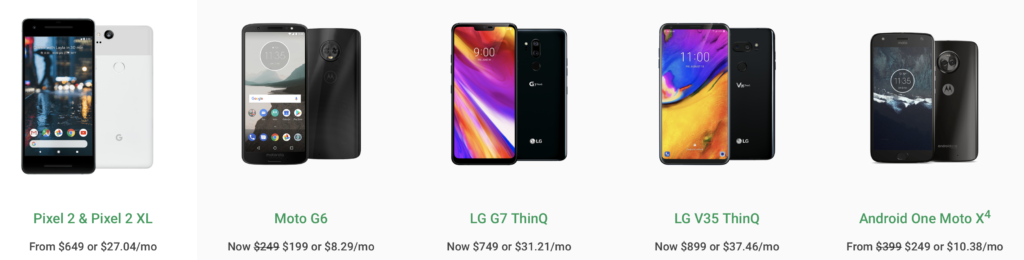
The current lineup of Google Fi phones
Officially, there are only a few phones that can be used with a Google Fi plan. That is because these Google phones utilize a hybrid switching technology to alternate between the Sprint and T-Mobile networks (officially why those phones are the only ones).
Here are the phones that can be used with Google Fi (that are currently supported though there are older phones that would work as well but are just not supported any more):
- Google Nexus 5X (around $100 on Amazon for certified refurbished devices)
- Google Nexus 6P (around $150-ish for refurbished devices when they pop up)
- LG V35 ThinQ – $899 (but there is a promo right now to get $300 off any LG phone when you activate)
- LG G7 ThinQ – $749 (eligible for the same $300 discount)
- Android One Moto X4 – $249 with activation
- Moto X4
- Moto G6 – $199 with activation
- Google Pixel and Pixel XL – (available on Amazon from $248 for certified refurbished devices)
- Google Pixel 2 and Pixel 2 XL – the current flagship Google phones (but will be replaced by the Pixel 3 and Pixel 3 XL this month so wait on purchasing these for the price to drop) – from $649
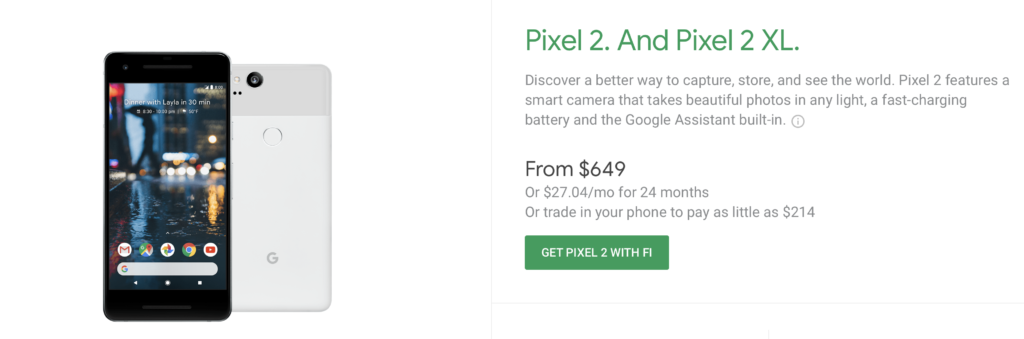
The Google Pixel 2
All of these phones use the Android operating system. The Google Pixel 2 and Pixel 2 XL phones are really incredible smartphones with fantastic cameras. The new Pixel 3 phones should be even better. One of the many nice things about the Pixel phones is that you will get the first Android updates when they come out since these are Google phones.
The “Unofficial” Phones That Can Be Used with Google Project Fi

iPhones are among the “unsupported” phones with Google Fi but you can use them with the Google data-only SIM card
Activate New Account First
If you own a new iPhone XS or XS Max, you can take advantage of their dual SIM functionality and use your Google Fi data-only SIM in that without ever needing to take it out between trips! This also works with any other dual SIM smartphone.
While the above phones are all official Google Fi phones, you can actually use pretty much any smartphone with Google Fi! That includes phones like Samsung devices and iPhones. To do this, you need to activate a regular Google Fi account on a Google phone above (using a friend’s Google phone is fine) and then you have your Google Fi account and you can proceed from there.
Another thing you could do is to find a friend with Google Fi and ask them if you can pay for data using just the Google Fi data-only SIM (it is very easy to track the usage on the various SIM cards).
To see in greater detail how to setup an iPhone (or other phone) with Google Project Fi, check out this post
What Are the Negative Sides to Using Google Fi on Unsupported Smartphones?
First of all, you won’t be able to use the native dialer to make phone calls with the data-only SIM installed in your device. You also will not be able to tether to share your internet connection with other devices (tethering is supported on Google phones). I have been unable to do this with any of my iPhones but I am not 100% sure that is the same case with phones like Samsung (leave a comment below if you have been able to use an unsupported Android phone in tether mode using the data-only SIM).
Edit: If you use the actual Google Project Fi sim (not the data only SIM), you can get tethering to work on phones such as the iPhone. Thanks to Greg from Frequent Miler for checking this out.
How to Still Make Phone Calls and Text Messaging
The inability to use texting and phone calls through the native apps (though there are some hacks to allow MMS to work – check out this page for more information) can be a negative, but you can use Google Hangouts for both of those things without a problem.
When you are signed in to your Google account that is tied to Google Fi, you will be able to make/receive phone calls and text messaging on your Google Fi number seamlessly. The nice part about this is that it can work across your devices as well so you will never miss a call or text.
iPhone Pro Tip:
If you are an iPhone user and using the Google Fi data-only SIM in your phone, once you have made a phone call using Google Hangouts, you can actually go into your iPhone dialer and make that call from there! It only works when the call is in your history but you will see that you made that phone call using Hangouts and clicking it will make the call go out again.
Settings to Use the iPhone More Seamlessly with Google Fi
Thanks to AdamR for the detailed instructions. It has worked for him and many others but had not worked when I tried it and I have seen on some forums that it was hit and miss for them as well so definitely give it a try and report if it works for you! You will not mess up your phone trying this! 🙂
There are lots of forums about how to setup your iPhone to work, but they all boil down to the same carrier settings that need to be adjusted. Namely these, which can be found in the Settings -> Cellular -> Cellular Data Options -> Cellular Data Network menus:
- APN: h2g2
- Username: [leave blank]
- Password: [leave blank]
- MMSC: https://mmsc1.g-mms.com/mms/wapenc
- MMS Proxy: [leave blank]
- MMS Max Message Size: 1048676
- MMS UA Prof URL: https://www.apple.com/mms/uaprof.rdf
This should allow you to both make/receive phone calls and MMS/iMessage on your phone. You’ll just need to find one that has step-by-step instructions on setting up your iPhone. It’s actually pretty simple and quick.
Here are a few sites you can use:
https://www.ikream.com/2018/02/setup-project-fi-iphone-save-money-phone-bill-25570
https://ios.gadgethacks.com/how-to/set-up-googles-project-fi-your-iphone-0174991/
Can Tablets Be Used with Google Project Fi?
Yes, you can use LTE-equipped tablets with Google Fi as well! The process to do that is the same as the unofficial phones above. There have been some reports of tethering working with some tablets so keep that in mind.
I have used Google Fi data-only SIMs in iPads all over the world and they connected quickly and worked very well!
Quick Questions
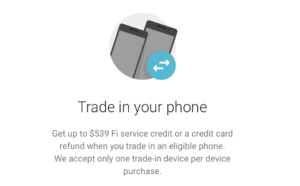
You can trade in an eligible smartphone to get a deal on a Google phone
- Can I finance a device from Project Fi? Yes, you can pay with a down payment and 24 monthly payments with no interest or fees. See more
- Can I trade in a difference device? Yes, you can trade-in a different, eligible phone and receive up to $539 in Fi service credit or a credit card refund when you buy a new Google phone. See more
The Connectivity Questions!
Where Does Google Project Fi Work?
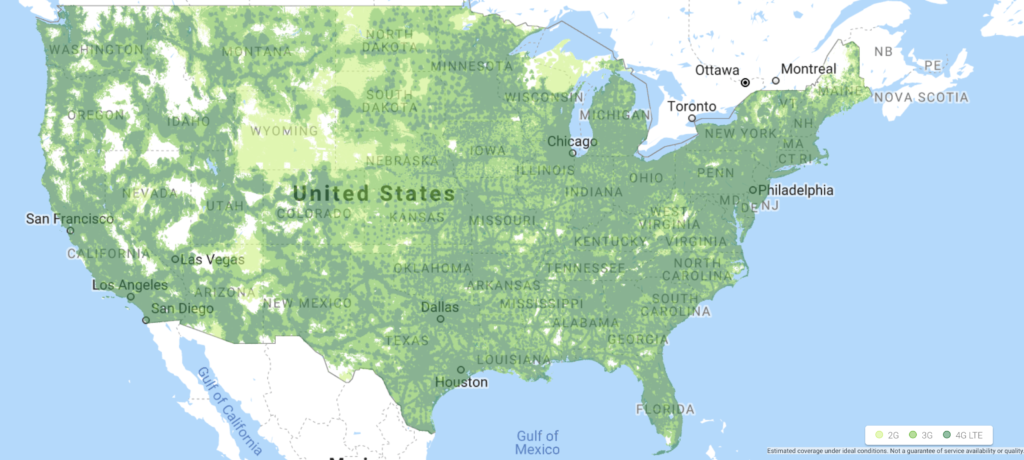
The Google Fi coverage in the US (this is using Sprint, T-Mobile, and US Cellular as the network backbone)
In addition to the US, Google Fi works in over 170 countries around the world. To see the complete list of countries that Google Fi roaming is supported, check out this page.
There may be some issues in cities of countries that do have coverage. One such city is Rome, Italy (from my personal experiences and the experiences of friends).
What Happens If There Are Connection Problems in a Supported Country?
Contact Google Support. I have heard from many people that they have either been able to get issues resolved with overrides or refund the portion of the bill that would have been affected had you been able to use Google Fi in that country.
How Are the Google Project Fi Speeds?
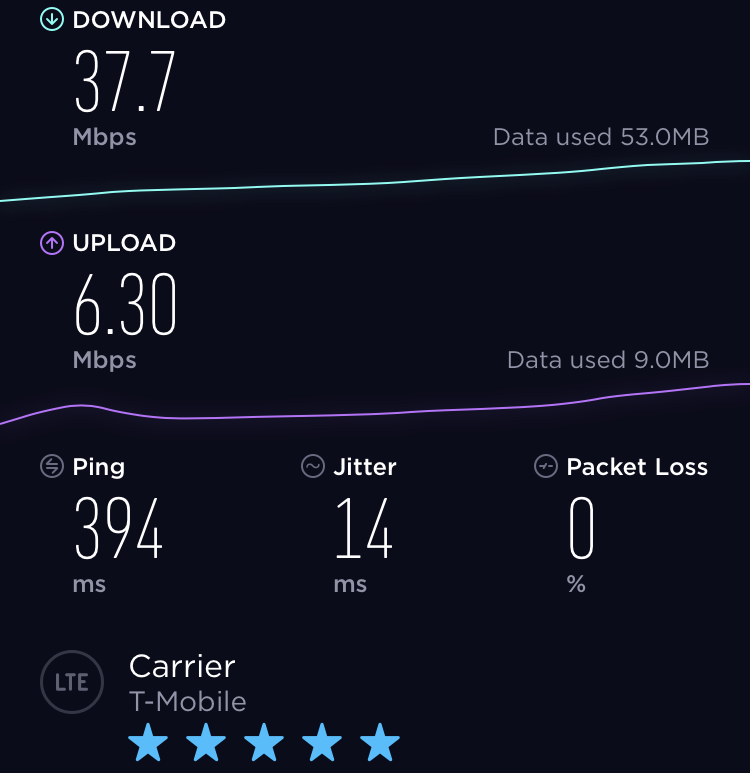
The speeds with Google Project Fi in Greece – not bad!
The Google Fi speeds are actually very good! They upgraded the plan a couple of years ago to give 4G/LTE speeds in many/most places around the world. As a result, I have seen speeds in excess of 30Mbps in many countries and even higher in the US!
How Long Does It Take Google Project Fi To Activate in a Foreign Country?
Once you land and are able to turn off the airplane mode, your Google Fi SIM will start trying to activate with local networks. Expect it to take a couple of minutes, especially if you are using a data-only SIM in an “unsupported” phone.
Typically, you will have service before you ever reach your gate in almost any international airport.
How Does Google Project Fi “Identify” Your Location When Traveling Abroad?
Google Fi actually will not show your IP location as the country you are currently in. Instead, it uses US servers for the IP address. This is good news if you are traveling abroad and in a country blocked by Southwest and you need to check in, for example.
Another “plus” of this is if you are a Netflix or other video subscription customer. Many of these services either show different content for some countries or block it entirely. Since the Google Fi SIM shows as being in the US, you can still watch whatever you would normally watch in the US (just remember you are using your Google Fi’s data to do that!).
Can You Pause Service with Google Project Fi?
Yes, you can now pause your Google Fi service for up to 3 months at a time. Visit this post to see a step-by-step guide on how to pause Google Fi service.
Can You Bring Your Number to Google Fi?
Yes, you can bring your number to Google Fi! When you sign-up, you would select to bring a number in and Google will check your number to see if it can be transferred. If it can, you will most of the time see it transfer in less than 15 minutes after you activate service.
You can also choose to activate a Google Project Fi account now and then move your number over later. See this page for more details.
Do you have any other questions or ways to make this FAQ guide about Google Project Fi better? Leave them in the comments!


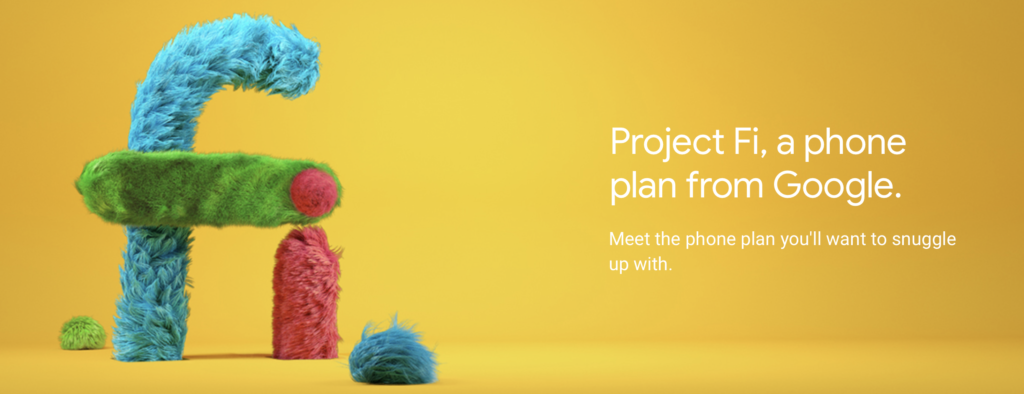
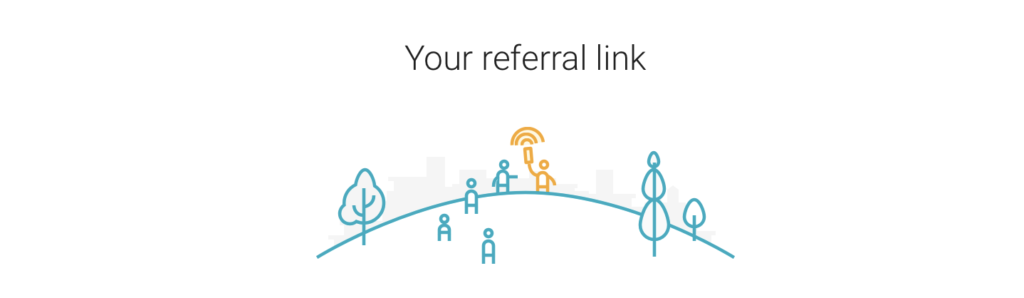

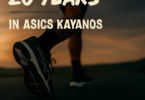


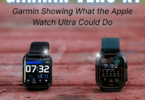


Quick tip – if a country is not listed, it may still work. We were in Slovenia a couple of years ago, it was not in the list of available countries, and the SIM data-only worked well on iPhones.
Great post. Curious if you know how badly Google throttles speeds when you exceed the monthly paid limit?
What I have seen in the past (at least in the US) is that they let you use as much as you want and don’t throttle until you hit 15GB. If you use less than 6GB, you pay your usage times $10, and if you use more than 6GB, you’re charged a flat $60.
I have not exceeded the 15GB of LTE yet but the way the language is is that they MAY throttle it. My guess would be they would throttle it to the previous 256Kbps of a couple of years ago and probably just outside of the US.
I use as a hotspot with a data-only SIM the Nexus that I initially purchased through eBay to activate my initial SIM and port my number. Since I can’t tether with my iPhone, I use the Nexus when I go on travel and need a hotspot either for work or so friends with whom I’m traveling but don’t have an international plan can connect. I’ve gone over the 15GB limit on a few occasions – maybe 5? – when I’ve been exchanging large .ppt files with work, both domestically and abroad. I received a warning text or popup (can’t remember which) alerting me to my having exceeded the limit, but I did not actually experience any noticeable slowdown of data rates. Plus, this usually happens as I’m nearing the end of the billing cycle anyway, so it resets shortly thereafter. YMMV of course as this is anecdotal, but I’m not sure Project Fi has the usage numbers for throttling to really be necessary.
I used to do that with an old Nexus as well until I picked up a steal of a deal on the Pixel 2 last year. I find I am using that a lot more, thanks to the great camera and screen!
The big question I have is what speeds will you get when traveling internationally? For example, T-Mobile will advertise the international speed caps with their One and One Plus plans (128kbps or 256kbps depending on your plan… 5GB of monthly LTE data in Canada and Mexico). I didn’t know if Fi would inherit this limitation or if they had their own agreements with local carriers to give actual 3G/4G/LTE speeds.
In the ~40 countries I’ve used it in, I’ve had LTE nearly every time. I’d say in maybe 4 our so countries did I have 3G, and never anything slower than that.
That’s really appealing, thanks!
Same as AdamR – I have had it work on LTE in every country I have been in (except when in Rome when it didn’t work at all).
Excellent, thanks!
I was able to tether the fi from my iphone to other devices…
You DO NOT need to use a data-only SIM in an iPhone if you make a few updates to the phone’s settings. I’ve been using the original “everything” SIM in my iPhone (3 different iPhone variants, now) since 2016. I only have access to the T-Mobile network while in the US, however. With this SIM I have access to my ported-from-AT&T phone number, iMessage, and normal SMS functions (except group messaging – that remains an iMessage-only function on an iPhone with Project Fi.)
@AdamR – can you share what the iPhone setting changes look like, so we can use the original “everything” SIM yanked out of the Android device. Thanks!
Adam sent me those settings before so I will put those in the post.
Thanks, Charlie.
Thanks, Adam. I had tried the stuff you had suggested before and it didn’t work for me. I may have messed it up but someone else had mentioned it had not for them either. I will put the instructions in the post that you had sent before and hopefully it will work for others!
Thanks, as always, for the experienced input!
Well damn! That’s unfortunate and I’m sorry it didn’t work right off the bat. This is the first instance I’d heard of it not working insomuch as the folks I had told about it.
I did encounter a problem most recently when I purchased a used, unlocked iPhone 7 from Gazelle; the phone wasn’t actually unlocked. That prevented me from even accessing “Cellular Data Network” options let alone entering the settings listed above. I exchanged for a new-to-me phone that was unlocked and everything worked flawlessly. Also, be leary of fat-fingering any of the settings. I did that once or twice on my first attempt in 2016 and took me an hour of being huffy and puffy and pissed off at my iPhone and/or Google before realizing I’d missed an “s” here or a “u” there.
Does Google abuse your privacy by tracking and storing records of all your activity, locations, and the content and metadata of your communications?
[…] This can be helpful to some of you international travelers: The Ultimate FAQ Guide About Google Project Fi. […]
Excellent post! One easy-to-overlook feature of the Moto G6 is that you can increase its internal memory from 32 to 160GB simply by inserting an inexpensive 128GB microSD card.
[…] For more about Google Fi, see this post from Running With Miles: The Ultimate FAQ Guide About Google Project Fi – An Awesome Choice for International Travel! […]
My wife and I typically travel abroad (from the US) about three months a year during our winter. I was wondering what happens if I stop using Google Fi for the other nine months. Do I need to open an entirely new account?
Thanks!