In the tech space, not much gets people going at it more than Apple! Whether it’s Apple’s iPhones vs Android anything or Mac computers vs Windows machines (which have gotten much better since I switched to Mac!), people have very strong opinions about them!
Why the iPad Pro is About To Become an Awesome Travel Computer
Link: Preview of the iPadOS Coming Soon
One area where it is really in Apple’s favor is the tablet market. While other brands have done a lot in the tablet space, no one has done as much as Apple in covering and saturating the tablet space. This is likely why manufacturers like Microsoft have just gone right for the 2-in-1 market with laptops like their Surface Pro (a full-featured Windows laptop that also operates as a tablet).
However, Apple had made great strides towards putting out an awesome iPad that can really work as a travel computer when they launched their latest iPad Pro last year. I have been using an 11″ iPad Pro (with LTE) every day for several months now and I have found it to be a pretty great travel computer (and I wrote more about the “why” in this post). If you want something larger, the 12.9″ iPad Pro gives you even more screen real-estate in a much more compact package than the previous model.

The ability to use external storage in a real file system is a huge upgrade for the iPad
But, as I mentioned in that post, there are a couple of things holding back the iPad Pro from being a true computer replacement for me and many others – an actual file system/way to import files from an external drive and desktop version browser. Well, as announced at WWDC a couple of weeks ago, that is all about to change!
iPadOS is Bringing Major Software Upgrades to the iPad
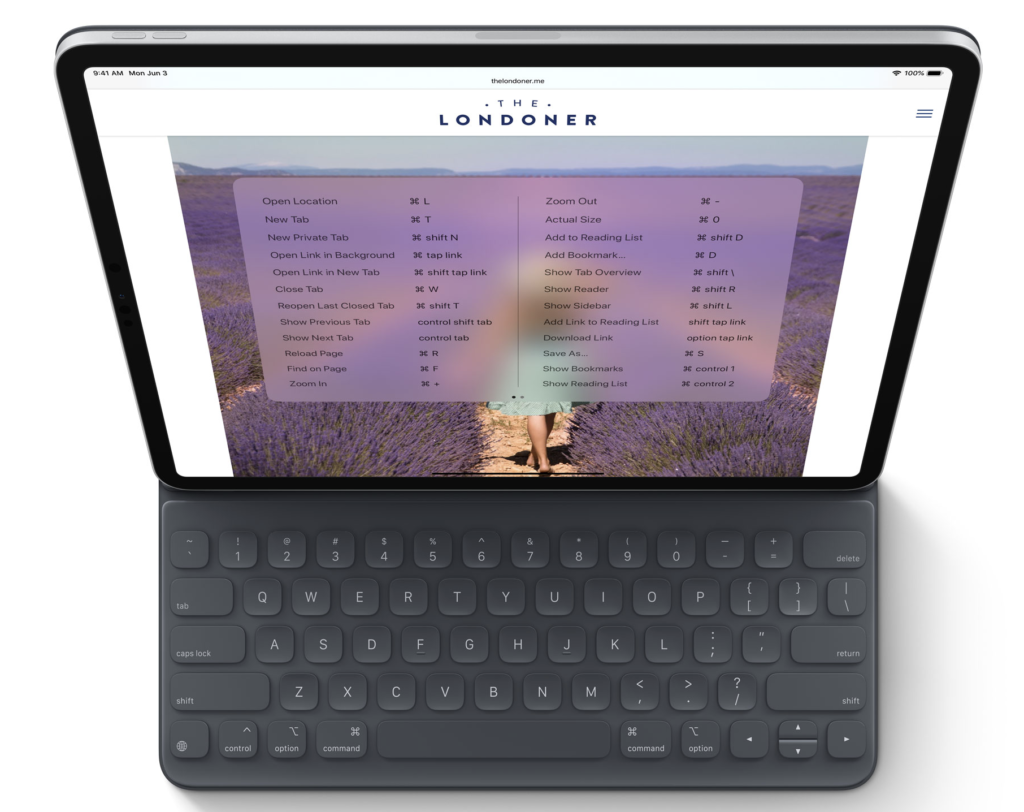
iPadOS is bringing keyboard shortcuts when using the physical keyboard
With iOS13 will come a slightly split off version of it for iPads called iPadOS. This will bring things like external drive functionality and desktop browser to the iPad, in addition to many other features that will make the iPad Pro an even more powerful computer (without giving it the full MacOS). Here are some things that are coming in the public beta in just a couple of weeks and the full release in September.
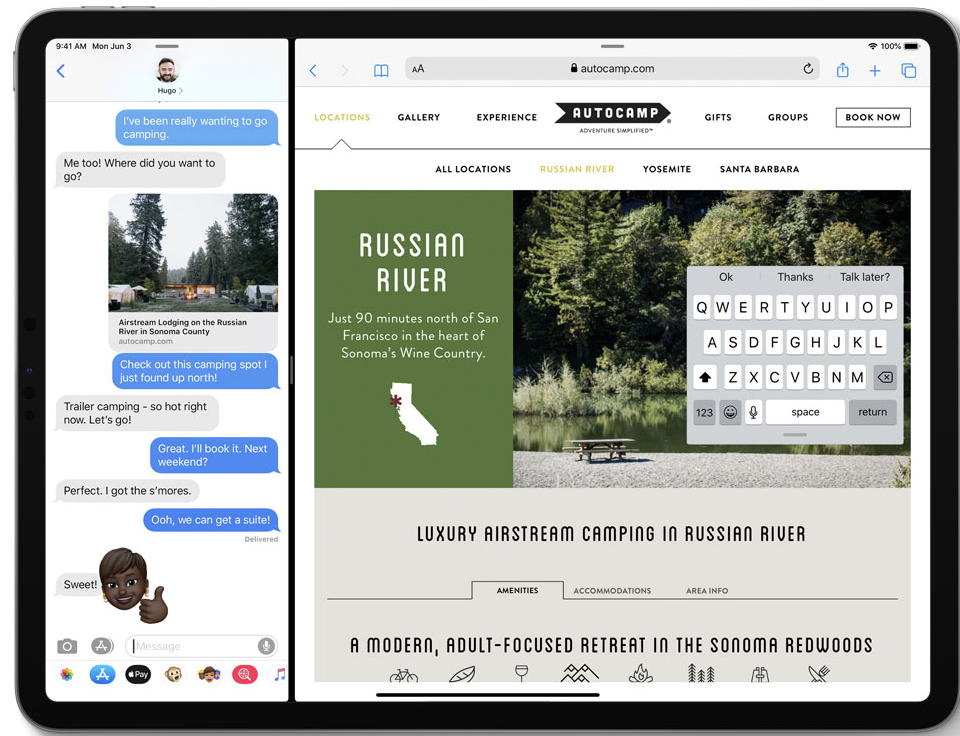
The floating keyboard will let you get your typing done even with multiple windows open
- Editing gestures (great for copying and pasting quickly – something I tend to do on my iPad a lot but takes longer)
- Floating keyboard and swipe typing (Android has had native swipe typing for a while and it is great that it is coming to iOS!)
- Shortcuts for the physical keyboard (something anyone using the iPad Pro as a computer needs to have)
- Split view with the same app (hugely useful for me when I am writing a post in Safari and want to check another webpage as a resource)
- Font import
- Download manager
And there are others as well but those are some of the things that will make it better than ever for blogging on the iPad Pro! These upgrades will truly let me use the iPad Pro more as a real computer than ever before and they will help to utilize some of the extreme power of the iPad Pro.
Yes, I have a MacBook and can do many things easier on it but when I am out, there is nothing so awesome with computing as to use the Pencil for markups, photo editing, taking notes, and then jump right into a blog post – all while being constantly connected with LTE (thanks to Google Fi, anywhere in the world).
Summary
If you are a Windows fan, there are plenty of awesome options for true 2-in-1 computer configurations for your travels. With Apple, they have the great MacBook Air, 12″ MacBook, and 13″ MacBook Pro but none of those computers offer touchscreen operation or the ability to use a SIM card for on-the-go data. With these latest updates coming soon to iPadOS, the iPad Pro is poised to be an even more awesome travel computer – and I cannot wait!







I picked up an iPad Pro and intended to use it for when we travel. However, some of the shortcomings, such as the copy/paste and split screen issues limited its usefulness. I find that for a quick trip it’s fine but if I’m away for several days, I’ll still bring my old MacBook Air. I can only keep a few browser tabs open or it slows to a crawl but it’s so much easier to work with pictures and write posts than on the iPad Pro.
Looking forward to the updates.
[…] Source link […]
Charlie, one comment from the back-of-the-room luddites.
I just realized I’ve missed every opening section from your posts. You have a subhead “Advertiser Disclosure”. I’ve always assumed that’s what followed.
It just became clear that “Advertiser Disclosure” is a link, and what follows is actual content.
Feel free to make an adjustment if warranted (increase spacing, move subhead to right margin, or whatever) or not, hoping I’m the only idiot.
Thanks so much, Colleen! I originally had included a break in that to make it easier but, on my screen, it was looking to big of space so I had stopped. I will work on that! Thanks again!
In my opinion, iPad pro is best travel computer! You can do everything what you want. Thanks
[…] – a total discount of $170 from the regular price of $799. The 2018 iPad Pro 11″ is the model I use for just about everything these days (including blogging) and I absolutely love it! I think this is an excellent price if you have been on the […]