I almost always travel in one direction with just a carryon but for the return, I often have a couple of checked bags. While there are plenty of accessories I carry with me all the time that help along the way (like Anker chargers, Sony WH-1000XM4 noise canceling headphones, etc), I have a new favorite travel accessory!
The Apple AirTag – Awesome for Travel
Link: Apple AirTag – Cost is $29 for one or $99 for 4
This year, Apple released their long-awaited AirTag. These little discs are great for putting on anything you may normally misplace to help locate it. While Tile has been in this game for a long time, it wouldn’t be Apple without adding some magic sauce to it.
Setting Up Apple AirTag
It cannot be easier to setup than the AirTag. Simply hold it near your iPhone that you want to link it to. It will pop up to let you start connecting it to your Apple account. The Apple account that the iPhone is tied to is what the new AirTag will be synced with.
After this, you can set an icon for it as well as name it. That helps you keep track of all the different AirTags you may want to use.
Using the Apple AirTags
There are two different tracking methods for the AirTag that depend on the proximity. If you are within bluetooth range, your phone will guide you directly to where the tag is located. This is great if you lose your keys in the couch or put them in a drawer or something similar. You can also make it play a sound. Not only is that great for locating it but it is also great for differentiating the tag you are looking for from other nearby tags.
The other tracking method uses other smartphones to relay the location to the Apple Find My network. This means that whatever you have with the AirTag is lost or left someplace can be found no matter how far away it is. This is thanks to Apple’s system for piggybacking on to nearby iPhones or other smartphones to send out the location.
The nice part about this is that if you lose it, you can select to have a message and your contact information pop up when a smartphone comes right next to the AirTag. This way, an honest person can contact you to help you get back your property.
Why I Love Apple AirTag for Travel
I have been using one AirTag for a while now – hooked up to my keys. But, on my recent trip, I put an AirTag in my backpack and in each of my three checked bags. This let me check on the location of each of these bags all along the journey.
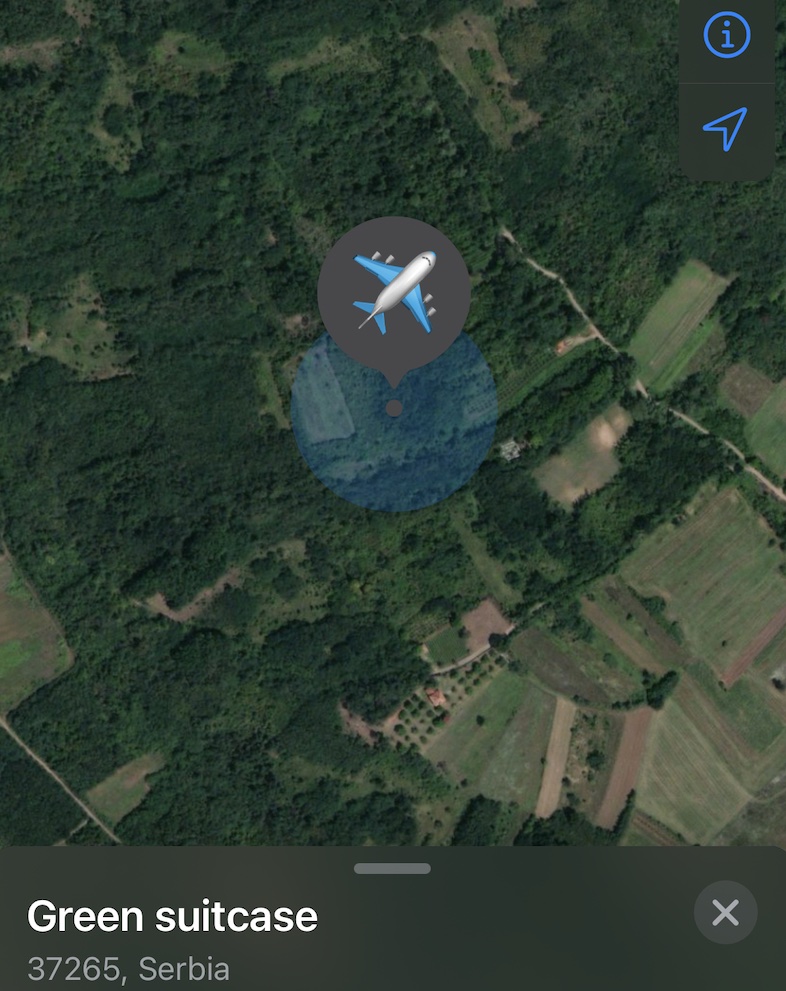
When I landed, I found out that someone had their phone on during the flight as it popped this location. 🙂
This means that I will never not know where a bag is again! There have been many times that airline reps insist that they do not know where my lost bag is but they will let me know when they find it (one time, my bag was lost for 5 months). Now, it is possible to locate exactly where it is and point that out to airline personnel. I have had a friend who did this recently and it helped him get his bag back much quicker than if he had waited for the airline.
I loved pulling up the Find My app on my phone throughout the journey to make sure the bags were with me all along the way. Having an AirTag in my carryon was also helpful in case I would lose that.
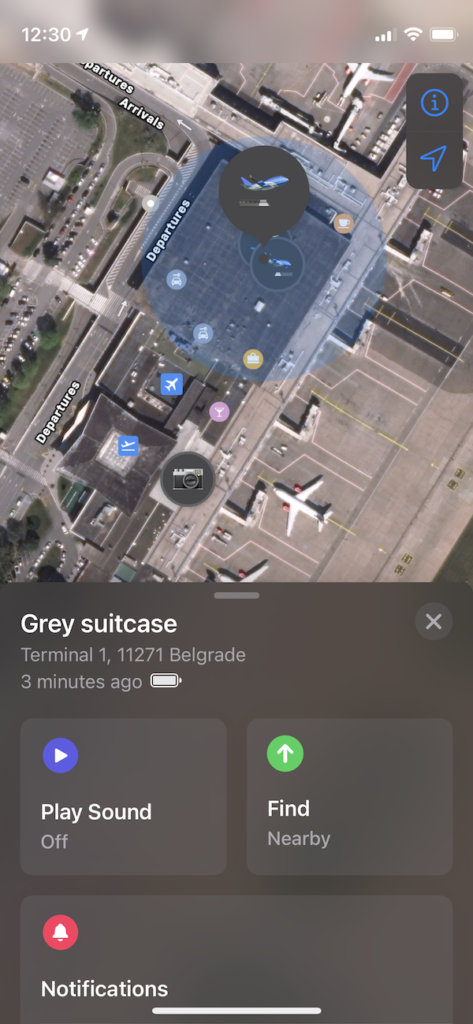
Easy to check and see where your bags are at any time
Finally, AirTags are great for renting cars! While map apps have the ability to mark a parking spot, just dropping an AirTag in a rental car means you do not need to actually do anything when you park. When you are in a rental car, it is easy to forget the color/model you are driving and if you are in a new city, you may forget which street you left it on. Now, just pull up Find My and there you go!
Even if no one walks near it with a smartphone, it will still show you the last location it was at when it checked in – which would be when you were in the car. So, you can always find it!

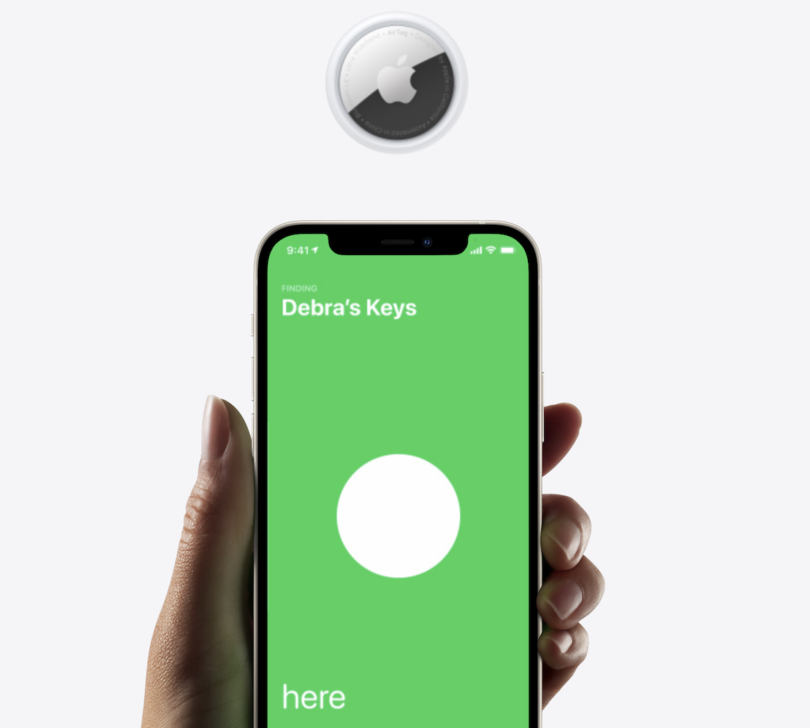



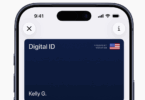



Interesting article! Please explain your checked bag strategy. I assume you travel with only 1 carry-on plus 1 personal item to save time and money? You buy a larger roller bag, clothing and other necessities after you arrive at your destination?
When I travel this way, it is only between family, picking up stuff and flying it back to my family. So, I will either pack duffels into my carryon bag or pick up cheap suitcases (at like a Salvation Army) or, my favorite, Sterilite foot lockers for like $20. They are durable and they are great for storage when back home. Only downside is customs always thinks I’m bringing in tools. 🙂
1) Do you normally depart with 1 small carry-on rollerbag and 1 carry-on backpack? You avoid the departure check-in line and go directly to the gate?
2) Please clarify: “When I travel this way, it is only between family, picking up stuff and flying it back to my family.”
2) I usually depart with 1 small carry-on rollerbag, 1 carry-on backpack, and 1 large checked rollerbag.
1) Yes
2) I only check bags when I am traveling with family and bringing stuff from family to family
3) So getting a couple of AirTags would work great for you – one for the roller bag to check and one for your other carryon in case they make you check it (which can often get lost since they sometimes send it to baggage claim instead of at the gate) or if it gets separated from you at the airport or in transportation at your destination