When it comes to things like travel accessories or really any kind of gear, I am always hesitant to take a more absolute stance because everyone’s needs and preferences are different. However, the Apple AirTag is one travel accessory that I have no problem saying that every traveler should get because of how well it works!
The #1 Travel Accessory – The Apple AirTag
While small trackers have been around for a while (think Tile), Apple took it to a whole other level when they introduced the Apple AirTag. Thanks to the Apple magic sauce, they built tech into the device and the Find My network so that any nearby iOS device or even Android smartphone can be used to send back the location of the tracker to the Find My network to let you know where the AirTag is at any time!
No products found.
Setting Up Apple AirTag
It cannot be easier to setup than the AirTag. Simply hold it near your iPhone that you want to link it to. It will pop up to let you start connecting it to your Apple account. The Apple account that the iPhone is tied to is what the new AirTag will be synced with.
After this, you can set an icon for it as well as name it. That helps you keep track of all the different AirTags you may want to use.
Using the Apple AirTags
There are two different tracking methods for the AirTag that depend on the proximity. If you are within bluetooth range, your phone will guide you directly to where the tag is located. This is great if you lose your keys in the couch or put them in a drawer or something similar. You can also make it play a sound. Not only is that great for locating it but it is also great for differentiating the tag you are looking for from other nearby tags.
The other tracking method uses other smartphones to relay the location to the Apple Find My network. This means that whatever you have with the AirTag is lost or left someplace can be found no matter how far away it is. This is thanks to Apple’s system for piggybacking on to nearby iPhones or other smartphones to send out the location.
The nice part about this is that if you lose it, you can select to have a message and your contact information pop up when a smartphone comes right next to the AirTag. This way, an honest person can contact you to help you get back your property.
Why I Love Apple AirTag for Travel
I have been using one AirTag for a while now – hooked up to my keys. But, for all my trips, an AirTag goes into my carryon bag and into any checked bags I may have. I normally travel with just carryon but always come back in the reverse direction with checked bags so there is always an AirTag in each of those!
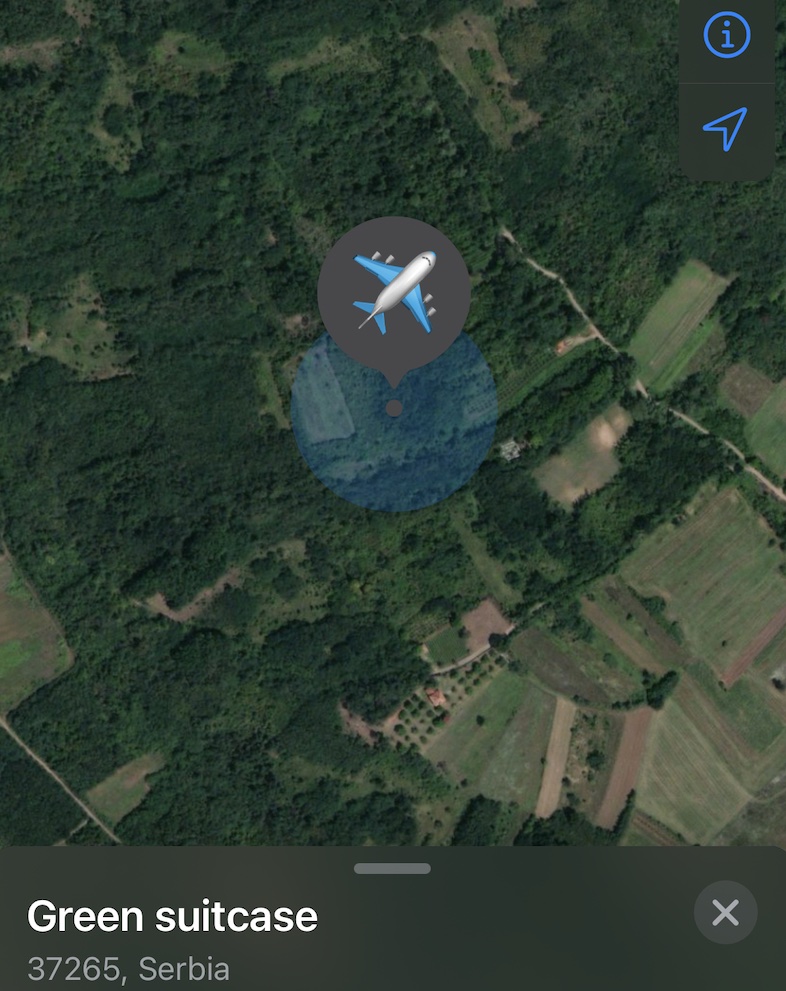
When I landed, I found out that someone had their phone on during the flight as it popped this location. 🙂
This means that I will never not know where a bag is again! There have been many times that airline reps insist that they do not know where my lost bag is but they will let me know when they find it (one time, my bag was lost for 5 weeks). Now, it is possible to locate exactly where it is and point that out to airline personnel. I have had a friend who did this recently and it helped him get his bag back much quicker than if he had waited for the airline.
I love pulling up the Find My app on my phone throughout my journeys to make sure the bags are with me all along the way. Having an AirTag in my carryon is also very helpful in case someone were to try to make off with it.
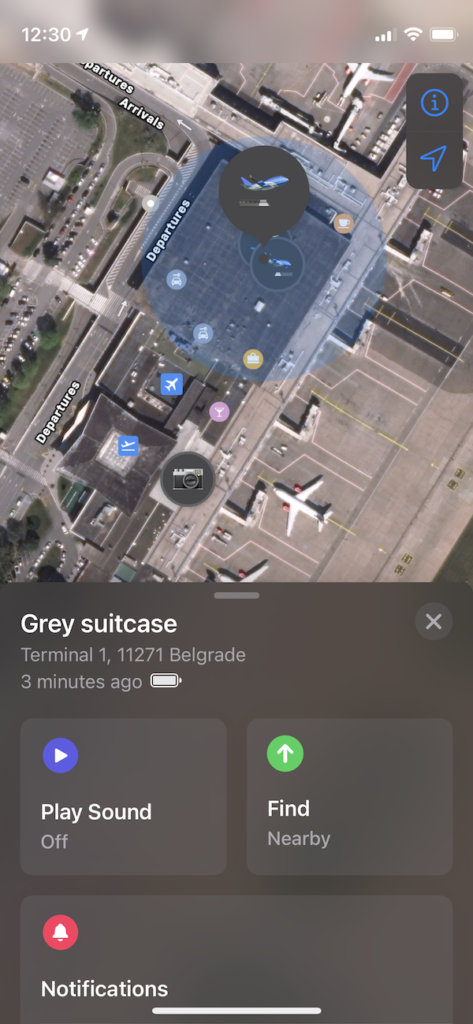
Easy to check and see where your bags are at any time
AirTags Are Great for the Destination, Too!
Finally, AirTags are great for renting cars! While map apps have the ability to mark a parking spot, just dropping an AirTag in a rental car means you do not need to actually do anything when you park. When you are in a rental car, it is easy to forget the color/model you are driving and if you are in a new city, you may forget which street you left it on. Now, just pull up Find My and there you go!

Courtesy of Apple
Even if no one walks near it with a smartphone, it will still show you the last location it was at when it checked in – which would be when you were in the car. So, you can always find it!
With theft being more of a problem all over the world, having an AirTag in your backpack/purse/slingbag/whatever is huge when you are out touring the city. Sure, many times thieves quickly go through the bag to take valuables and then dump the bag but if you lose it and track it right away, you can at least see where it is right then.
Downsides of the AirTag
Unlike Tile and other bluetooth trackers, to use the AirTags, you have to have an iOS device. So, if you are currently using Android, it will not work since it uses the Apple Find My network. Samsung has their own tag that is a pretty good finder device if you don’t want to move away from Android but it is not at the same level of the AirTag.
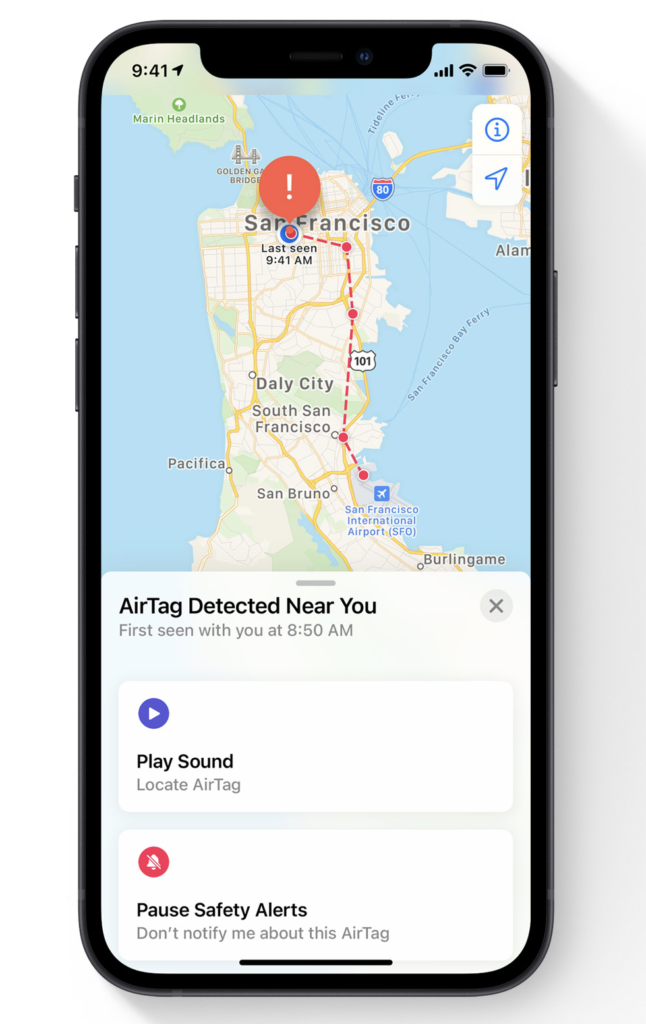
Courtesy of Apple
To take full advantage of the Apple AirTag with the close proximity feature, you will need an iPhone 11 or newer. So, do keep that in mind.
Another downside is actually one that Apple built-in and that is the anti-tracking function. Unfortunately, AirTag was working so well that bad actors were using it to track people unsuspectingly. States are making moves to specifically outlaw this activity with AirTag but Apple had to act as well. So, they made it that if you have an AirTag that is with you for more than 3 hours (that is not synced to your account), it will notify you that there is an AirTag following you and help you find it.
That is great for anti-stalking measures but lousy if a thief steals your bag and you are trying to find it. After 3 hours, forget about finding it since the AirTag will have notified the thief that they have an unknown AirTag with them. Still, I still appreciate and use the AirTag all the time.
Bottom Line – the Apple AirTag Travel Accessory
The value of the Apple AirTag in travel comes right around when you are without your bag and the airline rep says they don’t know where it is. Now, you can just show them exactly where it is and then that station can be called to locate it. This makes a huge leap forward in helping travelers and I never leave home without at least one AirTag now. To me, the Apple AirTag is the ultimate travel accessory!
Plus, put it in your rental to always know where that car is when you park it. I cannot tell you how many times, post-marathon, I momentarily forget what color the rental is that I just picked up the day before (running 26.2 miles can do that to you!). Having an AirTag in it means fewer steps searching for that car post-race!








