Chase announced several weeks ago that there would be some changes coming to the Ultimate Rewards site. Nothing really affecting the way our points are earned or used, but changes nonetheless. Well, logging in tonight showed me the new interface – and I like it!
One of the things I like is that they put the points balance right in the middle of the screen as well as showing you the points that will be added after your statement closes. I like that! No more having to go through the menus to see the different points and what has been added or may be added – thank you, Chase. Along with that, they have also placed the categories in the middle to show what you have earned for the various categories (showing year to date). This is a great way to see how your spending is helping your point total.
They have also changed the design for the page to transfer points to partners, making it much cleaner and very clear. Overall, I really like the changes and I think it makes the Ultimate Rewards website an easier place for new customers to access their points and keep track of everything.
The other thing I like is for the times you want to use your Ultimate Reward points to actually book travel. That is also available on the front screen so you can just login, select your travel options, and book. No multiple selections to reach that point and this makes it a lot easier for the people who do like using their points like this (which equals 1.25 cents per point).
When it comes to spending, the Ultimate Rewards Mall has been renamed to Shop Through Chase and also has that same fresh, clear look.
The new design is currently only showing up for my Chase Sapphire Preferred account, not in any of my Ink accounts.

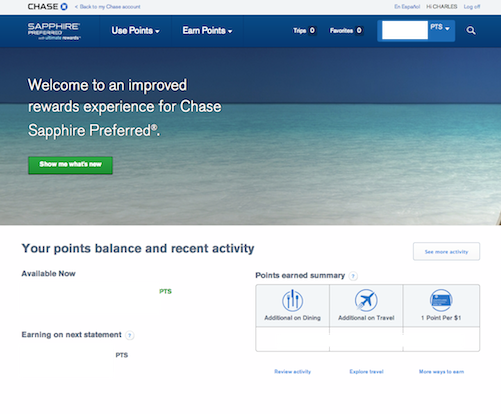
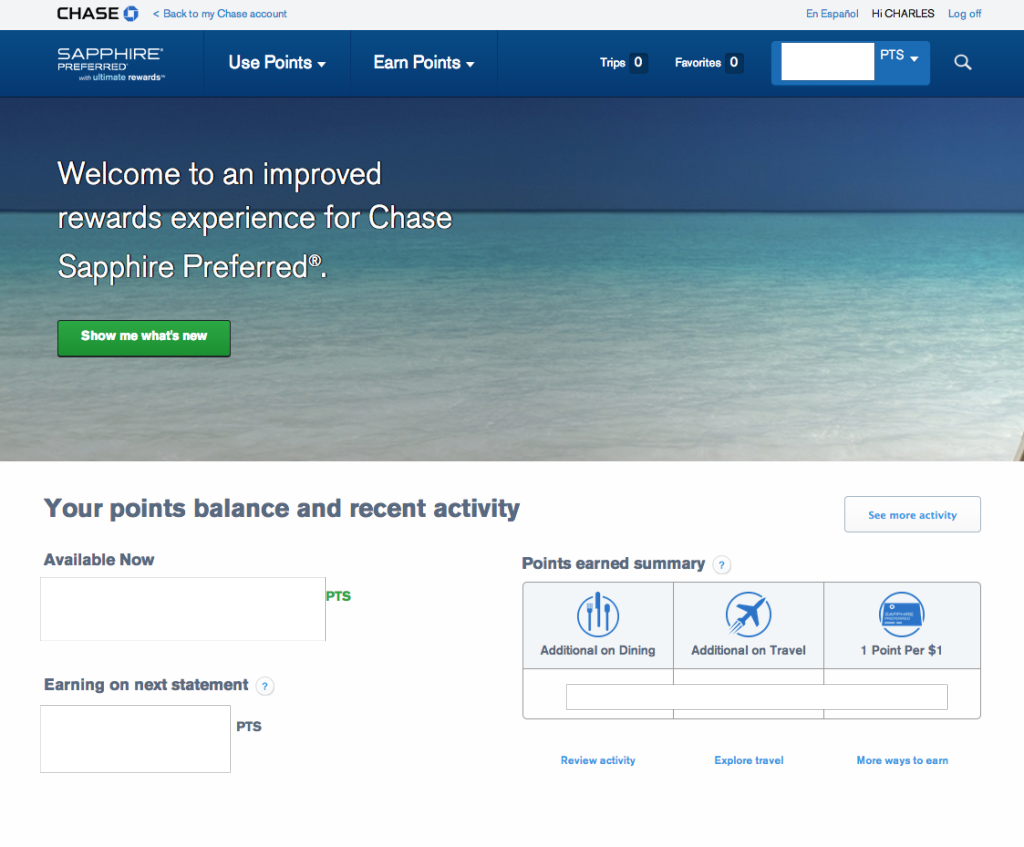
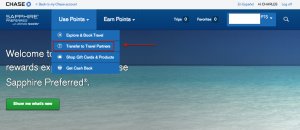
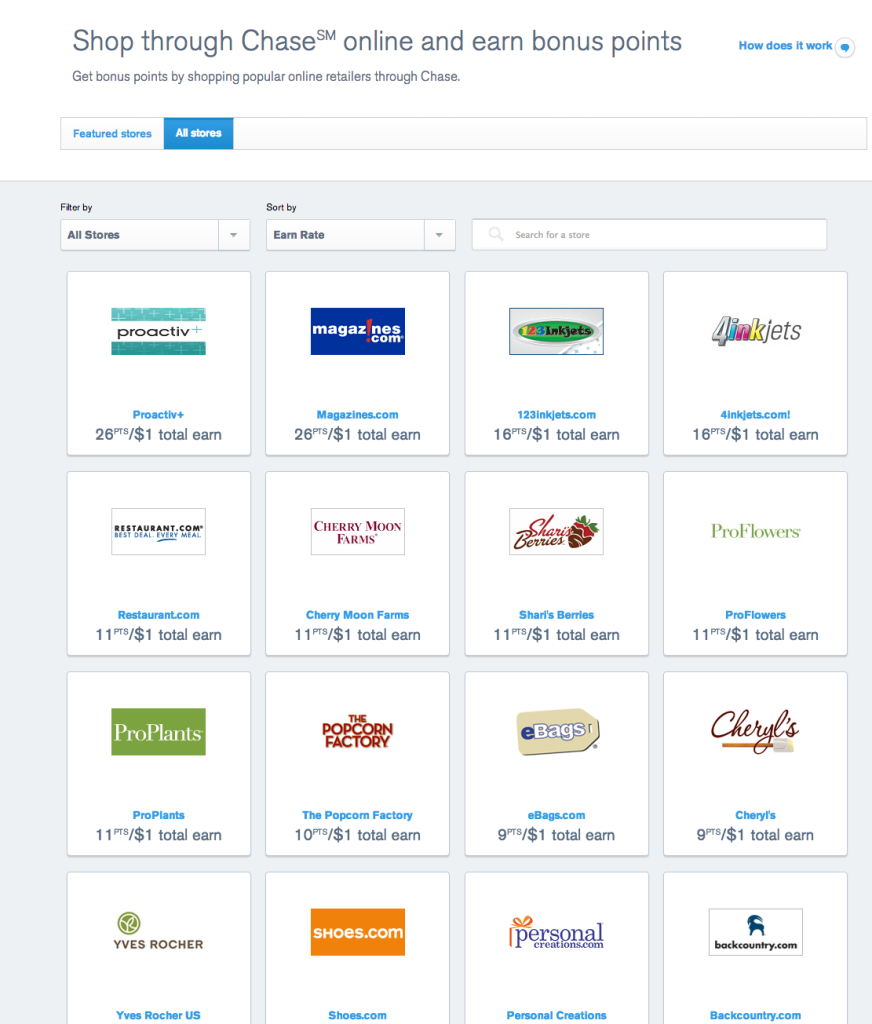




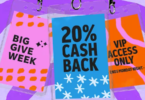


It’s interesting that when I pop in to my CSP account and go to UR, the various travel outlets that you can shop through (e.g., Expedia; Hotwire) show up as 2 points/$1 total earning. They make a point of showing that one of those points is the bonus point for the UR “mall” and one of those point is the point you get per $1 spend on any purchase.
There is no mention of the additional bonus point that the CSP provides for all travel purchases.
That’s curious.
I also find it interesting that on the new CSP page there is no way to combine points, you have to do that on the old page. Hopefully that isn’t disappearing when they roll the design out to all the pages.
No, that option is definitely still there. Click on the drop box next to your point total and you will see the Combine Points at the bottom of the options.
I prefer the old Chase Shopping mall portal site. There, I can list the merchants all in one page and order them by earn rate. You can do the same with the new one but those large boxes take up so much space !
Tiles are the new web, so it looks like that style is here to stay. You just need a bigger monitor. 😉