If you were one of the thousands (millions?) that placed a preorder this past Friday for a new iPhone 7, you already know when to expect it. The more popular models/colors of the new iPhone 7 went out of stock for early delivery pretty quickly with the dates of delivery getting pushed further and further as the preorders went on.
How to Track Your New iPhone 7 Early
It always seems to create a lot of excitement for people waiting for their new iPhone. It creates so much excitement that people even like to track the planes that their phones are on as they fly in from China. Given that we are interested in aviation things as well, I thought it might b interesting to show how you can track your new iPhone 7 too – before Apple even shows that it has shipped!
I was able to get my order in early enough so my iPhone 7 Plus will be arriving on September 16th. Even though Apple has not updated my order status with a shipping/tracking number yet, I was still able to track it on UPS website. Here is how you can do this as well.
Track Your New iPhone 7 – Before You Get Your Tracking Number
Check Your Order Status
If your new iPhone 7 status from Apple’s order page shows as Preparing for Shipment, it means that your new iPhone 7 is in the process of being shipped out and may actually already be on its way from China.
Copy Order Number
While you are on that page, copy your order number (starting with a W) and you will take it to the next step.
Go to UPS Website
Go here to UPS and enter to Track by Reference. For your reference number, you will enter your order number from above minus the last 2 digits of the number.
If this does not show anything and your phone is showing Preparing for Shipment, try your cell number that the phone will be registered to. I have had it work both ways in the past. This year, it worked with the Apple Order Number. Also, enter your destination country and destination zip code to bring it up.
If it does not show your tracking number at first, register for the MyUPS to see the detailed information.
Additional Fun Information to Track Your New iPhone 7
Once your new iPhone 7 hits the Preparing for Shipment status, you should also be able to find your serial number for your new iPhone 7 on the Apple Profile page – here.
There are some sites that you can plug this number into to find your date of manufacture and see which factory it was made in.
After you get your UPS tracking number, you can go here to this FlightAware page to see which UPS plane your phone is on and track it to the US. Yes, that is definitely for the very serious iPhone 7 / aviation fan but it might be something interesting to watch anyway!
Did you order a new iPhone 7? Which model and when you are supposed to receive it?


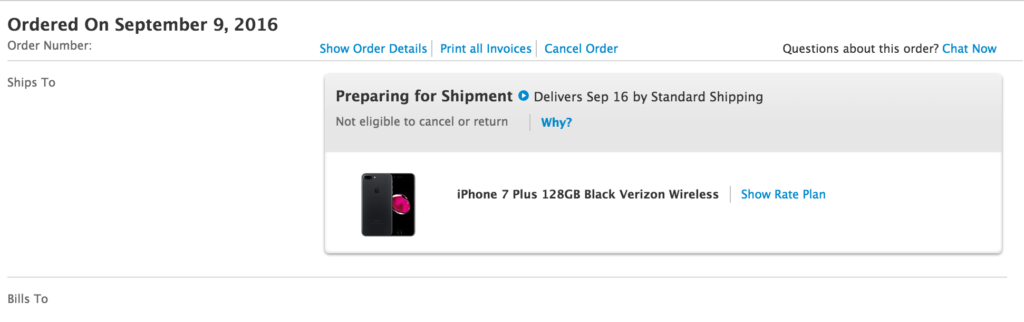
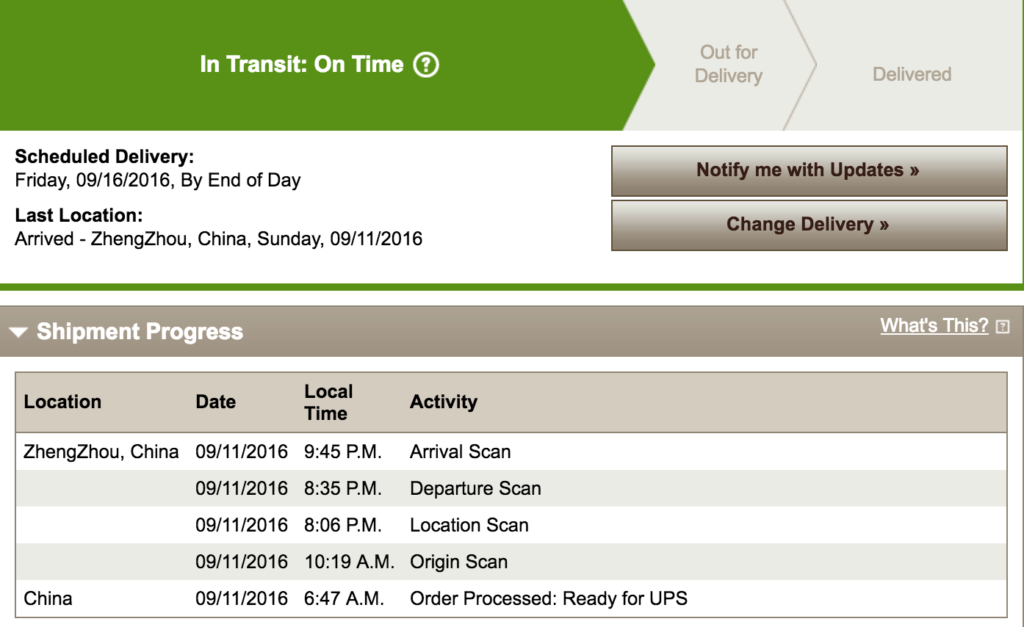
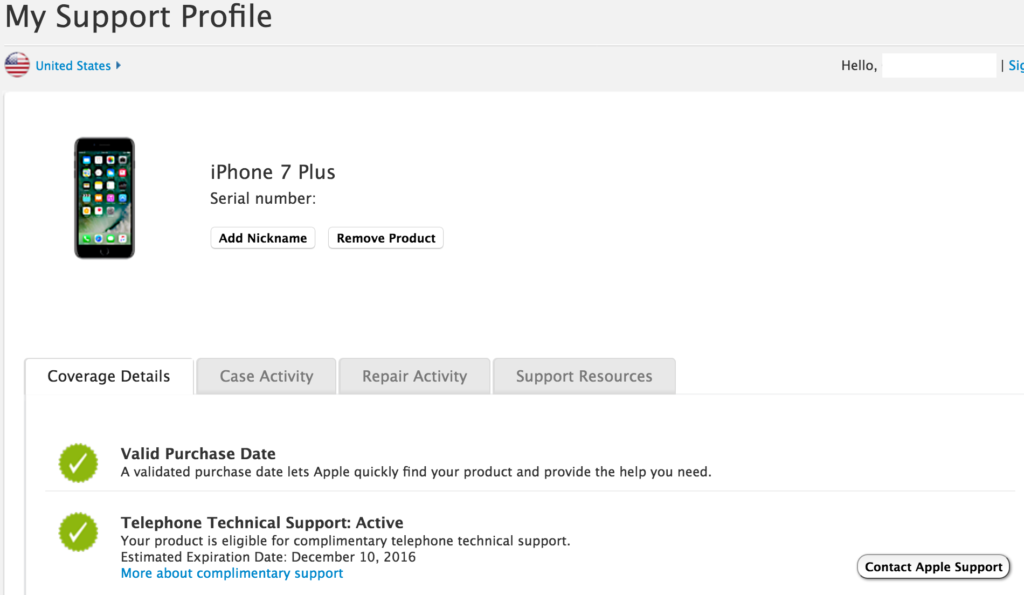
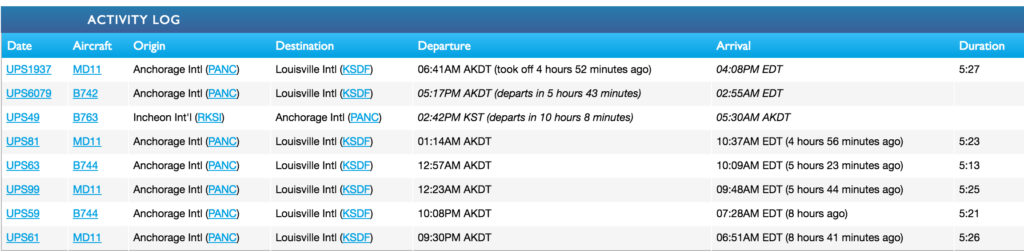


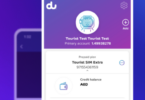




Any way to do this if you bought from a carrier like Verizon?
Wondering the same!
They use FedEx so I would do the same thing with them and try your account phone number as well.
My iPhone 7 plus 32gb black says is being prepared to ship and I can’t track it with the order number or my cell number. I can’t even find the serial number for it!
Who did you order it from? Was it from Apple?
Can I track it if I ordered my iPhone 7 plus through AT&T? I’ve been charged the 20 dollar upgrade fee on my bill and it says preparing to ship which has been the status since I placed my order. My time frame says 30SEP2016 to 07OCT2016. Do you think I’ll receive it earlier?