A couple of months ago, I wrote about the introduction of the Insta360 GO 2 and how it had improved over the original GO in many ways. Of course, writing about something and getting hands-on time is very different so, after a lot of time with it, I now have my review of the Insta360 GO 2 from a traveler and runner perspective.
Review of the Insta360 GO 2
Link: Insta360 GO 2 (this is an affiliate link that supports the site – thanks for the support!)

Disclosure: Insta360 sent me a unit to review but I was not paid for the review nor did they have access to this review before you are reading it now. I did go back to them with some of my downsides as well which you can read about – or watch – below.
There is something new with this review in that I did a video review as well. If you prefer to watch a review instead of read it, you can click the video below. At the very least, you may want to see some of the clips that I got from using the camera since, after it all, it is a video camera! The video has a variety of video footage to give examples on video modes and use cases.
But, if you prefer to read a review, you can do that here as well! Let’s jump into some of the things about this camera.
Size of the Insta360 GO 2

Of course, the first thing that jumps out is the tiny size of the GO 2. The weight is just 27 grams and you could actually fit three of these GO 2 cameras side by side to equal the width of a GoPro camera.
The camera itself is mini and in a very nice match, it comes in a mini charging case as well. This charging case acts not just for charging but also as a mini tripod and a controller. The whole thing is about the size of the Apple AirPods Pro case so pretty amazing.
The camera is small enough that you could stick it pretty much anywhere you want and this is made even easier by its built-in magnet in the back of the camera. I slapped it on the outside of my car door as I drove the road, put it on a road sign, put it on a fence – anything that is metal can be used as a mount for this. Thanks to its lightweight, even small metal objects can work to hold it as well.
Features of the Insta360 GO 2
The Insta360 GO 2 is loaded with features for such a small camera. It has regular photo capabilities (as well as HDR photos) and a host of video options like a time-lapse, hyper lapse (which is excellent for things like a marathon or something), Pro Video, regular video, HDR video, and Slow Motion video.
The Slow Motion records at 120 frames per second but it is in 1080p resolution and not the full 2K resolution the camera shoots at (which is a resolution of 1440). It lacks stabilization in slow-motion but that its not a huge deal since slow motion footage is not as prone to the jitters and harsh bouncing that slower frame rates have. I liked used it as a static camera to capture running by or to use it to capture other action as opposed to actually running with slow motion active (I am not a speedy runner anyway so I don’t want to slow down the pace even more for viewers!).
The other modes work pretty well also with Pro mode being my favorite. Pro mode allows the camera to capture more dynamic range which is great for being outside on sunny days. This way, your bright skies will not be blown out and you can even do some edits on the footage within the app. Additionally, with a single tick of an option in the app, you can apply a LUT (which stands for Lookup Table but, in basic terms, is something that helps to grade original video footage into the end result you are looking for).
Pro mode does take a bigger hit on your battery so, outside the case, you will get 10 minutes of footage when using Pro mode with the FlowState stablization (as opposed to 15 minutes in regular video). With the case, you can get a total of 150 minutes of video recording so that is a good option. The case also has a mounting point on it so you can screw the selfie stick in to use it as a mount while running so it just keeps charging.
The hyper lapse mode is excellent for showing things at high speed. I mean, there are not many people that want to see your 20 minute video walking through the streets of some foreign city! But, there may be many people that would like to see 1.5 miles of those streets in just a minute to get an idea of what it is like. This is the same for a race. Hyper lapse will let you capture a lot of a race course and playback in a hyper mode that lets you get the gist of the course without having to sit through the entire race.
Since the camera is so tiny, it may not look like you can control it without the app or controller. But, you can! Insta360 built a tiny button in on the front that turns the camera on and off. However, it is even more than that. When the camera is off, you can have a Single Tap or a Double Tap at your fingers that lets you quickly access your favorite recording modes. Just tap the button once or twice and it will start recording. If you turn it on, those two options are available with different modes so you can control up to 4 recording modes just from your programming that button up front.
Running with the Insta360 GO 2
When you run with it, you have a few options for how to use it. The camera comes with the charging case (which works as a carrying case to angle it for a variety of shots) as well as a clip that can go on a visor of a cap or something like a waistband, a mount that works great for handheld and also has an adhesive backing for mounting anywhere and lastly a magnetic pendant.
The magnetic pendant is great for putting it under your shirt and then the camera just snaps on to it. This is great for traveling as it just sits on your chest and you don’t have to worry about it.

The magnetic pendant of the Insta360 GO 2
It does not work that well for running since it has more bounce due to your body bounce and chest movement. That’s ok because I actually really liked using the adhesive mount for running. It is small, compact, and has a wrist strap so it is great for carrying along. Not only that, the adhesive mount will stick in a variety of places – I even put it on top of my drone to get some footage that way (even though my drone has a better camera built in to it!). You can see that footage in the video review.
There are more sport mounts that you can buy separately to let you hook it up in even more ways. You can also buy a selfie stick separately. I also own the Insta360 One X (it is an actual 360 camera) and have tried running with that and its selfie stick but that stick is a bit more bulky. The one you can buy for the GO is incredibly light weight and reduces down to a very manageable size.

The mounts that come with the Insta360 GO 2 (the selfie stick is extra)
Running with the Insta360 GO 2 was actually a more pleasurable experience than running with a GoPro and also more enjoyable than running with a phone to capture videos or photos. With the easy button presses of the GO 2, it is really simple to just open it up and click to start filming. Just remember that if you are carrying it without the case, you are only going to get a max of 30 minutes of recording! That will be enough for most runs unless you want to film the entire thing!
Video and Photo Quality

This is a sample of the photos taken with the Insta360 GO 2
The sensor inside the GO 2 is a 1/2.3″ – this is the same size sensor that is in a GoPro and larger than what is in most smartphones. But, you need to remember that this is still a small opening so it works best when it can capture a good amount of light. In darker surroundings, it will show a fair bit of noise in the image (common for small sensors).
The quality was actually better than I had anticipated, given its small size. For photos and videos, it did a decent job of capturing some detail and also not looking like it was taken with a webcam from 2010. For social media, I think both the photo and video quality is definitely good enough since this is almost always viewed on small screens.
If you are viewing the footage on a larger screen (like the 24″ 4K screen I am using right now), you certainly are going to see through some of the quality. BUT, it still looks really good – especially when you realize what a small package it came out of!
Microphone Quality
For travel, this could work as a very tiny vlogging camera. You can see a section in the video review of the testing of the microphone during a very windy day. It rejected some of that noise very well and picked up my voice in a non-tinny manner from an arm’s length away.
Audio is super important for videos and I think the audio capture on the GO 2 is definitely decent enough to use for a vlogging use. I mean, what’s the point of using such a small camera and then having to carry along a different microphone for sound! 🙂 I think Insta360 did a great job with the audio here.
The App
The app is the same one used for other Insta360 cameras. Inside the app, you can connect to the camera wirelessly using bluetooth and WiFi and then use that to gain even more control and remote viewing – this is handy if you want to use the camera in a more fixed position.
You can also edit your video right in the app and even use some of their “AI” tech to let it cut, edit, and assemble a video for you. If you don’t want to worry about editing, you can just go that route and let it put together a nice summary video of an outing.
You will want to download the clips to your phone and delete them every so often. The GO 2 has internal storage with no ability to use cards. This means the internal storage of 32GB is all you get! That is plenty for most people, just remember to keep deleting the clips after downloading them to your phone.
I did not have one incident of the app crashing or freezing on me (iOS version) so that was certainly a nice thing! 🙂
Compromises
With a camera this small, there are going to be some compromises for sure. One of these is that they went to 2K resolution and not 4K resolution. This is not going to be a problem for most people that want to post videos on social media. On a phone screen, you are not going to notice the difference. Plus, it means you are dealing with smaller video files. But, do keep that in mind.
Another compromise appears to be how they set it up for charging. I was pleased to see USB C since almost every device I own is USB C. However, you cannot charge it with a regular USB C – USB C cable. It has to be a USB type A to USB C cable to charge it (it does come with one). So, that still means another cable! I am not sure they went this route but Insta360 did pass along this concern to their engineers.
Another compromise is something that may not affect many but did inhibit me from obtaining certain shots. With the Quick Tap system, you are able to set up the single button on the camera to record/photograph with just a quick tap or two while the camera is off. It really does not need that much pressure.
This means it is very easy to start it recording/take a picture without realizing it if the front of the camera is not covered. I asked Insta360 if it would be possible to do some kind of software update that would let you select “Nothing” as an option for the action that happens when pressing that. This is not something that would affect most but I did not feel so free to just put the bare camera in my pocket or even hold it in hand for worry that I would kick the recording on and burn through the battery.
Price
Now, to the price! The retail price on the Insta360 GO 2 is $299. That is an increase of $100 over the original GO but they put a lot of upgraded features into this camera.
But, that is still $300! When you compare it to GoPro, you could pick up an GoPro HERO8 for around that price and get 4K video and a more robust camera with mounting points built-in. However, the Insta360 GO 2 shines as that kind of camera that you can take anywhere to capture anything. Its magnetic back opens up even more ways it can be used and this camera is tiny enough that you can get shots you never could with a GoPro.
Insta360 GO 2 vs GoPro, Smartphone, DSLR
Is all of that worth $300 to someone? I look at action camera prices like this. For the DJI Osmo Action, the GoPro lineup, even Insta360’s own action cameras, the prices fall between $200 – $500 at regular prices. Many people may wonder why you should pay that much when you could get a basic, used DSLR or even cropped sensor mirrorless camera for around the $500 mark. Another thought is why spend that much when you have almost similar quality (and better processing) on a high-end smartphone that you may already have?
This is what I think about these questions – a DSLR or mirrorless camera is not waterproof and is not easy to carry for sport activities. So, rule that out as a replacement. When it comes to the smartphones, they are waterproof, they can be easy to handle BUT they also typically cost more than this – maybe even triple or quadruple. I would rather be running on trails with a $300 camera than a $1,000 smartphone. If the $300 camera breaks, it is not nearly the loss the $1,000 smartphone would be – especially if it is a situation where you end up needing to call for help! You want the phone to still work ok. 🙂
So, it comes down to – is the tiny power and portability of the Insta360 GO 2 worth the $299 price tag to you? All depends on your use case but I definitely feel it has a good niche where many customers would want to buy it. After all, it was sold out for quite some time after its release and Insta360 could not keep it on the shelves so someone is buying it!
Leave any questions or comments below and I will do my best to answer them!




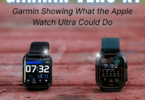




So why would a runner need / want this? A traveler maybe or some other action activity. But running? Really?
Absolutely. Lots of runners use gopros or similar action cameras when they run and during races. YouTube has many race course videos from these runners. Also, trail running is a big area where runners use cameras. There is a lot of beautiful scenery and runners like to capture that.
I don’t race with my phone and prefer not to check a bag if I don’t have to. I did NY for the first time in 2018 and it was an incredible experience that I got no photos of so since i’m doing NY and Hood to Coast this year, this was definitely on the shopping list. thanks for the review!
Glad it was helpful!