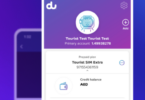It’s that time of year again! The time when people and companies look at the year that is about to be behind us and analyze the data from it. One of these things is with passwords. Here are some of the most common passwords – which means if one of them is yours, you need to change it and stop using these easy-to-crack passwords!
The 200 Most Common Passwords of 2022
Coming to us from NordVPN, it appears that people are still using some of the most basic of passwords. In a world where company after company announces data breaches or people’s airline/hotel accounts are hacked and points and miles taken, it pays to have a safe and secure password. So, check this list to see if your password is one of the most common ones! And then change it to something more secure (more on that at the bottom of this post).
To see the full list, visit this page at NordVPN for all 200
- password
- 123456
- 123456789
- guest
- qwerty
- 12345678
- 111111
- 12345
- col123456
- 123123
- 1234567
- 1234
- 1234567890
- 000000
- 555555
- 666666
- 123321
- 654321
- 7777777
- 123
- D1lakiss
- 777777
- 110110jp
- 1111
- 987654321
- 121212
- Gizli
- abc123
- 112233
- azerty
Want to hear something crazy? Most of those passwords were cracked in under 1 second! I particularly like that there are some users that are probably using passwords like 123321 thinking they are being clever – only to find it can be cracked in less than 1 second!
Also amazing to me is that even as you proceed down the list (found here), you still find users having passwords using numbers like 11223344 which sits at number 117 on the list. I find it interesting to me that my name, charlie,makes an appearance at 161. 🙂 You may even find your name on the list as well as there are quite a few names that are used!
Best Practices for Passwords
Here are some tips to create a strong password. These are recommendations from numerous security professionals.
- Use a mix of characters – this includes letters (lower-case and upper-case), numbers, and symbols
- Make a long one – at least 15 characters is the suggested amount
- Avoid common keyboard combinations – this would be something like doing “qwerty” or anything else where you are basically running your fingers across the keyboard
- Avoid common identification markers – this would mean not using any combination of your name or otherwise identifiable information (like birthdate, social security numbers, address, phone number, etc)
There are browsers (like Safari for Mac/Apple) that will suggest very strong passwords when you are setting up your account on various sites – and then offer to store it for you. This storage is good because it is only accessible from within your account – so make sure that password is very secure!
Another thing to do is to use two-factor-authentication. This uses things like notification sent to a confirmed phone number/e-mail address with a code that must be entered in a timely fashion after entering your account information. Another method is using an authenticator that has a rotating 6 digit code that must be entered before it changes.
For any of your online accounts, not just hotels and airlines and banks, you need to make sure you are well protected! The airlines and hotels have not done that great of a job (for crying out loud, IHG used to only allow a 4 digit pin!) but we can do better at making sure we have protected our accounts. Start by changing your password if it is one of the above.