Google Translate is one of the most helpful tools in my international toolbox. Not only does it let me look up various words in a different language on the fly but it also lets me carry out a conversation with someone and to translate anything in real-time. Now, the Google Translate page also will translate your documents!
Google Translate Will Translate Whole Documents
Link: Google Translate
I use Google Translate very often, both in the app and on the web. Recently, I noticed a new feature I had not seen in recent visits – a button to upload a document to be translated.
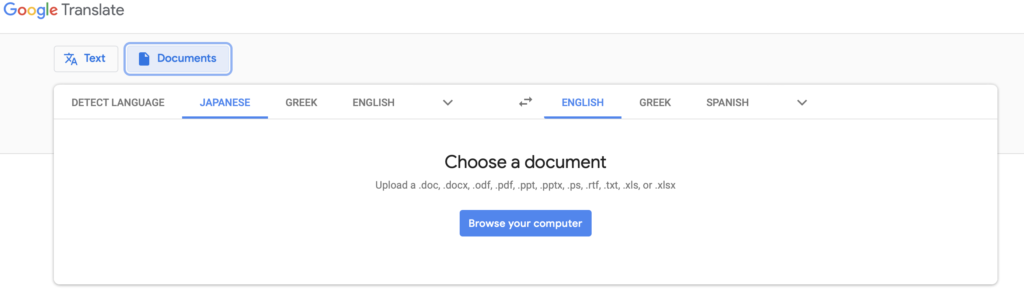
Simply click on the “Documents” tab to upload and translate your documents! Supported formats shown.
This is a great new feature because it means that you don’t have to rely on the document being on a webpage to be translated (through Google Chrome) but it also means you don’t need to copy/paste into Google Translate or snap a photo to do the translation.

The original sample document in English
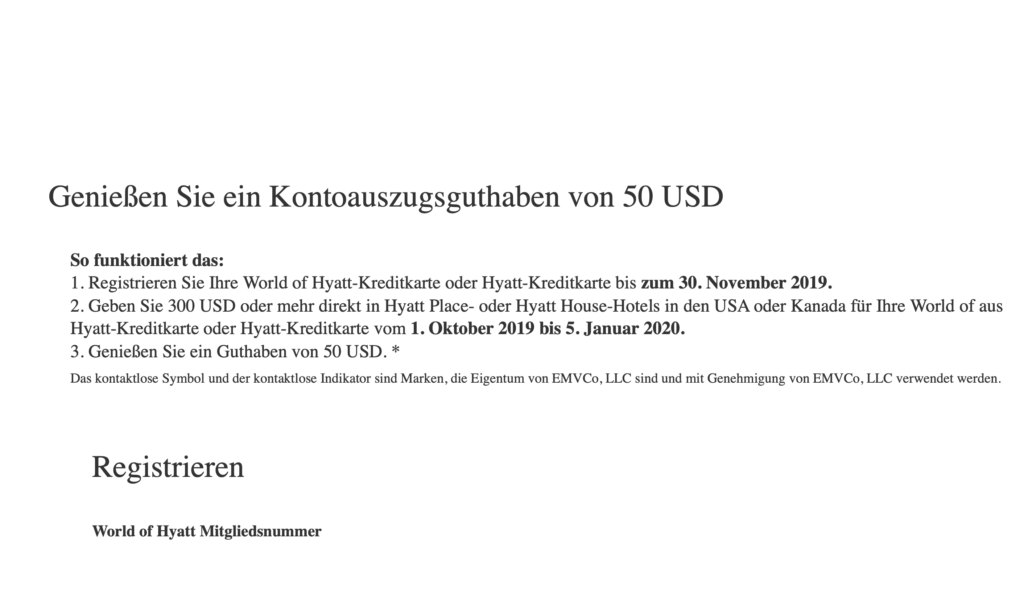
The translated document into German. This one did not include the graphics.
It lets you quickly and easily upload a document for translation and then it retains everything about the document as originally written. In some cases, that not only includes the formatting but also the images!
This could be very useful for those times when a document needs to be translated on the go or you want to just print something out as it appears (formatting, anyway) without having to get it done step-by-step through the normal Google Translate option.
Still, there is a ways to go before this becomes the totally accurate process that a human translator could offer. But, it is exciting to see the steps that Google is making along the way!





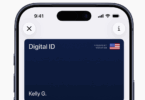



This has been a feature for almost a decade.
Really?! For whatever reason, it just showed up for me – and I use Google Translate just about every day. I have a managed Google account so maybe that is why?