We have come a long way from having to go to a particular shop to get your passport photos done – and paying over $10 for a single set (you can still do that, if you want!). It is possible to do it yourself and have them done quickly, easily, and even free! Here is how to get free or cheap passport photos!
Free or Cheap Passport Photos – Quick and Easy!
I remember a time when the passport acceptable facilities would say that photos taken at home were not acceptable. Now, even the State Department shows you how to do it! Here is how to do cheap passport photos, where you are just paying for the paper and ink.
Smartphone Passport Photo App for Cheap Passport Photos
 A great and easy way to start is with a smartphone app. Smartphone cameras are already very good quality and can easily do the job for this. There are several apps out there but the one that I have used successfully several times is called Passport Photo. It has a guide for taking the shot and will even let you pick which country this is for (as some countries have different size guidelines). You can then save it to your phone. It does charge $1.99 for the app if you want to remove ads (or you just “x” out of them).
A great and easy way to start is with a smartphone app. Smartphone cameras are already very good quality and can easily do the job for this. There are several apps out there but the one that I have used successfully several times is called Passport Photo. It has a guide for taking the shot and will even let you pick which country this is for (as some countries have different size guidelines). You can then save it to your phone. It does charge $1.99 for the app if you want to remove ads (or you just “x” out of them).
Other apps should work as well, but this is one that I have used with perfect success and it is free. It is available for iOS and coming soon for Google devices.
State Department Passport Photo Template
– Passport Photo Template Link
The next step in my process is to take the photos and use the tool that the State Department provides to make sure it fits within their guidelines. It is very easy to follow the instructions and then you can crop it to make it perfect.
The best part about this template is that it will save the photo to your computer at the perfect dimensions for printing. Which takes us to the next step.
Print Your Passport Photo
To print your passport photo, all you really need is a decent printer and glossy photo paper. I have printed these photos on a $30 printer without an issue and photo paper can often be found for cheap or free. If you are printing it to a 4×6 paper, it will print the photo right in the middle or you can select to print two photos on the same page.
Passport Photo Tips
Here are some tips from the State Department that will help you take the best photos the first time.
- Make sure the photo presents the full head from the top of the hair to the bottom of the chin
- Center the head with the frame
- The person in the photo should have a neutral expression and be facing the camera
- To view more composition and lighting tips, check this page
Some tips to remember:
- Must be against a white background
- Lighting should be even so there are no shadows
- Try to position the person in front of a window to get the natural light
- You can use something like a reflector for the white background so you can take the photo anywhere and it does not have to be against the wall
Summary
Being able to do-it-yourself passport photos is a great way to get cheap passport photos quickly and easily. I have literally gone from start to printed in less than 5 minutes – and without even leaving the house. This can work whenever you are in a pinch or if you just want to do your passport photo for free!
We have done this several times now and never been turned away for passport acceptance. If you do it right, you should have no problems either. Enjoy your cheap passport photos (free, even!)!



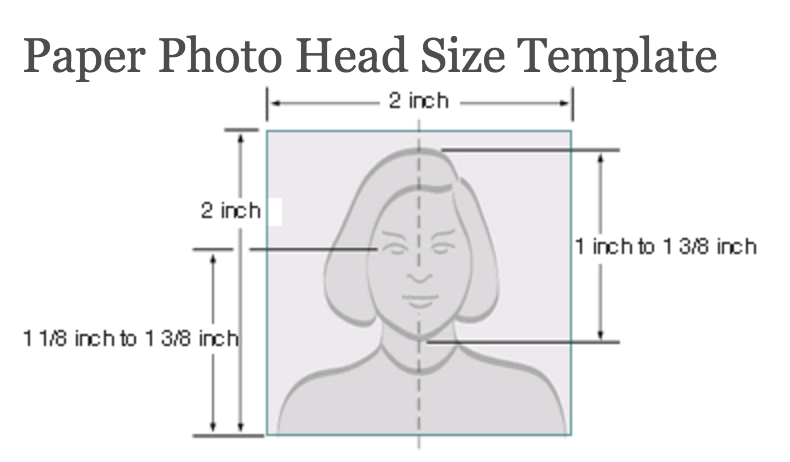


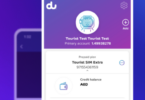




[…] DIY Passport Photo – Easy And Free! – A simple and easy way to save on the cost and time it takes to go somewhere to get your passport photo taken. […]
I believe that AAA offices did, maybe still do, offer free passport photos to members.
Yes, that is right. However, it is only for the more expensive memberships, not the base levels.
I found your post very informative. I hope these tips can help to take passport photo quickly and easily. Good job and keep posting!
What I did was go to Walmart with the photos I took (make sure they are the right specs). Went thru their catalog of photo cards, ones for baby announcements and party invites. Found one template that had multiple 2×2 photo slots. Uploaded the photos and only paid .44 a card. With a family of 7 this saved us a ton.