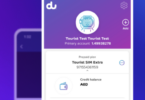Making things easier is what technology is all about but sometimes there is some little trick that makes things so much easier than we can even believe. That is the case with this little iPhone tip to help track flights – once you know it, you will use it all the time!
iPhone Travel Tip to Track Flights
I have been doing this for a while now and thought I had written about it – I was surprised I had not yet so here it is! While apps like TripIt and others help you track your travels and flights with some great detail, there is an even easier way to do this for single flights. It is so simple that you may have actually activated it before without even knowing about it!
How to Use This iPhone Travel Tip
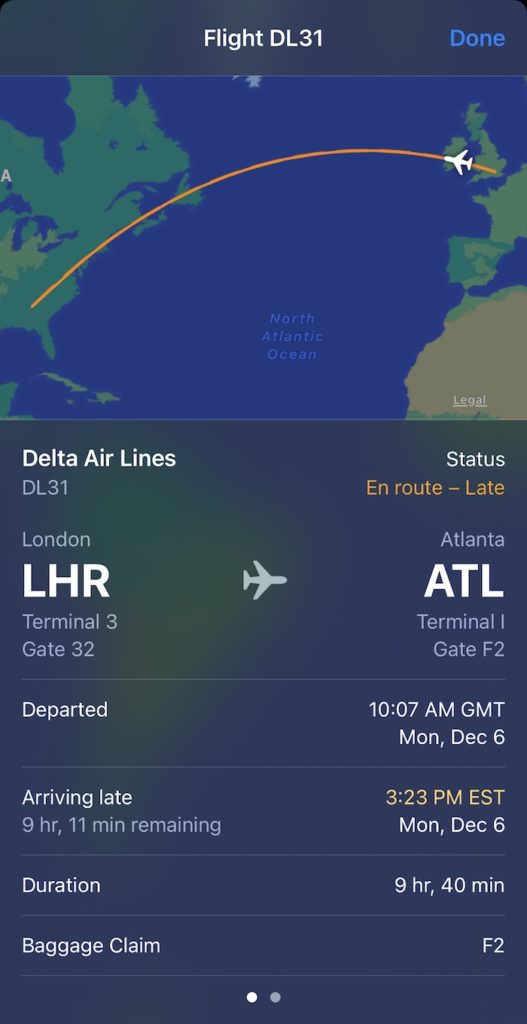
This is flight DL 31 from London to Atlanta – this is what this little tip can show you just by typing in “DL31” in iMessage
When you send the airline and flight number to someone on iMessage, it will add a little hyperlink (a line under the text that indicates it links to something) to the flight number. You can write out the whole airline or just use the airline code and you can run the airline code and flight number together or separate them with a space – it doesn’t matter!
Once you do this, that flight number becomes clickable. If you (or your recipient on iMessage) tap it, it will open up a flight map with all the information about that flight, including a realtime look on the map at where the flight is right now.
The information clearly tells you the airport of departure and airport of arrival as well as the time information for both. It also gives you the length of the flight and the baggage claim.
This is huge when you want to send your flight information to someone who needs it or you just want to quick pull it up yourself.
You can even have fun with this by typing random flight numbers in and sending it to yourself. 🙂 Just click on it to see where it is and where it is going!
I’m telling you – this is something so simple and helpful that if you never used it before, you will wonder now how you never knew about it! Unfortunately, because this is a little Apple magic, it only works in iMessage, which can only be sent to Apple devices.