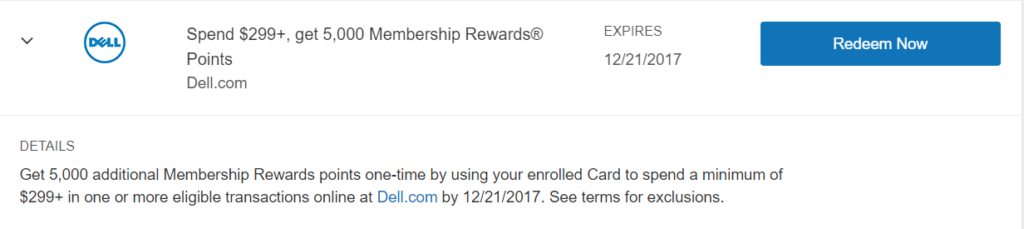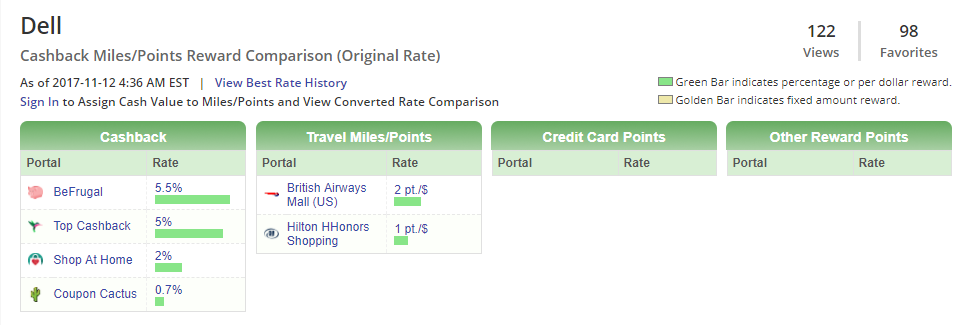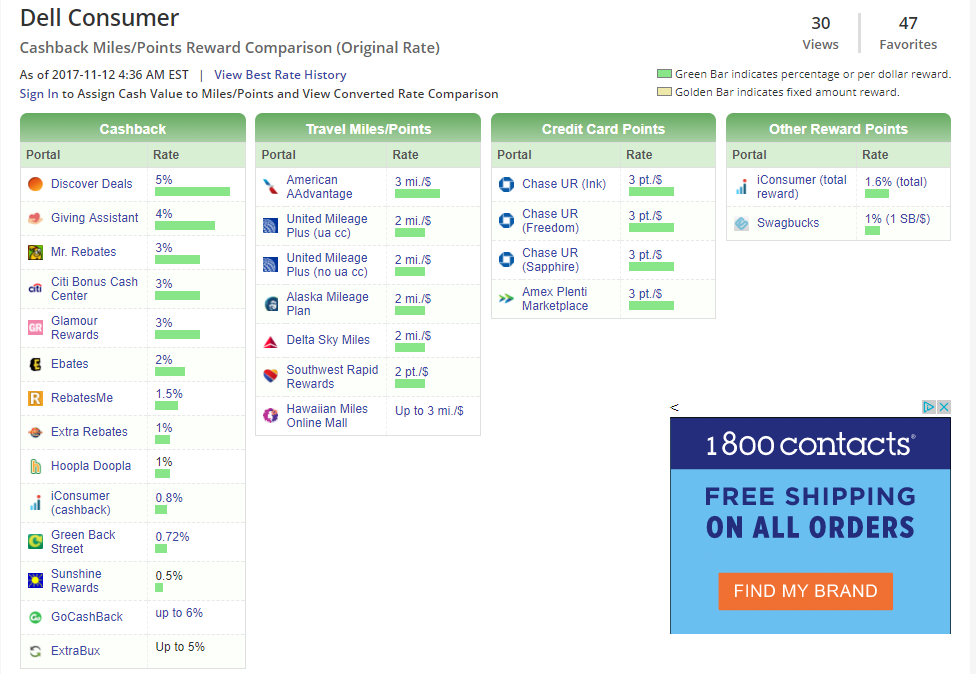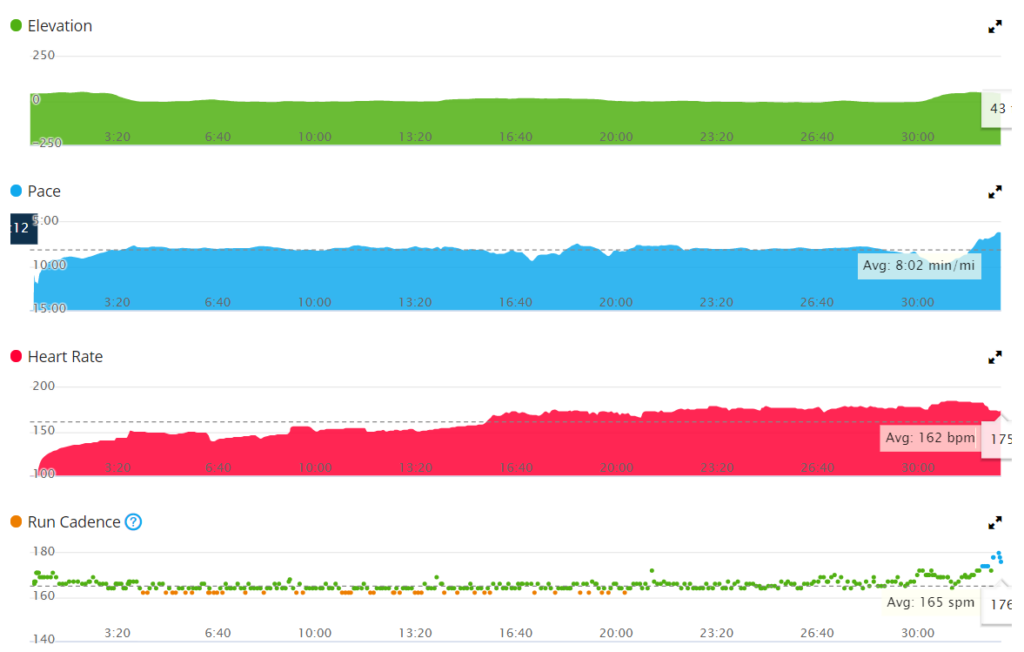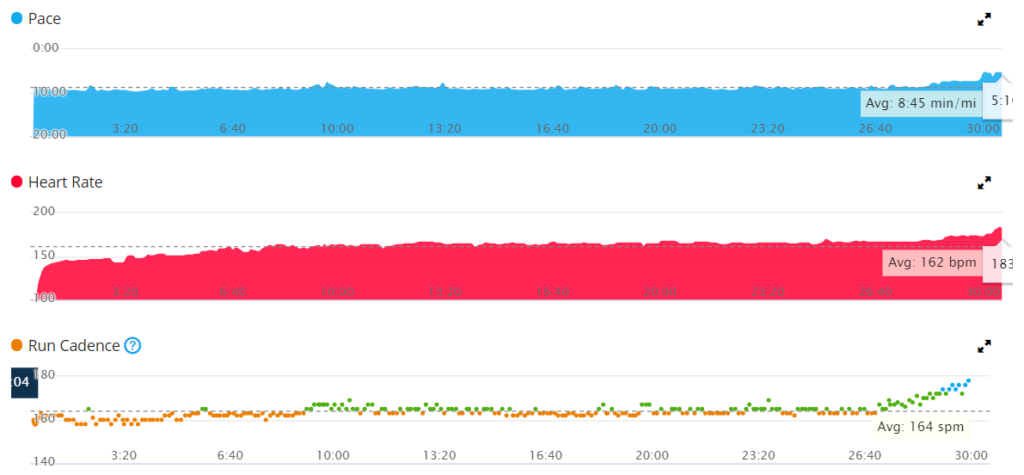I am a big fan of electronics, mainly cell phones and running watches. I just enjoy trying out new technology and there always seems to be something new around the corner. Garmin has been my running watches choice for years, they have been so good I haven’t considered another running brand. I have gone through many, but when Garmin announced their Vivoactive 3, I was intrigued. It was a nice combination for people who wanted a smart watch to compliment their running needs. I have had the watch for about 6 weeks now and felt it was a good time to review the Garmin Vivoactive 3.
Review: Garmin Vivoactive 3
Price:
There are 2 different prices for the Garmin Vivoactive 3. The watch has 2 colors that are $299.99 and 1 color that is $329.99. They are the same, but if you want Gunmetal color, you’ll shell out an extra $30. It’s not worth it in my opinion, but for some it is important.
Over at Dell, you can find the watches for the prices I listed above. Why I would look at Dell instead of other retailers is the new targeted Amex Offer that came out the other day. If you spend $299 or more, you will receive either $50 statement credit or 5,000 Membership Reward points.
Now, on top of that, you can stack with portals to save a little bit more.
In Cashbackmonitor, Dell will come up as Dell and Dell Consumer. Be sure to check them both!
In looking at both of these charts, you can earn a nice 5.5% cash back at Befrugal, or even 3 Ultimate Reward points/ dollar.
If you were to stack these savings you could earn $16.50 back at Befrugal and $50 (or 5,000 Membership Reward points) back.
For the Ultimate Reward lover, you could earn 900 Ultimate Reward points and $50 (or 5,000 Membership Reward points) back.
In stacking these deals, you would be able to buy this watch for at least 22% off the current retail price. For a new watch, that is pretty good. Hopefully we can see a nice Black Friday deal at Dell to bring this cost even lower!
The Screen:
If you are wanting a true smartwatch, like the Apple Watch, or others this watch might set you up for disappointment. The colors on the screen aren’t nearly as vibrant as you would find on a true smartwatch.
The colors are on the dull side, but with that comes better battery life. There are trade offs, but the screen itself has fields which you can personalize. Again, the amount of customization is limited, because this isn’t a true smartwatch.
On the side opposite the button, there is a touchpad. You can simply scroll up or down to the next screen if you move between fields on your watch. It is a really nice feature, but I find it to be a bit sensitive. You can easily scroll through many fields with one swipe. It doesn’t just move to the next field with one swipe.
The Touchscreen:
A few years ago, I had the Garmin Forerunner 620 which also came with a touchscreen. At the time, it was cool, but it was a little clunky. The touchscreen wasn’t very responsive.
The Garmin Vivoactive 3 is very responsive and smooth. I haven’t experienced any delays when flipping through the screens.
One improvement made by Garmin (from my first Garmin touchscreen) is when your fingers are wet or wearing thin running gloves. I had absolutely no issue utilizing the touchscreen with wet hands or while the watch had water on the face.
The touchscreen was very functional and I experienced no issues while wearing a pair of my thin Brooks running gloves. Gloves have always seen to not cooperate with touch screens and that includes my Google Pixel, or when I had an iPhone. So, being able to use my gloves is a great improvement.
Waterproofing:
I don’t do much swimming so truly testing the waterproofing of the watch was pretty much when I washed dishes and showered.
While washing dishes, the screen still functions like it would when it was dry. Even when my fingers looked like prunes, the watched worked flawlessly.
I don’t typically shower with watches on, but in testing out the watch I did. I found it obnoxious that every time water would hit the face of the watch, the light would come on. There were times that it would even move to a different screen.
To solve this I would just lock the Garmin Vivoactive 3 on the watch faceand that issue resolved. The constant light turning on the watch could definitely reduce the battery life. I don’t believe this is a deal breaker, but I would probably not shower with the watch.
The Wristband:
One of the largest complaints I read from others who have the Garmin Vivoactive 3 is the wristband. Many felt it was cheap or too thin. I don’ believe that is the case for the wristband.
If you have used Garmin watches before, you are probably used to a nice thicker band that felt extremely sturdy. The Vivoactive 3 does have a thinner band, but I don’t believe it feels cheap or will fall apart.
It is definitely different than other Garmin watches, but I think it is actually quite nice. It is more flexible and I find it comfortable to wear.
If the wristband was a concern for you, don’t let it be. It’s definitely different than what you might be used to, but it is still very good.
Battery Life:
This could be my largest complaint. All the Garmin watches I have ever owned have had fantastic battery life. The Garmin Vivoactive 3 does as well but…
Overall, the battery life is great, but there have been a few instances where the battery drains VERY quickly from the watch. The times this occurred were after I finish a run, the battery will drop 50-60% within the next 12 to 24 hours.
What makes this frustrating? The battery drop isn’t consistent. I am not sure if a part of the GPS isn’t shutting off, or it is a bug in the software. This in total has occurred 3 to 4 times, but it is something that Garmin needs to look into.
Looking beyond those few instances where the battery life drains at a faster rate, the battery life is actually quite good. On average, I run 3 times per week (about 12-16 miles total), plus weight lifting as well (my cross training to running 2-3 times per week). I also use my Garmin Vivoactive 3 as my fitness tracker, with all of those functions I need to charge the watch typically every 6 days.
I think 6 days of battery life is pretty great. Even with the notifications, activity tracking, heart rate tracking, and exercising this is far better than you get from other smartwatches wanting to be a running watch.
Garmin Pay:
I have been waiting for this feature to go live since I bought the watch! Every time I look to add cards, the app tells me to “check back soon.” This is one feature that I really want to use and I look forward to it being released.
My hope is the number of issuers increases as well, but I’ll be happy to test out Garmin Pay, once it finally is released.
GPS Performance:
I have never had an issue with Garmin in this area. This is what they are made for!
The first time I turned on my Garmin Vivoactive 3 it took a couple of minutes to load up and be ready for my run. After that first time, it typically ready to go within 60 seconds of selecting “Run.” This does seem to be a little slower than my previous watches, but I don’t find it too long that it interrupts my runs.
Running Metrics:
Since I basically run the same route each time I run ( I need to find a more challenging route 🙂 ). I know what my typical running metrics are from previous watches and feel.
I was quite impressed with the metrics from the Garmin Vivoactive 3. The heart rate monitor does a pretty solid job and is fairly smooth. The cadence is consistent with falls within my typical range.
Since the pace is based off using GPS, this is going to be pretty similar across the board.
Treadmill:
The treadmill data has been pretty smooth as well. There are a few things that could bother some people. I think this is true of all running watches which give you pace from the watch vs GPS, or foot pod.
If you notice my cadence is pretty smooth throughout my run, which is good since I was on a treadmill.
What I have found to be a little annoying is the variability of the pace while on a treadmill. You can see peaks throughout the run. I had not increased the speed or incline on the treadmill. I am pretty even on my arm swinging while I run, so I find it odd my pace would vary throughout my treadmill run over a minute apart.
The heart rate is smooth, Some of the complaints I read is the wrist based heart rate monitors are more jagged in data. This could be true, but I have found on runs where my heart rate data is more jagged, the watch was loose. These watches need to be a little tighter to the skin.
Heart Rate Monitor:
The wrist based heart rate monitors are becoming more popular. Although you can harvest more data with some higher end watches and the chest heart rate monitor, for many people that is overkill.
The Garmin Vivoactive 3 does a really good job with the heart rate monitor. The key is to have the watch not be loose. You also don’t want it to be too tight, so lets say it needs to be a snug fit.
In my use of the Vivoactive 3, the heart rate data as been smooth and accurate. I have compared this to other data from my higher end watches and even checking own pulse and I am confident in the heart rate monitor.
There has been some really solid improvements over the last few years with wrist based heart rate monitors and they are quite convenient as well.
Overall:
I think the Garmin Vivoactive 3 is a pretty stellar watch. The running components fit my everyday needs and they smartwatch functions (notifications, calendar,etc) are pretty solid. I am looking forward to the release of Garmin Pay, because I do enjoy mobile payments and to use them from my watch will add another level of convenience.
The battery issues I have seen on a few occasions are something Garmin needs to address. There really shouldn’t be any reason for the mysterious battery drain.
I think it was worth the $299, but at that price point, you might want extra features (such as music capabilities). If you can stack these deals and are on the fence about this watch, I say go for it. This is a fantastic watch made by Garmin, which they always make quality products.
Do you have the Garmin Vivoactive 3? Are you considering this watch or waiting for something better?
Don’t forget to Like me on Facebook, or Follow me on Twitter. If you have questions, comments or would like a topic, leave a comment. Thank you for reading!