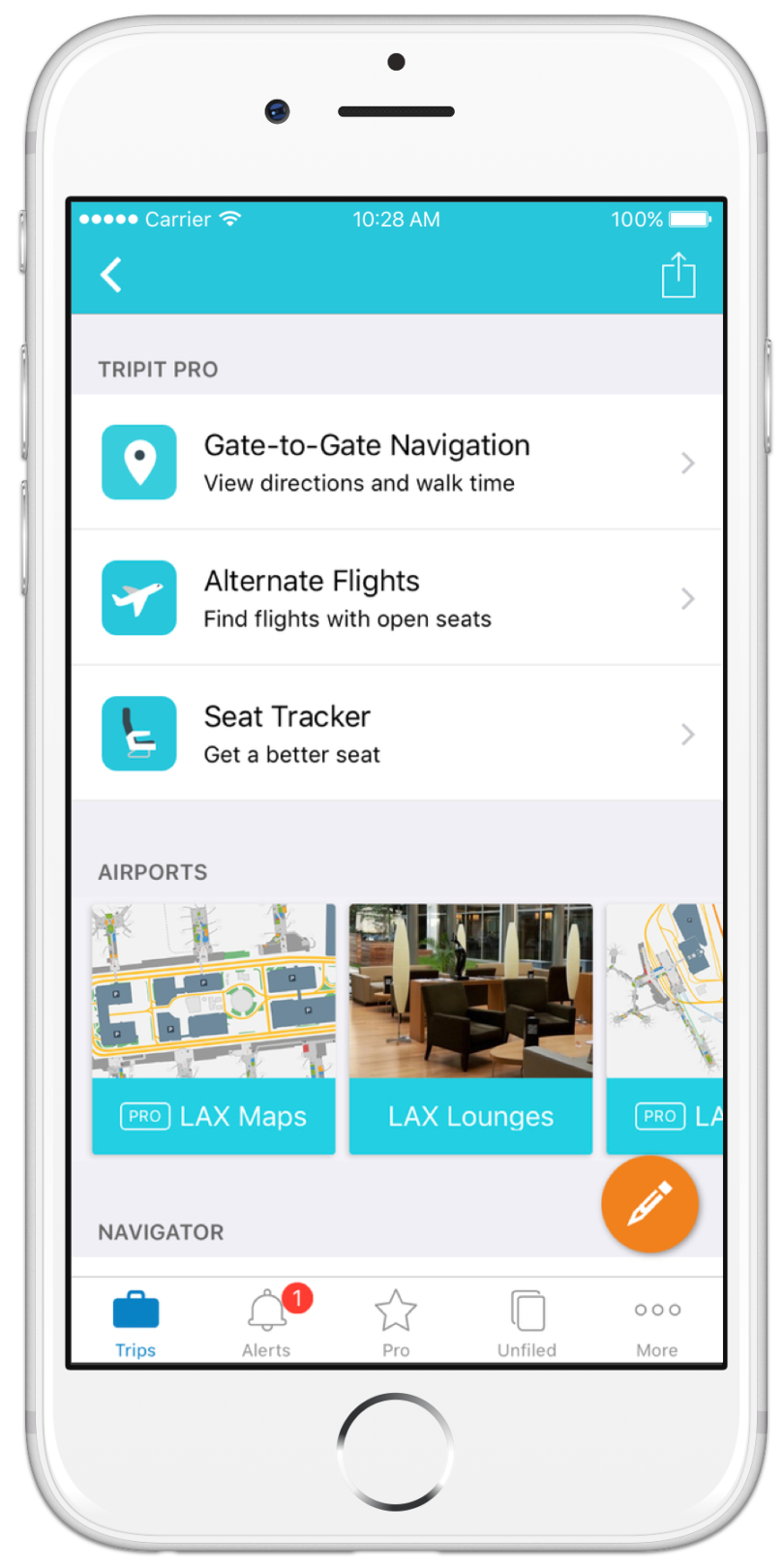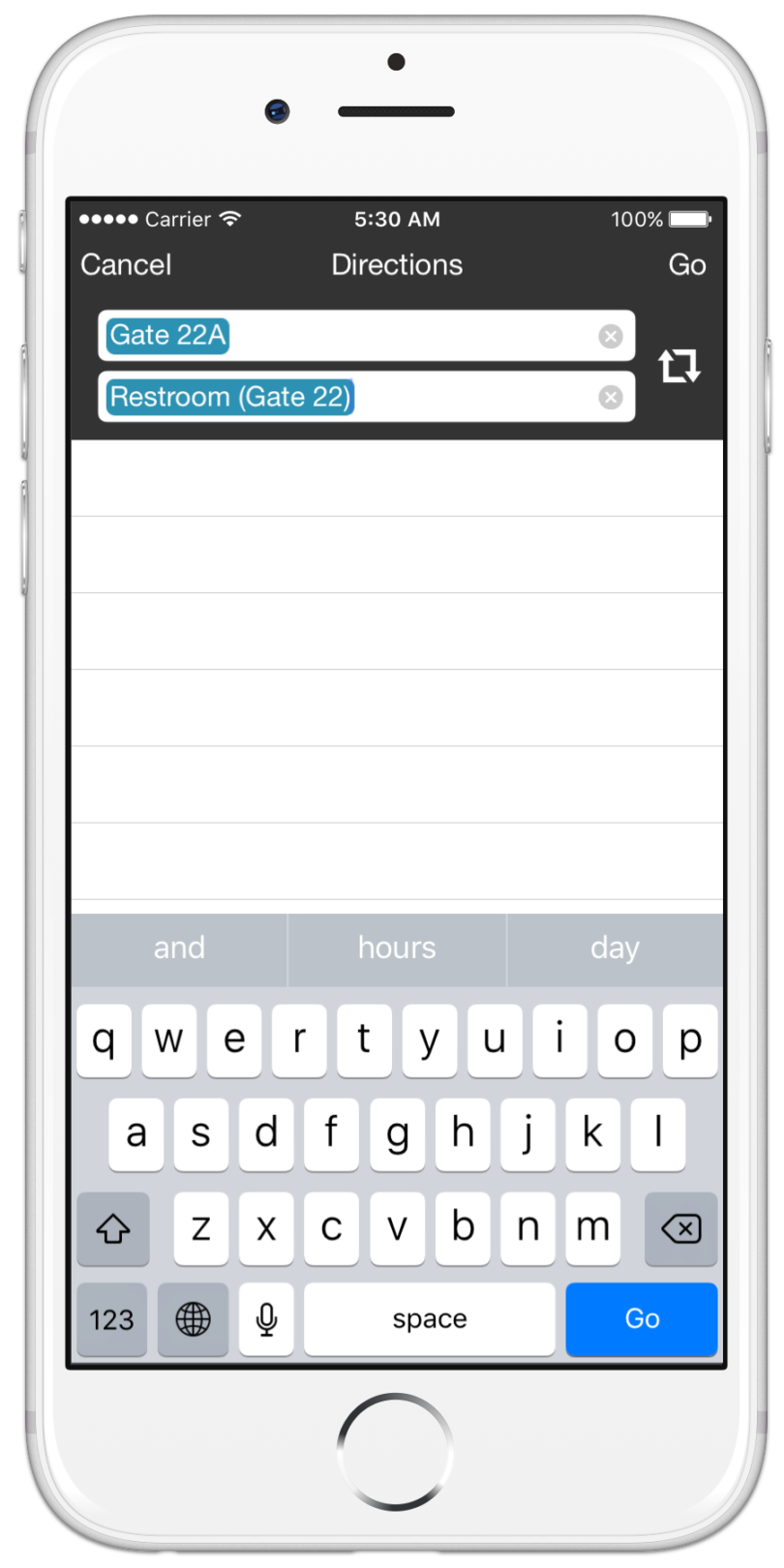I have been a huge fan of TripIt and their paid version, TripIt Pro, for many years. In fact, I had signed up years ago and never have let my membership lapse simply because I continue to get real value from TripIt Pro each and every year.
One of the things that I like about TripIt Pro is that they have not been content with just letting a good app and service be the traveler’s companion. With free services, like Google Trips, making advances, TripIt Pro has continued proving their value and worth by adding new features to help streamline your travel.
Today, they have announced a new feature for TripIt Pro that should really help to simplify your airport connections. Combined with their recent “Go Now” feature, they are really working hard to help get you to your plane.
As someone who has pulled out the airline magazine from the seat back to check and see where I need to go when landing, this new feature is one that sounds very promising!
Interactive Airport Maps
This new feature “Takes the Hassle Out of Getting to Your Gate” according to TripIt. They have added nearly 50 airports to the app as of now that will give you interactive maps to help guide you, step-by-step even, from gate to gate or wherever else you would like to go while you are in the airport.
Not only does it give you these directions, but it will also show you estimated length of time to make that journey. If you are like me, there are countless times that you have a favorite restaurant/shop in an airport and you are torn wondering if you have the time to get to the favorite place before getting to your gate. Now, you no longer need to wonder as TripIt Pro will lay all that out for you in the app in great simplicity to get you where you need to go.
Here is what TripIt says about this new feature:
- Go from security to gate: Quickly find the fastest route to the departure gate after getting through security.
- Make a tight connection: See how long it’ll take to get from gate to gate, or from one terminal to the next, with directions that show the most direct route.
- Find the best dining options: Search for restaurants, bars or cafes, and TripIt Pro will show what’s available, what’s open and exactly how much time it should take to get there—taking the guesswork out of deciding where to go.
Airport maps are shown for each leg of a trip, including departure, arrival and layover airports, and can be found within the flight-details screen in the TripIt mobile app. The new interactive airport maps are available for more than 50 airports worldwide and require internet access.
While TripIt organizes travel plans in one place for free, a subscription to TripIt Pro ($49/year) is required to access the new feature. To learn more about how TripIt Pro can help you stay one step ahead, visit www.TripIt.com/pro
Note: If you would like to try out TripIt Pro with a 20% discount, use this exclusive link for a discount to $39 for your first year.
Useful Feature?
I had the chance to see a demo and it really looks like it will be a great tool. Something like this is helpful not just for the first-time traveler trying to find his/her gate but also for the road warrior who wants to maximize their time.
Now, with Apple adding airport maps in iOS 11, some travelers may wonder if this new feature from TripIt Pro is a really useful one. No matter what Apple or Google do, I would say that this feature will still more be functional and valuable for a major reason – trip integration.
TripIt Pro is not a single feature or an app with a single purpose. TripIt Pro tracks your flights with flight changes and even gate changes and this new feature for airports will be embedded right in your trip plan. This means you can be notified of a gate change and quickly see, in the same app, where you need to go. It is this type of integration that makes TripIt Pro such a valuable service for their many customers.
What Airports Are Included?
- ATL – Atlanta
- AUS – Austin
- BDL – Hartford
- BNA – Nashville
- BOI – Boise
- BOS – Boston
- BUF – Buffalo
- CHS – Charleston
- CLT – Charlotte
- CVG – Cincinnati
- DAL – Dallas (Love Field)
- DCA – Washington DC (Reagan National)
- DEN – Denver
- DFW – Dallas/Ft. Worth
- DTW – Detroit
- EWR – Newark
- FLL – Fort Lauderdale
- GSO – Greensboro
- HNL – Honolulu
- HOU – Houston (Hobby)
- IAD – Washington DC (Dulles)
- IAH – Houston (George Bush Intercontinental)
- IST – Istanbul
- JAX – Jacksonville
- JFK – New York City
- LAS- Las Vegas
- LAX – Los Angeles
- LGA – New York City (LaGuardia)
- LGB – Long Beach
- MCO – Orlando
- MIA – Miami
- MSP – Minneapolis/St. Paul
- MSY – New Orleans
- NCE – Nice
- NRT – Tokyo (Narita)
- OAK – Oakland
- ONT – Ontario
- ORD – Chicago (O’Hare)
- PDX – Portland
- PHL – Philadelphia
- PHX – Phoenix
- PIT – Pittsburgh
- RDU – Raleigh-Durham
- RIC – Richmond
- SEA – Seattle
- SJC – San Jose (California)
- SLC – Salt Lake City
- SNA – Orange County
- STL – St. Louis
- TPA – Tampa
- XNA – Northwest Arkansas
They plan on adding additional airports but this is a great starting list!
Takeaway
TripIt continues to work to provide travelers with an all-in-one solution for all travelers and this latest edition is a good one. TripIt Pro not only keeps you informed before your trip of things like seat alerts, price drops, and check-in reminders, but with Go Now, they will direct you to the airport when it is time to leave. With this newest feature, they will also take you from that point to your gate and then help you with your connections in all of the above airports. I cannot wait to take it for a spin in the real world and see how well it works!
I am a huge fan of TripIt Pro but do not receive anything from them for offering the discount or for this post.