I wrote last year about some things features that had the new (at the time – Pixel 3 will drop soon) Google Pixel 2 poised to become the best phone for the international traveler.
This Awesome Feature Makes the Google Pixel 2 An Incredible Phone for the Traveler
What Makes the Google Pixel 2 a Great Phone?
I actually got a fantastic deal on one so sold my very old Nexus 6 and got a Pixel 2 (for almost the same price!). Though I have used it on and off for a while (I have an iPhone for main phone), I have finally been able to put this awesome feature through some paces to see how well it works.
The Google Pixel 2 is an amazing phone for several reasons but, thanks to Google, some of their originally more “exclusive” features can be enjoyed on other phones.
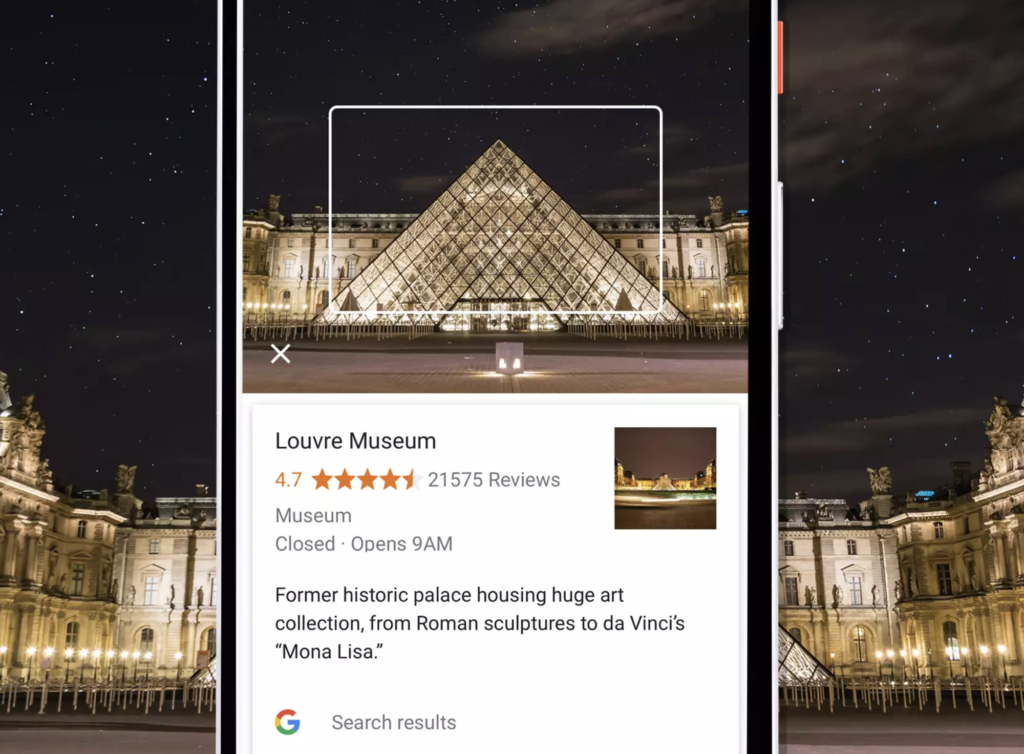
Google Lens, to show you information about subjects and objects
This includes things like Google Lens (which can be downloaded for iOS devices and allows you to find out information about the objects in front of your lens) and Google Fi (which is still officially for Google phones but you can use workarounds – like this one – to use Google Fi data services on things like iPhones).
Google Translate – What Makes the Google Pixel 2 an Incredible Phone!
But, there is still one great feature that Google Pixel 2 phones have for themselves that makes them incredible phones for the global traveler. This feature is the Language Translation.
What You Need to Use This Feature
Google Translate is an app which you can get on any device and you can speak yell into the mic or type/write out words to get translations in dozens of other languages. But, what Google Pixel 2 phones do differently is they can actually allow the phone to be the real-time translator for your conversations with others. It does this when you couple the Google Pixel 2 (or the original Pixel) and the Pixel Buds together with the Google Translate app.
So, you need:
- Original Pixel or Pixel 2 (XL or smaller version)
- Google Pixel Bud earphones
- Updated Google Translate app
Great Language Translation to Make Easy Conversation – In Different Languages!

Link: Google Translate with Pixel Buds
Here is how well it works and how to use it.
I have tried it now between several different languages in both basic conversations and getting a little more complex and it has performed incredibly well! Not only that, but it rejects background noise fairly well (great for restaurants or stores). Also, it does a good job of translating the sentence or phrase – not just word-for-word (which would lead for stilted sentences in other languages).
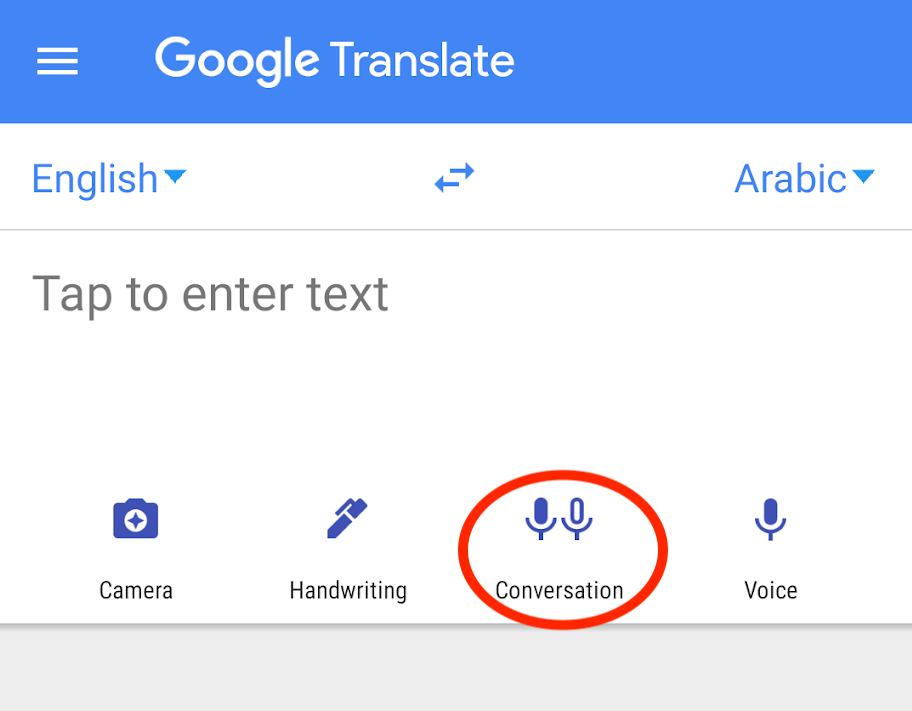
Use the Google Translate app with the Pixel and Pixel Buds for real-time language translation!
It takes about 1-2 seconds after one person has finished speaking for the translation to start for the other person. After that, the second person can just tap/hold the phone icon or earbud and start with their response and it is the same on the other end.
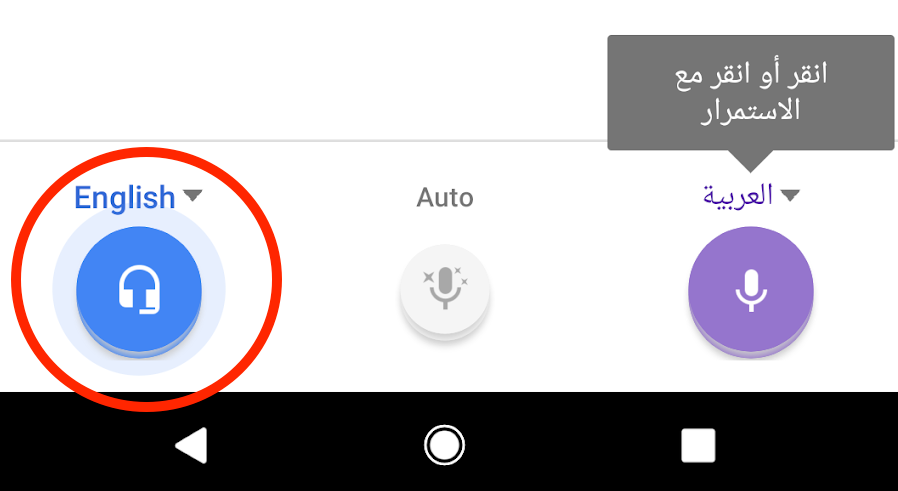
I tried this with many friends and they couldn’t believe how accurate it was! There were only two instances where it messed up by putting a different word in the conversation that someone nearby had said.
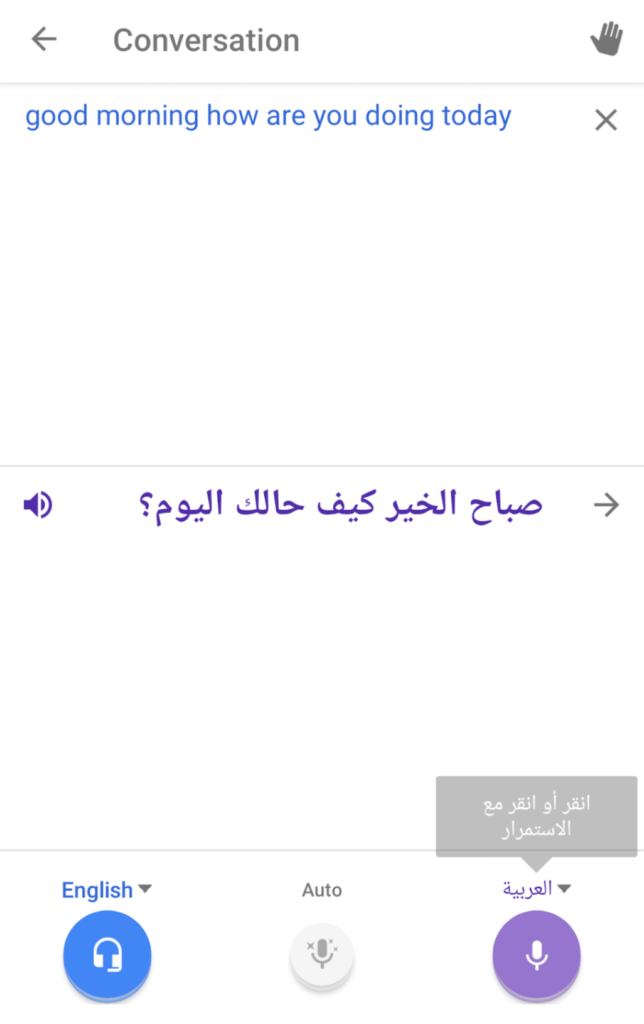
It not only translates the languages audibly but also writes out the text
You can do it without the Pixel Buds but it isn’t as nearly nice and fluid since the one user has the translation in their ear. With the Pixel Buds and Pixel 2 setup, you can sit at a table or across the room and have a conversation in different languages.
Here are some of the languages and combinations we tried:
- English <-> Greek
- English <-> Arabic
- English <-> Spanish
- English <-> Swedish
- Greek <-> Arabic
- Greek <-> Swedish
- Arabic <-> Swedish
- Greek <-> Spanish
It worked very well with all of those language combinations and we were able to have several different conversations using the Pixel 2 and Pixel Buds.

The languages available to use with the Pixel Buds translation tool
Trust Your Translator! 🙂
This setup works best if you are with someone you trust – at least a little bit. You can hold the phone for them to do the language translation from their end but it can be easier if they have the phone in their hands in order to hear better. That means you better know they aren’t going to run off with it! 🙂
How Can This Be Used?
Ok, remember the last time you visited a foreign country and you had a question for someone – and they just couldn’t answer it because you couldn’t speak the same language! This could be a thing of the past if you pull out your phone and do a quick conversation.
I love this for the freedom this gives to get off the beaten path. In some countries, you will find the touristy areas full of people that speak English. But, if you wanted to explore a bit in other areas or in villages, you may find some people that cannot speak with you in English. This gives you that ability to talk with someone like that!
This can work for ordering food, asking for directions, getting history on an area, even having a nice conversation. The Google Pixel 2 and Pixel Buds are a winning combination for the global traveler for sure! It is kind of like having a translator for all your travels – but one that fits in your bag or pocket. 🙂




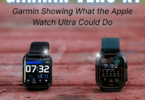




I have been trying to learn how a Google Pixel 2 works while continuing to use my iPhone. When I read you are doing that, I am nothing short of amazed. Running must clear your brain, Charlie. I’m afraid not even “Android for Dummies” will get me used to that OS.