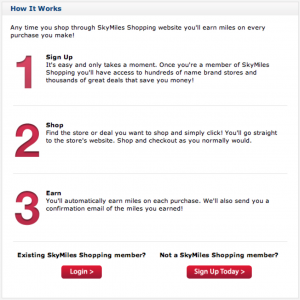This past week, in honor of the 4th of July, Delta’s shopping portal was running a promotion that gave 10 miles per $1 spent at Sears (when clicking the Sears link). With Sears, you can actually purchase a gift card through the shopping portal and then go back through the shopping portal again to spend the gift card, thereby getting 20 points per $1 spent. This works very well if there is something you have been wanting or there is something that you can resell without losing too much.
Since there wasn’t anything I needed to buy from Sears, I went with the option to find something that I could resell. I found Asus Transformer tablets that were $25 cheaper than anywhere else. So, I bought a bunch of them (11 in total) to resell. In the process, I earned over 40,000 miles! My plan is that I will take a 3% loss per tablet, so I will pay roughly $160 for 40,000 miles.
I had planned on purchasing them with gift cards to turn that 40,000 into 80,000 but apparently Sears has a policy that EVERY gift card purchase for electronic delivery has to have security verification (where you live, what county it is in, mother’s maiden name, etc) before they will release them. Personally, I find that to be a bad policy. I spent over $3,000 in merchandise with them and the thing they hold on me is a $50 gift card? If it is being delivered to my verified account e-mail and I have already done that process once, I don’t see why I have to do it again.
Anyway, since they were close when I was running these orders, I realized I would have to wait until Friday to place more gift card orders. No problem because the promotion was to run through midnight tonight. After I got off the phone with them, I went online to order more gift cards only to find that they had dropped the miles down to 2 miles per dollar spent. I don’t know why, but for some reason they decided to pull the plug early (I don’t think it had anything to do with me buying an entire inventory of an electronic product out:) ). So, I wasn’t able to run anymore gift cards nor was I able to get here fast enough to help you all out.
So, I thought I would make a preemptive deal post next time something like this opens up (which happens near almost every holiday).
First of all, go to the airline shopping portal and register with your frequent flyer number. Next, select to view all stores and sort by Earn Rate.
This will give you the highest yield retailers at the top. Most of the big ones are stores that most of us do not frequent at all, but during deal times, other stores will up their earning numbers. When you click through the store’s link, remember to read the store’s terms and conditions before you make your purchases. Some retailers do not allow you to purchase gift cards as a way to earn miles/points.
Here are some important things to remember when using shopping portals:
- It is a good idea to close down your browser before going to the shopping portal (also, empty any cart you may have with the retailer you plan to use)
- You have to click the link for the store from within the shopping portal to get the miles advertised
- Do not leave the store’s website and go to a different website and then come back to the store
- It is a good idea to take screenshots on your orders (not necessary but helpful if a company says you never used the correct link)
- For airline shopping portals, you do not have to use the airline credit card. You can use any credit card to pay (and in many cases, gift cards)
- For credit card company portals, you do need to use their credit card to take advantage of many of the deals
- Most stores do not allow you to use coupon codes when using portal links (they will say in the terms and conditions what their policies are regarding this)
Shopping portals are a great way to up your point totals without having to apply for new credit cards. Be careful to watch for other promotions that may work within the deal. For instance, a couple of months ago, Skymiles Shopping Mall had a deal that was 10 miles per $1 spent at Dell. At the same time, Dell was running an outlet promo that gave 20% off of outlet laptops and desktops (this promo worked with the link). They also had a promo between Dell and American Express that if you synced your American Express card with your Twitter account and tweeted a particular Dell/Amex phrase, you would get $100 statement credit off of a purchase of $599 or more.
Here is how this played out for someone I was able to help with this:
He purchased a premium Dell laptop that sold at its present configuration for $2200. He was able to get it for $1100 (after the 20% off code). Since he had synced his Amex card, he received another $100 off on a statement credit (not off of the total, so it did not take away from his miles) and received 12,100 Delta Skymiles. That is just about a half of an award ticket anywhere in the US (with low availability). He was planning on using it towards an Alaska ticket which would have cost him $750 if paid with cash. So, the value of the miles he earned from this deal basically saved him another $350. Since he was going to purchase the ticket to Alaska, this was an actual cost savings. This meant his laptop ended up costing him $650 (with the value of the miles) for a $2200 laptop. Who said miles were just about travel? 🙂
Of course, if you make these purchases with a Delta American Express card, you get 1 more mile for every $1 spent as well :). Follow me on facebook to find out the next time a good deal comes up with Delta Skymiles Shopping Mall. In the meantime, register and get ready!
Disclaimer: This content is not provided or commissioned by American Express. Opinions expressed here are author’s alone, not those of American Express, and have not been reviewed, approved or otherwise endorsed by American Express. This site may be compensated through American Express Affiliate Program.