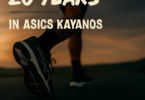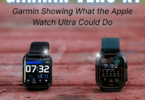Here it is – Insta360’s answer to the latest camera releases from GoPro and DJI. Want an early, to-the-point hit on this? The Insta360 Ace Pro 2 claims the crown for action cameras – hands-down! But, if you want more on what it has and why I say that, check out the post below and the review video.
Review of the Insta360 Ace Pro 2 Action Camera
Link: Insta360 Ace Pro 2 this is an affiliate link that supports the site – thanks for the support!
Insta360 did not pay me for this review nor did they have access to any of the content I prepared for the review. They did send me a unit early to use for this review.
Last year, Insta360 released their Ace Pro which was an incredible take on action cameras with some innovative features like their flip out screen and 8K in a tiny action camera body. This year, they built on the success of that first model and pushed the boundaries even further to give us the best action camera around.

Resolutions and Frame Rates
The 8K resolution is still here but now we have 8K at 30 frames per second instead of just 24 frames per second. It may not sound like a huge jump but when you are talking about extra frame captures at 8K resolution, that’s a lot of action going on! Plus, 30 frames per second is more optimal for some sports capture so that works well. We do have standard stabilization for 8K which does work fairly well (check out the 8K footage in the review video).
We still have the 4K up to 120 frames per second but now you have Active HDR up to 60 frames per second. Unlike the original Ace Pro release, you can turn that off if you would rather.
All of these improved frame rates come as a result of the dual AI chips that are now in this camera. They have enabled these new frame rates as well as other new features like a better low light mode.
Low Light on the
Insta360 Ace Pro 2
Low light is where action cameras typically fall apart. After all, you cannot really expect a camera with a small sensor like that to get great, detailed video in low light. But, Insta360 has a mode called PureVideo which boosts low light capture. This new version of PureVideo does an even better job than the last version in making low light come alive without it looking all noisy. Check out this screen grab of video shot using PureVideo.

Many people think of low light as being at night but low light can be inside as well. There are plenty of sports that happen inside so having an action camera that is up to the task of capturing that action without a ton of noise is great!
Battery on the Insta360 Ace Pro 2
Insta360 upgraded the battery capacity of the Ace Pro 2 to let it run longer and even added an endurance mode which gives an extra 50% boost when filming at 4K 30 frames per second. I tested the most taxing of resolutions/frame rates and filmed 8K at 30 frames per second in a controlled environment of 69 degrees. The camera ended up shutting down from heat before the battery ran out – and this was at almost an hour. That is phenomenal for sure! When testing the GoPro Hero 13 in the same conditions but at 4K 60 frames per second, it shut off from overheating at less than 30 minutes and was way hotter to the touch than the Ace Pro 2.
Another new thing about the battery with the Ace Pro 2 is that you can do reverse charging and use it as a power bank to power your phone. This is a nice twist on how convenient this little camera is to help you in a pinch if your phone is dying but your camera is still going strong with battery.
Stabilization
Another area that is key for action cameras is stabilization. What’s the point of capturing great video if it makes the viewers want to puke watching it later? The Insta360 Ace Pro 2 proves standard and high modes of stabilization and I used the high mode for most of my running. It was rock solid – check out the review video to see some samples.
When running at around 5:50-6 minutes per mile, the camera jumped around a bit more as I was handholding it and my arm was swinging more at faster paces. Still, it was better than having a camera with no stabilization and this is not my normal use case.

Audio
Action is not the only arena for using a camera like this. The Insta360 Ace Pro 2 makes a great travel camera. It is tough and durable and has plenty of accessories that you can add to it to capture all kinds of great perspectives and angles. But, if you are going to use it for a travel vlog camera, you are going to need good audio and fortunately, the Insta360 Ace Pro 2 provides just that!
With the built-in mic, you get excellent voice isolation and the wind screen cuts down on wind noise when you are out and about. It also has a special cover you can use when you are in the water to boost the audio quality there. But, if you don’t want to rely just on the built-in mic, the Ace Pro 2 has streamlined the process for adding a bluetooth mic. I used the DJI Mic 2 and it was a quick and easy setup and it sounded great! I had had some problems with the original Ace Pro and this same mic so I was pleased to see those problems are gone now and the connection is strong. Check out the video for the audio recorded using the DJI Mic.
Changes and Upgrades
Speaking of problems being gone, Insta360 made some upgrades in areas where many people had made comments/complaints with the original Ace Pro. One of those was concerning the lens guard. It was glued on the original Ace Pro which can be problematic if you scratch that. Instead of just replacing a cheap lens guard, you are stuck replacing the camera itself. And, being an action camera, chances are pretty good you will scratch it!
Well, Insta360 listened and we now have removable lens guards! If you scratch it now, it is just a quick twist and replace and you are good to go again!
Another thing they did was to stretch out the screen a little to make it a 2.5″ display. That little extra space allowed them to make the menus and text larger, perfect when you are trying to see it on the run. It also makes it perfect if you are using it to frame yourself for your travel vlogs.
Continuing on in the area of what they changed, they also made the charging port door easier to open all the way – a problem I had with the original Ace Pro.
8K – in an action camera???
So, some may wonder, why put 8K resolution in an action camera? One of the great uses for it is Clarity Zoom. This allows you to use that 8K sensor to crop in 2x and still get a great 4K image – without digital enhancements like other action cameras are forced to do. Half the review was filmed with clarity zoom so check it out and see what you think.
8K is also useful if you want to crop in when in post processing. However, if you want to edit the 8K footage, you will have to bring it directly to your computer as phones are not able to process it in the mobile app.
Much, much more!
There are many more things to love about this so check out the review video to see it all! There will be additional videos coming out in the next week or so, comparing the Insta360 Ace Pro 2 against DJI Action 5 Pro and the GoPro Hero 13.
There are so many more things about the Insta360 Ace Pro 2 that it would be an hour video to cover it all so I will be doing some shorter videos to highlight the various features of this new camera and how it may work for your next adventure.
If I sound excited about the Insta360 Ace Pro 2 it is because I am! I love when a company listens to their customers. I love when a company ignores the competition and just does their own thing. And I love when a company knows where to push to make a product better. Insta360 has done it all in those categories and this is why I still buy their cameras and often end up returning the ones from the competitors.