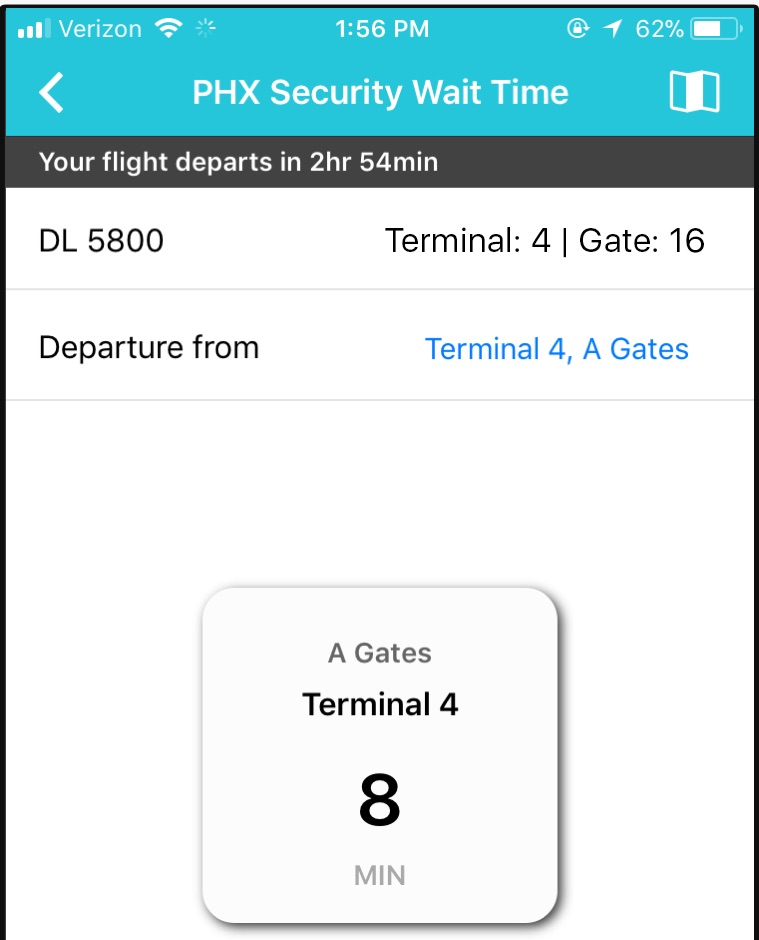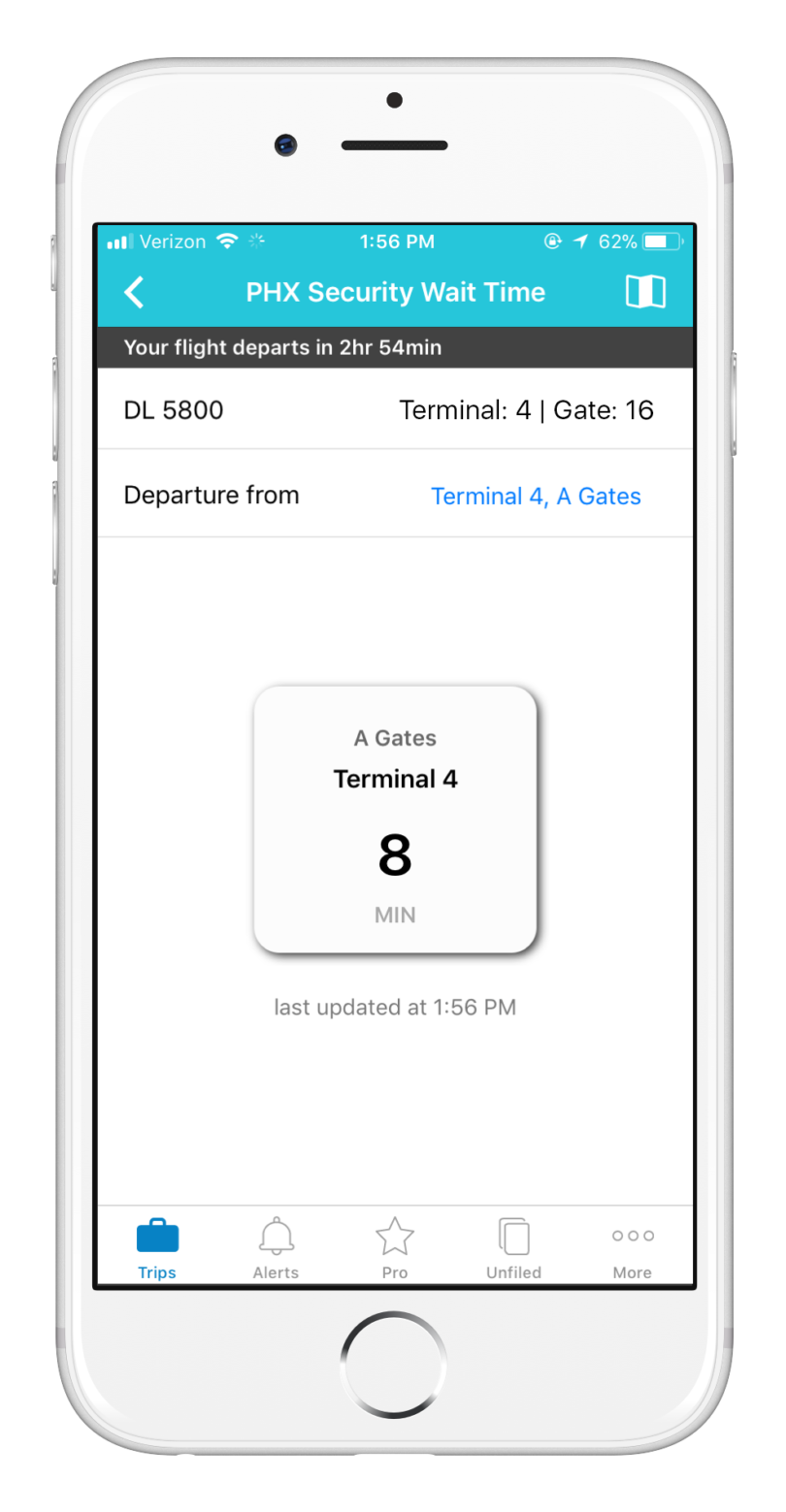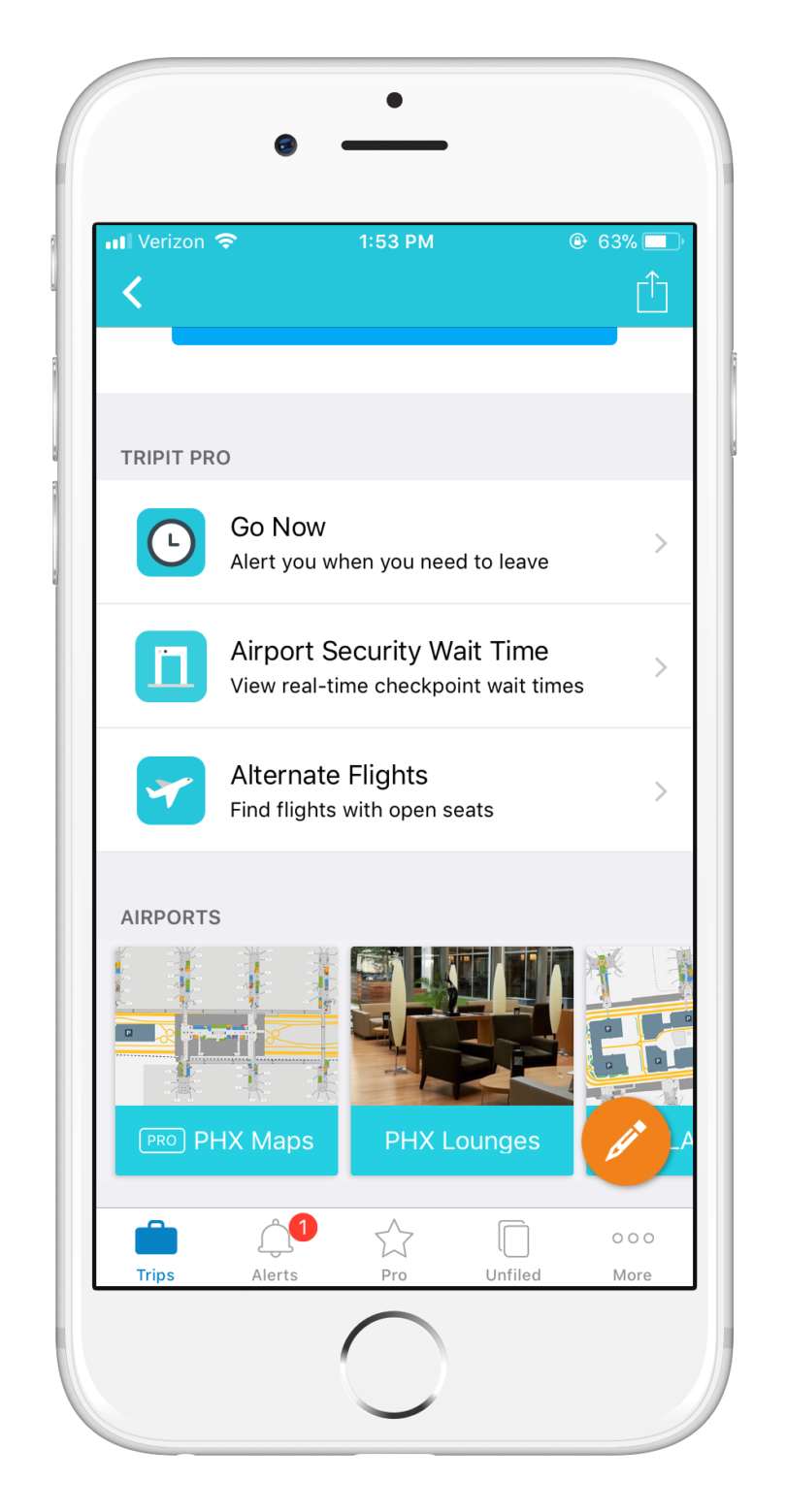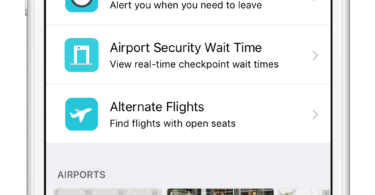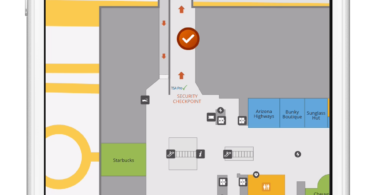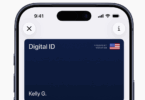TripIt has done an incredible job over the last year or so of continuing to expand their capabilities for the traveler. When I was first introduced to TripIt (and TripIt Pro) – See: What’s the Difference Between TripIt and TripIt Pro? – years ago, I really appreciated the help it gave for keeping everything in order. However, the updates they have rolled out have served to make their app the all-in-one app for the busy traveler and that continues with this latest update.
TripIt Introduces Real-Time Security Wait Times
TripIt already offers their GoNow feature to let you know when you need to leave for the airport to arrive at your preferred time. They analyze your location and traffic on the roads to help with this. Once at the airport, TripIt offers maps of the largest airports to guide you through to your gate and tell you how long it will take to get there.
Real-Time Security Wait Times
The one piece of this puzzle that had been missing was security wait times. While there are other apps that will give you that info, this again goes to help the strength of having all of this in a single app. Now, TripIt will let you know 3 hours before your flight what the current security wait times are so you have an idea of the wait you might face.
Once at the airport, the app can show you where the nearest security line is or how to get to the least busy line with the built-in maps. Now, the TripIt app can help guide you from the time to leave for the airport to the end of your journey. Plus, don’t forget, that TripIt Pro users will be notified of flight delays as well as any possible flights they could take as well.
Details and How to Access This
This new feature is being introduced and is starting with Austin-Bergstrom International Airport, Denver International Airport, Orlando International Airport and Phoenix Sky Harbor International Airport. I will actually be flying both in and out of 3 of these airports in the next couple of weeks so I will give an update back as to how smooth the process goes.
To be able to access this new feature, you will need to be a TripIt Pro subscriber. That normally costs $49 per year but if you sign-up through our link here, you will get a 20% discount for your first year! Note: I do not get anything from TripIt but just happy to be able to offer my readers a special discount.
You can read more about this new update here.