When it comes to making software work more for us, Google really is at the forefront. Their software apps have made so many things become seamless that used to require some kind of knowledge before – things like understanding foreign languages. Now, they have brought their popular language prowess to their “Google Assistant” app – on both iOS and Android phones. This means built-in real-time translations on the go.
“Speaking” A Foreign Language Has Never Been Easier!
The Google Translate app had introduced real-time translation first to the Pixel phones with Pixel buds and gradually built it out from there. Now, as of yesterday (December 12), Google has now rolled out the “Interpreter” mode to Google Assistant to make real-time language translations even more seamless.
How To Get Google Interpreter Working for You
First thing you need is to download Google Assistant to your smartphone. This is a heavy hitter in the digital assistant world, totally destroying Apple’s Siri when it comes to outright knowledge and tasks. So, this is helpful to have on your phone anyway!
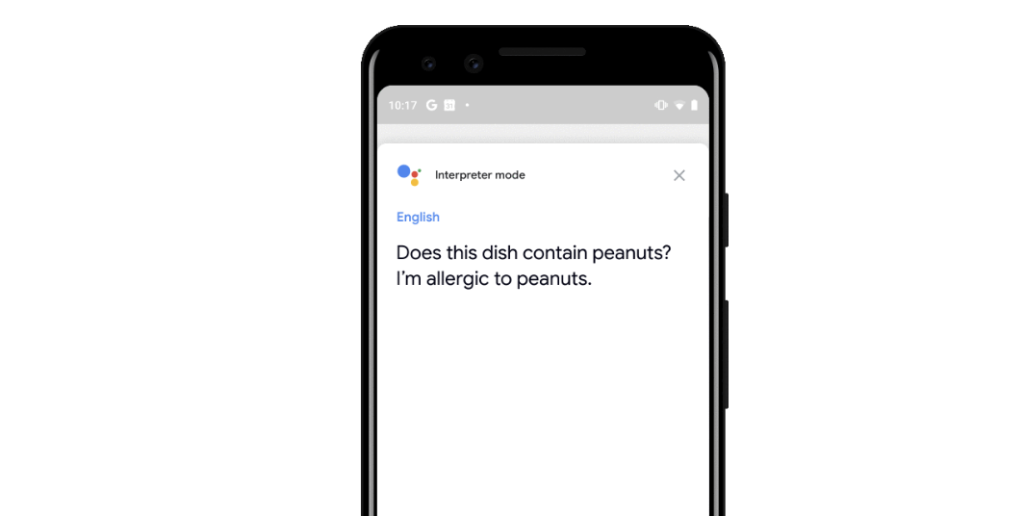
Start by asking a question or saying something in your language
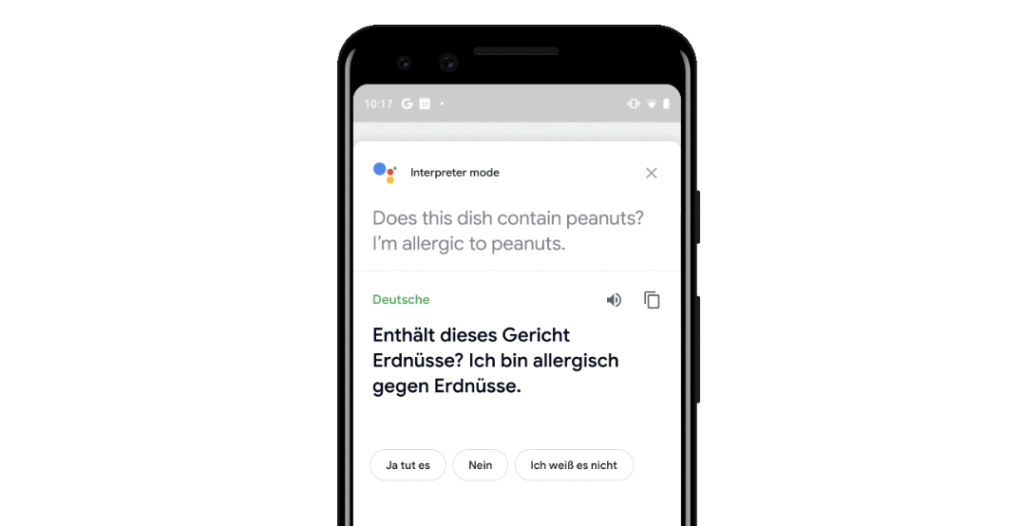
And before you know it, you have it in both audio and text in the foreign language!
Next, just open Google Assistant (or hit the hot key for it if you have your phone configured for it) and say “Ok, Google” or “Hey, Google” to get started. Just tell it that you want it to be your “Spanish” (or any other of the 44 languages) translator and push the microphone button to start real-time translation!
In a somewhat funny twist, you can also add the Google Assistant as a Siri shortcut. This lets you tell Siri “Ok, Google” and it has to open the more powerful Google Assistant. 🙂
I have tried it in a number of languages and it works pretty well and fast! Not only that, but it also gives you some suggested replies you can tap on to make the conversation go even quicker.
This also works as a nice way to learn some phrases in a language you need. Just ask the question and you will be treated with the response in the other language – voila! You are good to go!







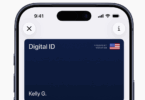

Is there a way to do this without the Google Assistant mode? Google is just so creepy about tracking you in every way even when you specifically instruct them not to that I’m hesitant to use most of their products. I’m not denigrating the product, just saying that the company is well known for not caring about the individual.
You could just get the Google Translate app. That works very well also and you don’t need the Assistant app.