Last week, I shared one of my methods of manufacturing spending to increase the amount of miles and points I can earn. Many people had some good comments, especially about the time involved in doing that on a large scale. It is always great to get different perspective on things as well as being able to learn about new ideas, so I appreciate the comments!
Is it worth the time?
For sure, it is going to come down to what everyone feels comfortable with doing and how much they want to get into it. Are there easier ways to generate miles and points than all that buying and reselling? YES! Do those ways cost money out of pocket and also take time? YES! So, it comes down to weighing the pros and cons to determine whether it is worth your time. As one commenter mentioned, things like the buying and reselling are also good ways to meet minimum spending. Again, you can do it with Vanilla and Bluebird, but by buying and reselling, you stand to make some decent money while meeting those minimums.
But what if you could do the buying and selling without all the running around and packaging the merchandise? That brings us to…
Manufactured Spending – The Amazon Advantage
UPDATE: Thanks to reader J.J. who commented below that he believed it to be against the TOS with Amazon Prime to ship items for the purpose of resale to buyers using Prime benefits. After looking it up, I found that to be true. I have amended the parts of this post that put this practice against Amazon’s terms. It can still work very well as you can have the item delivered to your house all packed and ready to go to your buyer!
I have hurried to correct this post, so if there is some information that does not make sense, please let me know in the comments. Sorry for any confusion!
It is quite easy to do the same type of buying and reselling with the combination of Amazon and eBay, but the profit margins may not be as high. That should be ok, however, because you are removing the packaging part of the equation. Here is a step-by-step guide on how to do manufactured spending with Amazon and realize great miles and point earning potential!
Step 1 – Get Amazon Prime
 Amazon Prime is one of the most awesome subscriptions you will ever have. Whenever I needed something, even if it was available locally, I was always able to use Amazon Prime to have the item at my door as soon as the next day ($3.99 per item for weekday delivery) or in two days (for free). Most of the times, the price was even better than what I could find in store.
Amazon Prime is one of the most awesome subscriptions you will ever have. Whenever I needed something, even if it was available locally, I was always able to use Amazon Prime to have the item at my door as soon as the next day ($3.99 per item for weekday delivery) or in two days (for free). Most of the times, the price was even better than what I could find in store.
Along with the shipping service provided by Amazon Prime, you also get service such as their free video streaming service (to compete with Netflix) and their Kindle Lending program that allows you to “borrow” books on your Kindle. Another great feature of Amazon Prime is that you can share your shipping service with up to 4 family/friends (at different addresses).
Amazon Prime (currently) costs $79 per year. There is talk of a hike to $119 per year, but nothing official has come yet. If you do not want to pay for it yourself, you can always find a friend or family member who has it and ask them to make you one of their 4 delivery friends. All you need for this type of manufactured spending is the delivery part of Prime – but it is a must!
Another way to get Amazon Prime is by signing up for one of many American Express cards. A free year’s subscription to Amazon Prime comes standard with the following cards: (I do not receive a commission for these cards)
- American Express Platinum card
- American Express Enhanced Business Rewards Gold card
- American Express Blue Cash Preferred card
- American Express Blue Cash Everyday card
Of course, you can also get a 1 month free trial if you would just like to try it out as well. You can sign-up for that trial here. (I get a small commission if you use this link)
Step 2 – Educate Yourself
Just like with the Best Buy/Apple angle, the way to make a lot of manufactured spending with Amazon is to educate yourself on what items to look for, what has good resale value, what tends to sell out quickly, when will new items comes out, etc. For our example, I will use my bulk purchases of the 2nd Gen Google Nexus 7 that was released last summer.
I knew what day the tablet was coming out and I also knew that the Google Play store was already sold out of the stock it was going to have even before the release date. The price of the tablet was $229 for the 16GB and $269 for the 32GB. So, taking the knowledge that it was sold out and what the retail price was, I went to eBay to check prices there. The prices were quite high as people had already sold a bunch even before the order date. The average prices I was seeing were $320 for the 16GB and $350 for the 32GB.
Now that I was armed with a few bits of information (the item was out of stock from the supplier, the retail cost, eBay demand and prices were high), I went to Amazon to check and see what their ship dates looked like. To my surprise, I saw that they were already listing the tablets as being in stock at the regular price and available for shipping that day (one day before the official release date). Now, I had my item, I had my sale venue, and I had the knowledge that people on eBay were drastically overpaying for something they could just as easily have ordered from Amazon. Now on to Step 3!
Step 3 – Select Your Card
The best way to maximize your point earning with purchases from Amazon is to purchase Amazon gift cards at office stores (like Office Max/Staples) with your Chase Ink Bold/Plus card. This way, you will earn 5X points per dollar spent. The process is very simple. Just purchase the gift cards (in many denominations, all the way up to $100) from someplace like OfficeMax and then login to your account to have them available for your purchases.
Remember, you must use your Chase Ink Bold or Plus to earn the 5X points on gift card purchases from an office supply store!
If you do not have a Chase Ink card, then you can pretty much select whatever card you have that you would like to build your point balance on. There are a few different cards that give bonus points for all purchases (including Amazon). The rest are good for 1 point/mile per dollar. The card you use will depend on the travel program you wish to build points in.
[table “” not found /]The best card- Without a doubt, the best way to go is with the Chase Ink Bold/Plus cards / Amazon gift card from office store combo. This way, you can earn 5 Ultimate Reward points per dollar spent at Amazon! Otherwise, choose the card that you are needing points on. Something to remember is to use any cards you have that award threshold bonuses – like the American Express Premier Rewards Gold card that awards 15,000 Membership Reward points after spending $30,000 in a calendar year.
Application Link – Chase Ink Bold and Plus Cards – Earn 50,000 Ultimate Reward Bonus Points on Each Card (I do not receive a commission for these links)
Step 4 – Order From Amazon
Go ahead and place your order of the items from Amazon. Don’t worry – you can always return them if they do not sell. If you would rather wait until the item sells to make sure before you buy, that is an option as well. Just go ahead and pay the $3.99 One-Day shipping fee if you wait to order until after it is sold.
The one problem with waiting to order until it is sold is that you never know if the item is going to go out of stock. I normally check inventory of something throughout the auction by attempting to edit my cart to order 999 of the item to my cart and wait to see if it tells me it has exceeded inventory. Once I have exceeded the inventory, it will show me the exact number of that item that remains in inventory. With some items, it will tell me that there is a limit per customer.
Step 5 – List Your Deal On eBay
Once you have purchased your item, list the item on eBay. You have 30 days to return items to Amazon (just paying return shipping if it is that you do not want it), so it works best to get it online promptly.
Part of what makes this simple is that you do not even need to unpack your item when it arrives. Simply leave it boxed and then take it for shipment when it sells. To make it easier, if you are purchasing multiples of the same item, place them as different orders with Two-Day shipping (which is free for Prime members). This way, each will come in their own box and are ready to ship. Using online postage and shipping through PayPal, you can save some pennies over going to the PO and still not need to do much work with your reselling.
Summary
Is this method of manufactured spending a good return based on the time put into it? Yes! This is so easy because you do not have to leave the house or ship a thing! Can you make a lot of money doing this? Maybe, but the primary objective should be to earn miles and points. If you find a great deal, you can do both but you may need to sacrifice some profit for more sales (the lower your price on eBay, the better chance you have of moving more). Be creative as you look around on Amazon and eBay to find items that may work. Start small!I have done this quite a few times with different items.
Most of the time, I am breaking even, but there are sometimes that I can turn some profit as well. A couple of years ago, I found a sale on dress watches that were going for up to 80% off at Amazon while still selling at a great price on eBay. I was able to sell then purchase (again, sounds backwards but it has to work this way for this combo!) a couple thousand dollars worth of watches. I profited about $300 and earned over 10,000 Ultimate Reward points – for less than a couple of hours of work!




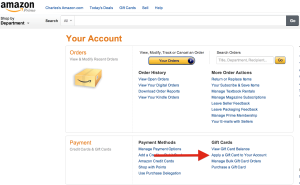

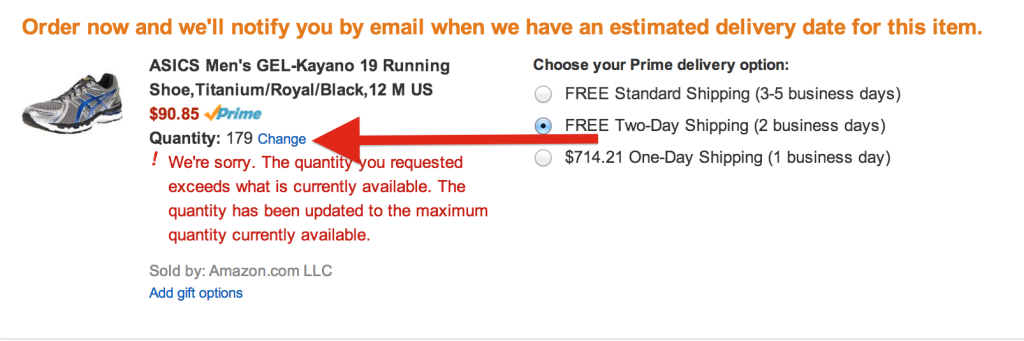
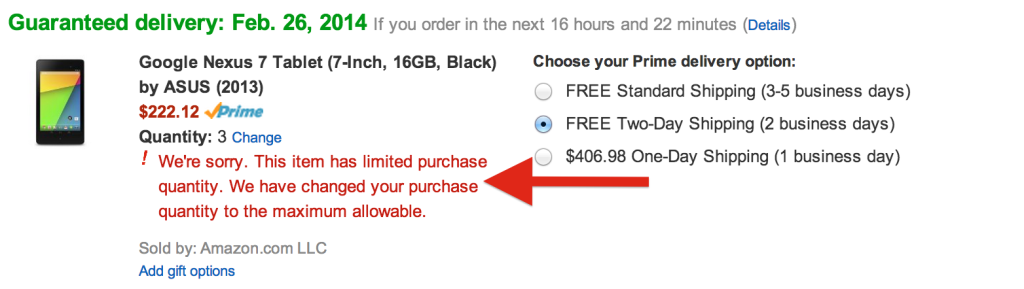
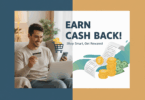






I don’t have the relevant portion of the TOS from Amazon Prime available, but I don’t believe this is technically allowed under the program. Of course if you do this infrequently, it shouldn’t be a big deal. But if you start shipping 20 nexus tablets in the same day to 20 different addresses, don’t be surprised if your Amazon account gets flagged.
I did not know that. Thanks for bringing it up, I will look into it. Thanks for the heads up!
From the prime ToS:
“Prime members are not permitted to purchase products for the purpose of resale, rental, or to ship to their customers or potential customers using Prime benefits.”
Thanks, Chris. I just found out about that and updated it while you were reading. I’m surprised they never sent me that before! 🙂
I thought this was going to be an ACTUAL manufactured spending post…..ie how to use Amazon payments. You’re making it more difficult than it needs to be 😉
Lol 🙂 Just trying to bring out tome ways to go over and above what amazon payments allows (which is $1k a month for those that may not know).
Manufactured spending through Amazon payments can get your account or accounts shut down without any notice or warning. I can speak from experience. (they will also shut down any subsequent accounts that are opened by those banned.) You will soon realize how much commerce on the web is controlled by Amazon, and that you are no longer able to partake. Begging and pleading is the only way to get access back. Ultimately, manufactured spend through Amazon Payments is not worth the reward.
Thanks for the post. I do this sometimes as well. I utilized the $10 off $50 Amex Lowe’s Twitter deal and the $25 off $75 deal to buy Amazon cards then buy items like the Prerelease Playstation 4 and then sell them on ebay. Good way to liquidate all the gift cards. I also wrote a post a while back on saving money buying things on Ebay. http://boardingarea.com/milesquest/2012/12/06/how-to-save-money-shopping-on-ebay/
Sallie Mae gets 5% cash back on amazon purchases, no loan needed you can apply the points as statement credit at 1 point = 1 cent. Only problem is limit of $750 per month.
I got what you mean,saved to my bookmarks, very decent site.
Hi to every one, it’s really a good for me to visit this website, it contains helpful Information.