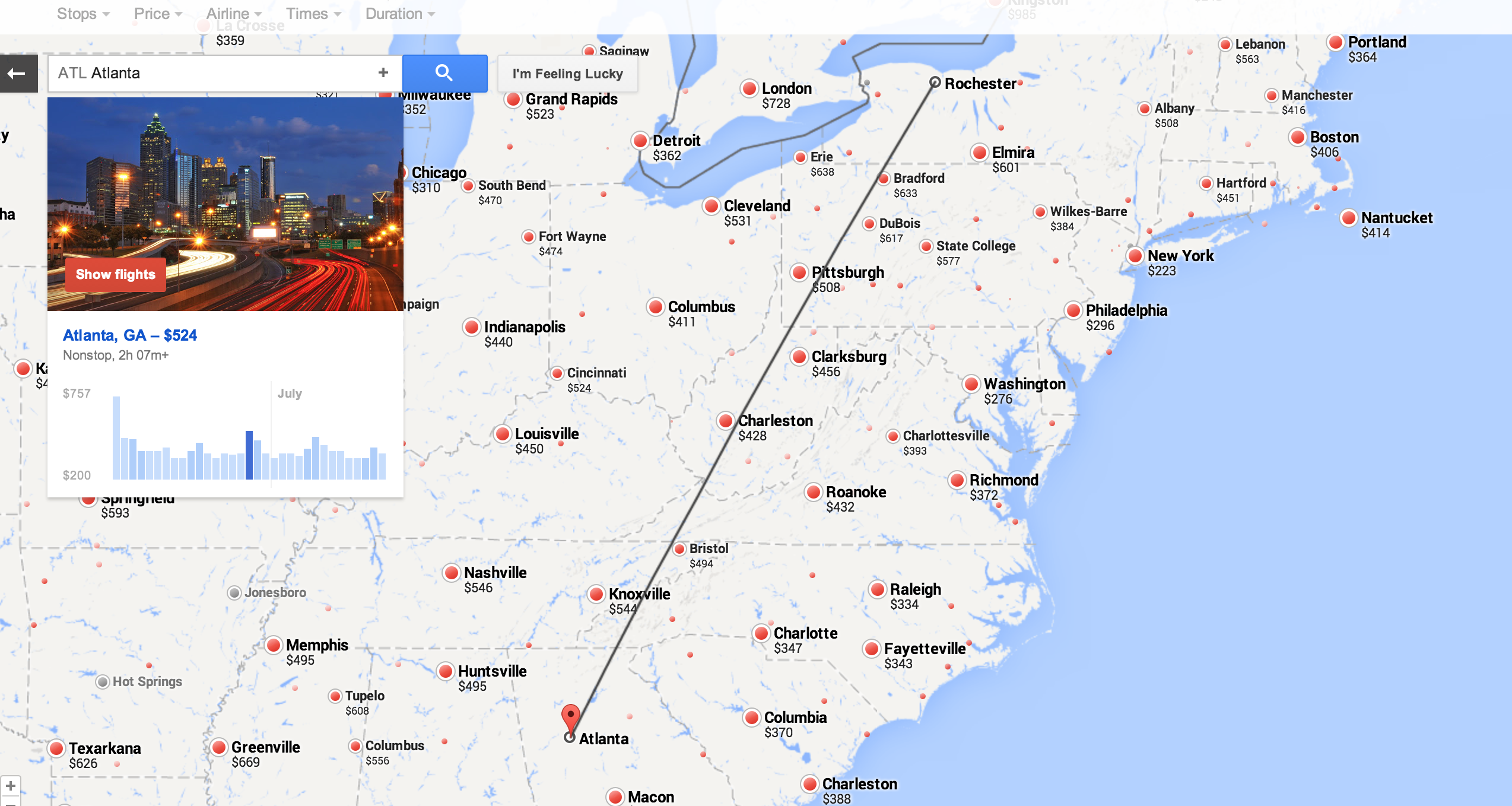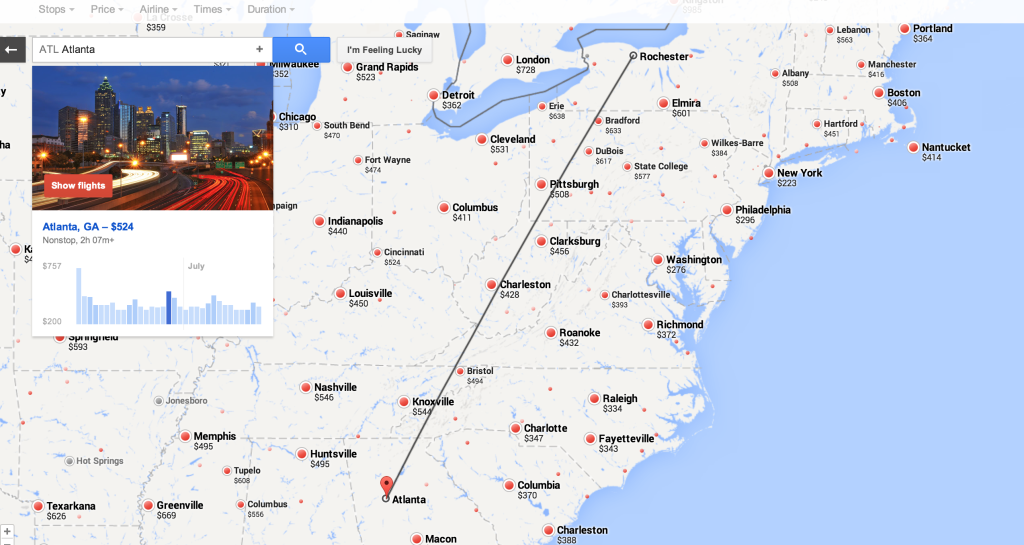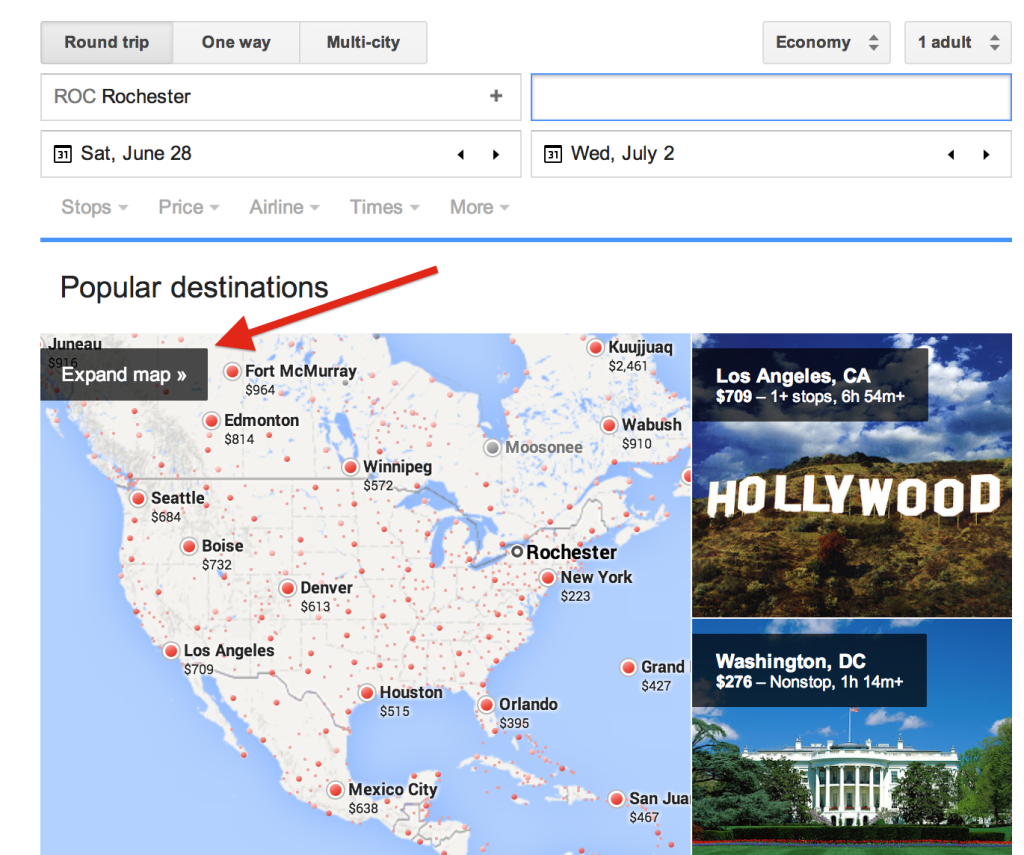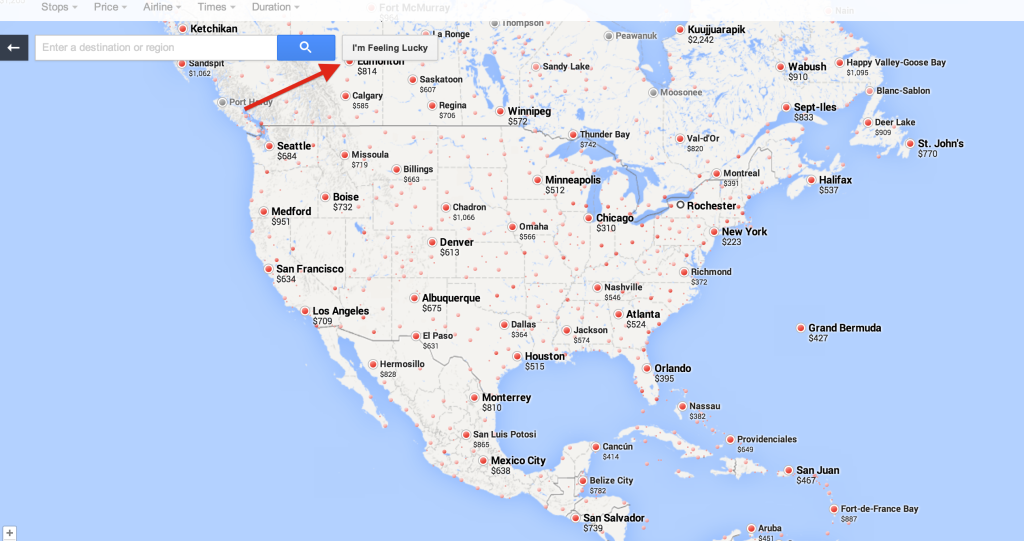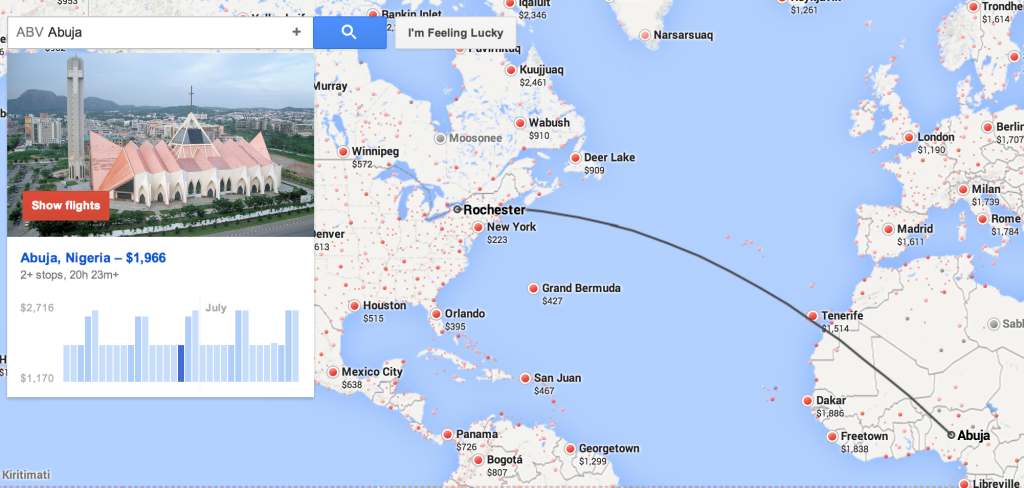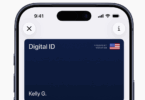One of the joys of miles and points is the ability to be able to pick a city to go to without thought of the cost of getting there. Thanks to award charts that are divided up by region, it costs the same miles (in most programs) to go to New York City as it does to go to Bismarck, ND. This holds true for most regions around the world as well (North Asia, Europe, Oceania, etc). It gives us a great opportunity to visit a place that we may never have thought of given the cost of a ticket.
Let Google Pick Your Next Destination
Now, Google has added the “I Feel Lucky” button to their Google Flights page. Using this button will allow Google to select a destination from your current location. When it shows you the destination, it shows a pop-out window with information about the ticket cost and a graph to show you the price over a period of time.
Getting There
Going right to the Google Flights homepage does not give you the I’m Feeling Lucky button. You have to click on Expand Map and then you will see it on the full map view.
Changing Parameters
It is possible to just click the button and find a whole bunch of random cities just like that. Or, you can change some of the parameters to better tailor the destinations to places that would be of interest to you.
To start, you can set the number of Stops, Price, Airline, Times, and Duration through drop-down menus at the top of the screen. These can really bring down the places you are looking for to something more within your preferences.
Another way to further narrow it down (if you want some international destinations), enter a continent or country in the search box and then click the I’m Feeling Lucky button for destinations within that continent or country. Again, any of the preferences set from above will still hold with this search. I would have preferred for there to have been a high and low selection for the preferences so it would be possible to set a specific search parameter. Still, it is quite interesting!
What Does This Do For Me?
If you are interested in buying tickets to random places, this could be very helpful. If you are wanting to spend your Barclay Arrival points in some type of endeavor like this, it is perfect for you! 🙂
But, it can be very helpful to you even if you plan on using award miles. It can give you some suggestions and an idea of what flights go to that destination so you know which airline program to use. I checked some of the dates for some of the random cities given and found quite a bit of award availability. This does not mean that this Google tool takes award inventory into account but that you can find some even though the tool uses price as its display parameter.
Another nice thing about this tool is that it gives prices for cities around the world in the map view. So, you can use the search tool to get your creative juices flowing and then find a different city by way of the revealed destination. This could be a great way to pick your next trip!