One of the key points mentioned this week at in the WWDC Keynote from Apple was about privacy. Privacy is and always has been a key point for Apple. iOS 14 will have even more privacy options built in that are already bearing fruit in the betas (like showing you which apps are trying to access your clipboard – there are several!).
The iPhone’s Log of All Your Destinations – Apple Significant Locations
There is one feature I found out about yesterday (though looking up information for this post, I found that it had been written about as far back as a couple of years ago – I just only saw it yesterday)that shows that Apple keeps a log only on your iPhone/iPad for all of your travels and the locations you visit. Note that Apple says this stays local and is not accessed by Apple yet it may be something you want to see as far as whether you keep your phone logging all this information.
This is an opt-in “feature” but not specifically for this. When you setup your iPhone, it would have asked about setting up Location Services (for things like Weather, Maps, Find My, and other services). If you agreed to turn Location Services on, this feature turned on as well.
According to the article where I found this over on Brinkwire, this information can go back up to one year. Digging into the information on my phone, I found a lot of places but it only went back a few months (not sure if this is because I have beta options for my iOS version and maybe it overwrote that with a new update?).
What Apple Says About this Significant Locations Information
Significant Locations: Your iPhone and iCloud connected devices will keep track of places you have recently been, as well as how often and when you visited them, in order to learn places that are significant to you. This data is end-to-end encrypted and cannot be read by Apple. It is used to provide you with personalized services, such as predictive traffic routing, and to build better Memories in Photos.
You can read about that directly here and more.
Apple’s Significant Locations Information
The information available shows a map of the Significant Locations with a list of all your locations. It shows what time you were at that location for, what time you arrived, and how long it took you to get there and by what mode of transportation (walking/driving).

Apple’s Significant Location services showing a recent log of where I had been (not seen is the date and time I was in this location)
How to Turn Off This Destination Log
I am not sure all the Apple services that may use this information but if you want to turn it off and stop the logging of this information, here is where you need to go.
- Go to Settings
- Hit Privacy
- Go to Location Services
- Scroll all the way to the bottom to System Services
- Scroll almost all the way to the bottom again and look for Significant Locations
This is where your location log is. Before you tap it, you can see if it is On. Once you do tap it, it will require Face ID or Touch ID to access the information. So, you know that no one else is getting at this from your physical device if they do not have your location.
Underneath all of this, you will see your History. The earliest date on mine is back to November 22, 2019 but most of them start in early May (though, we were in lockdown before that so this could be why it doesn’t show other information!).
Is This Significant Locations Tracking a Concern?
I think Apple is better than Google when it comes to using your information for their purposes – for targeted advertising, etc. Given that you need your pass information to access it and the level of permissions that Apple requires apps to obtain from you before using things like this, I thinkit is not that big of a deal. Still, it would have been a nice heads up that this kind of log would be maintained on your device and for Apple to tell us exactly how they will use it.
What I am curious about is the new Covid-19 tracking aspect they have built into the most recent iOS update. It is off, by default, but if you are traveling someplace that requires it to be on, or something similar in the future, would this utilize your information in the Significant Locations area to track your movement?
At any rate, at least now you can get a picture of where you have been in the last year! Or, you now know how to turn it off and delete what’s there if you do not want that information on your phone.





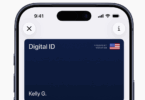



Wow, good info, did not know. Arranged location service to my liking. Thanks.