As I wrote the other day, Google Fi has become a much more appealing choice for those who use a lot of data as you are now capped at the amount of $60 for data.
However, there are many people who have a carrier they are already happy with for regular service but would like to use Google Fi for their international travel. If that is you, find out how you can pause Google Fi service.
Here Is How You Pause Google Fi Service
The process is quite easy and all accomplished online (what else would you expect from Google?). Here is a step-by-step guide to pause Google Fi service.
Details About If You Pause Google Fi Service
First of all, when you pause Google Fi service, it is paused for 90 days – unless you start it up again first. You can pause it for up to 180 days per calendar year (Edit: this is according to several Google Fi reps I spoke with since Google does not spell it out online. Check with a rep yourself if you are concerned, but it really shouldn’t matter. If you cannot pause for more than 180 days per year, you could always cancel the plan with no fee.). So, you will be paying for service 6 months out of the year but at least you can pause it when you know you won’t be using it.
Also, when it is paused, you will still be paying any outstanding service fees (for data, plan, etc) as well as equipment payments if you bought your device through Google’s financing option.
Login
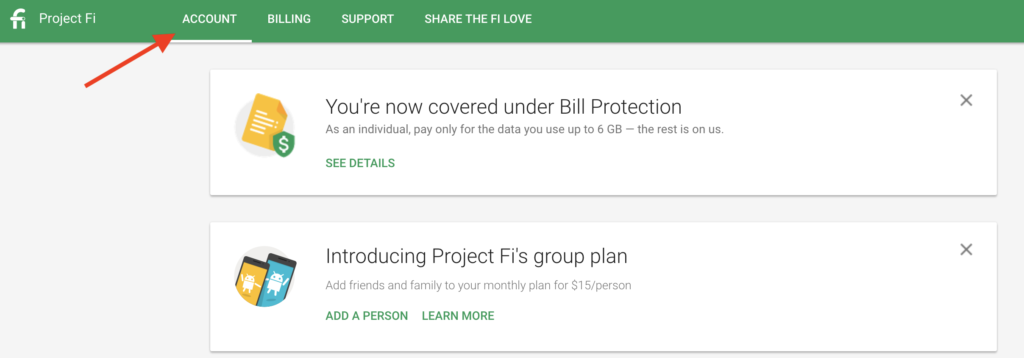
First step – login via this Google Fi website to get started.
Manage Plan
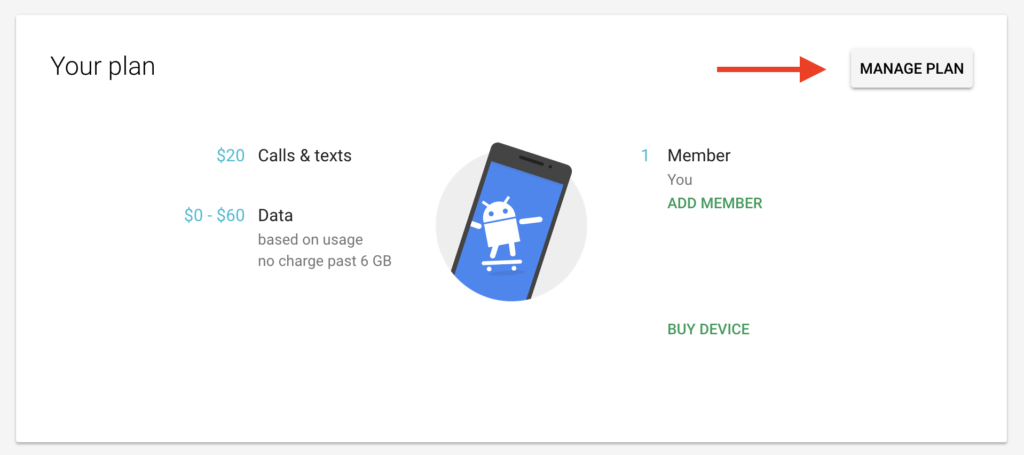
Once you login, you will see the page above and you will scroll down to Manage Plan. Select that button to continue.
Pause Service

This page will show you all your SIM cards (including any for data only for things like tablets or your iPhone) and you will scroll down until you reach the bottom of the page.
Select to Pause Service and you will be greeted with a pop-up to tell you what it means to pause your service. Simply select to pause it and you are good to go!
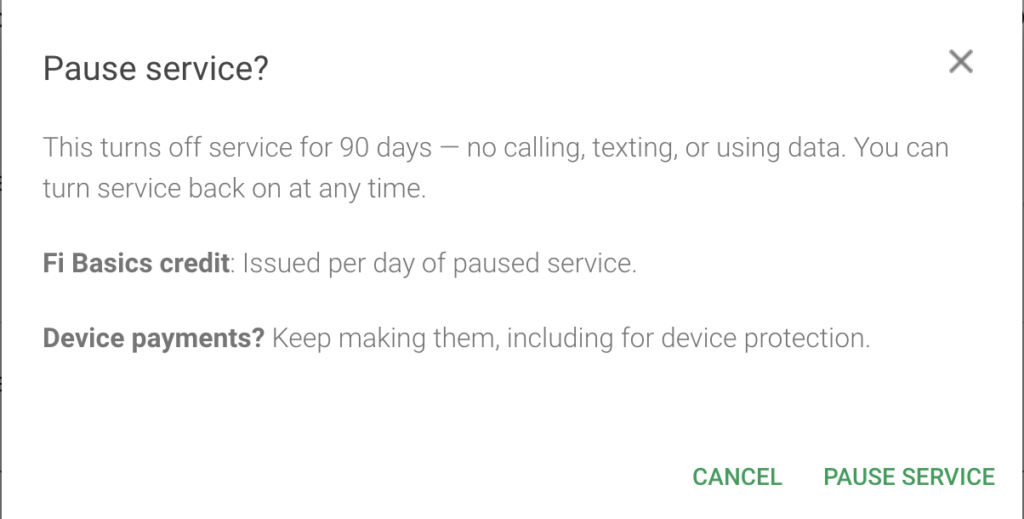
Resume Service
When you are ready for your next international trip, do not forget to login and turn it on again! Also, don’t forget that pausing it will pause service for your data-only SIM cards as well.
And that’s it! It really couldn’t be much easier to do but it may be a bit confusing to find if you didn’t know to look for it. If you have been on the fence about getting Google Fi because of your current provider, at least now you know you can pause Google Fi service for when you aren’t traveling.




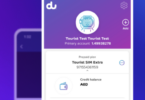




What is the best credit card to pay for Fi? I think its not a phone company for Ink. For ATT Access more would it give 3X? Any other thoughts ?
Where does it say that you can only pause it for up to 180 days per year? I couldn’t find that anywhere.
Same – I was pointed to this blog as evidence of that restriction, but I can’t find that anywhere from Google.
This was what was told me by several Google Fi agents. I had asked a few times to be sure since I had not been able to locate it originally either.
Well if it isn’t in the TOS then they are going to have a hard time claiming its part of your agreement with them.
That is true – I just wanted to report this as this was the only word I kept getting from Google. I felt it was better to let people know that this is what Google says so people are not caught by surprise.
Ya you’re going to have to source this. A lot of people are taking what you wrote as word of god. Can you post screenshots or site where in the ToS that you see this 180 days. This is just creating rumors…
It was from reps that I had heard that. Talk to them yourself if you want to be sure or give it a go on going past 180 days yourself and then you can tell us what happens.