The public offer for the SPG Amex cards rolled out the other day – 30,000 Starpoints after meeting the required spending amounts. It is an increase of 5,000 points over the normal offer.
Increased Offer On Amex SPG Cards
While it is possible to get this offer from anywhere, including the SPG home page/Amex home page (and through the links on my credit card page 🙂 ), you can also refer your friends and family members to get this card – if you already have the card.
This is a great chance for you to show friends and family how fun and easy it is to travel with miles and points! They will receive 30,000 Starpoints (that they can use for hotels, SPG Moments, gift cards, airline miles, airline tickets) after meeting the required spending and you will receive 5,000 Starpoints!
How To Refer And Earn Points
That is a great way to boost your own account and get points that would otherwise require you to spend $5,000! These referral links have been available for a while, but for some reason, some people have not been able to access their business referral link. Here is the simple way to access your referral links so you can pass them on to your friends and family.
- Start at the SPG website
- Log in to your SPG account
- Click on the link to refer friends
- Select which card you have – personal or business
- Log in to your American Express account
- Enter the name and e-mail address of the person you are referring
- That’s it! Just wait for the 5,000 points from each successful application!
Referral Details
- The personal and business card they will receive an offer for is to receive 30,000 Starpoints after spending $3,000 in 3 months (for the personal card) or spending $5,000 in 3 months (for the business card)
- You, the referrer, can earn up to 55,000 Starpoints by referral in a calendar year
- You must submit the referral by 9/14/2015
- The referred must apply through the link you send by 9/14/2015
- You must have a personal card to refer the personal and a business card to refer the business card.

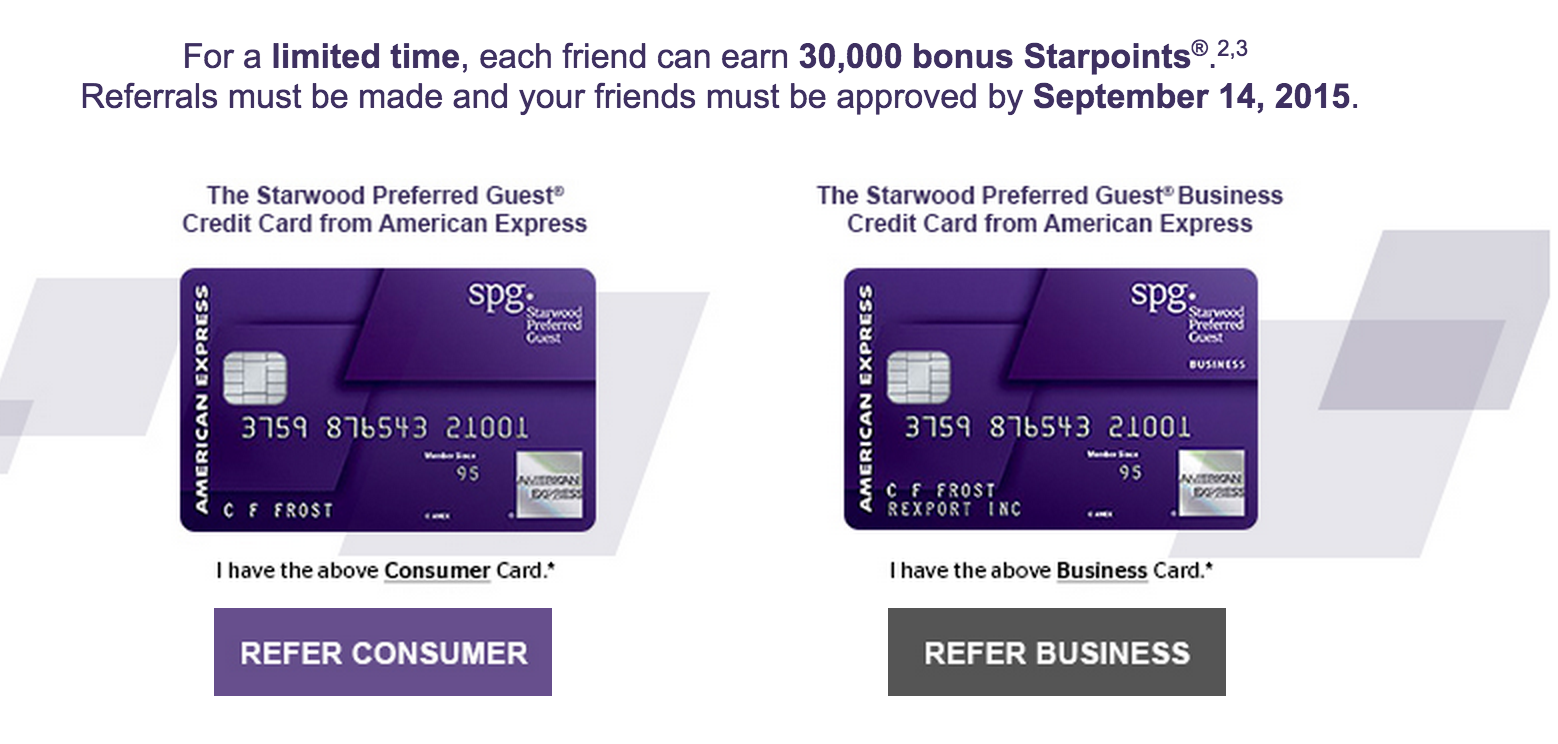
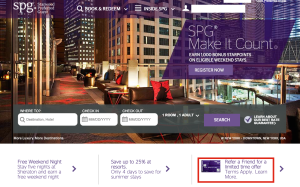

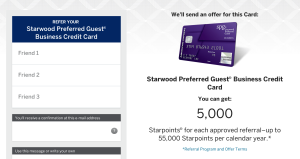






What browser are you using. Used the link you provided to the spg website, and, did not get any screen that looked like the one in your screen shots (with the ‘refer a friend’ link). Nothing of the sort before I log in, nor after.
I will check it again when I get to my computer. I did it in Chrome and Safari. Strange it doesn’t work for you. I will update when I get on. Thanks!