Back in June during the WWDC Keynote, Apple announced that there would be something coming this fall that many smartphone users have wanted for a long time – having your ID stored in the secure Apple Wallet. Well, here are the first states that will be allowing their state driver’s licenses to be stored on your iPhone!
States Rolling Out Driver’s License to be Added to iPhone
Already, you can store your credit cards to Apple Wallet, some cars will have digital keys stored to Apple Wallet, hotel keys and airline boarding passes can be stored to Apple Wallet as well. The next logical step is your ID since Apple has proven that the Apple Wallet is a safe spot for such digital forms of personal documents.
The first states to introduce this new feature will be Arizona and Georgia. Following behind them will be Connecticut, Iowa, Kentucky, Maryland, Oklahoma, and Utah. With this move, “the TSA will be enabling select airport security checkpoints and lanes in participating airports” since these customers from those states can use their driver’s license or state ID from the Apple Wallet.
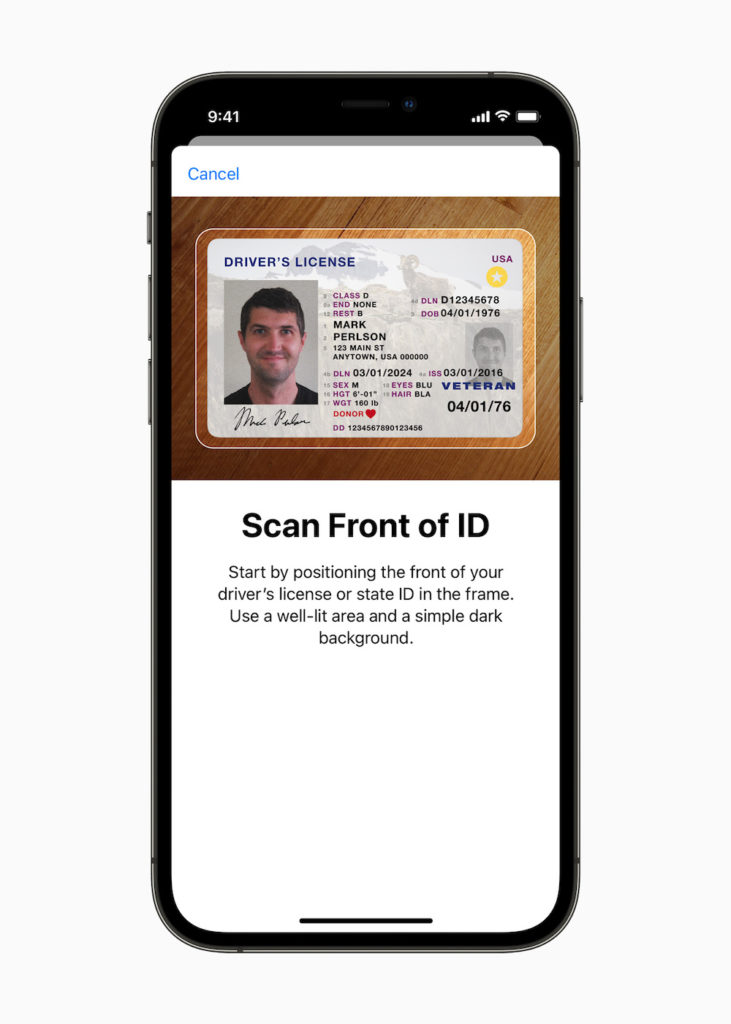
Courtesy of Apple
Here is how this will work, according to Apple:
- To add a state ID or driver’s license to Apple Wallet, customers will be asked to scan their physical ID card and take a selfie, which is securely sent to the issuing state for verification.
- Customers will use Face ID or Touch ID to authorize only the requested information to be shared with the TSA.
As to security, Apple says that neither they nor the issuing state will know when or where the ID is being presented. So, there will be no tracking of your travels or identification needs when using your ID from within Apple Wallet.
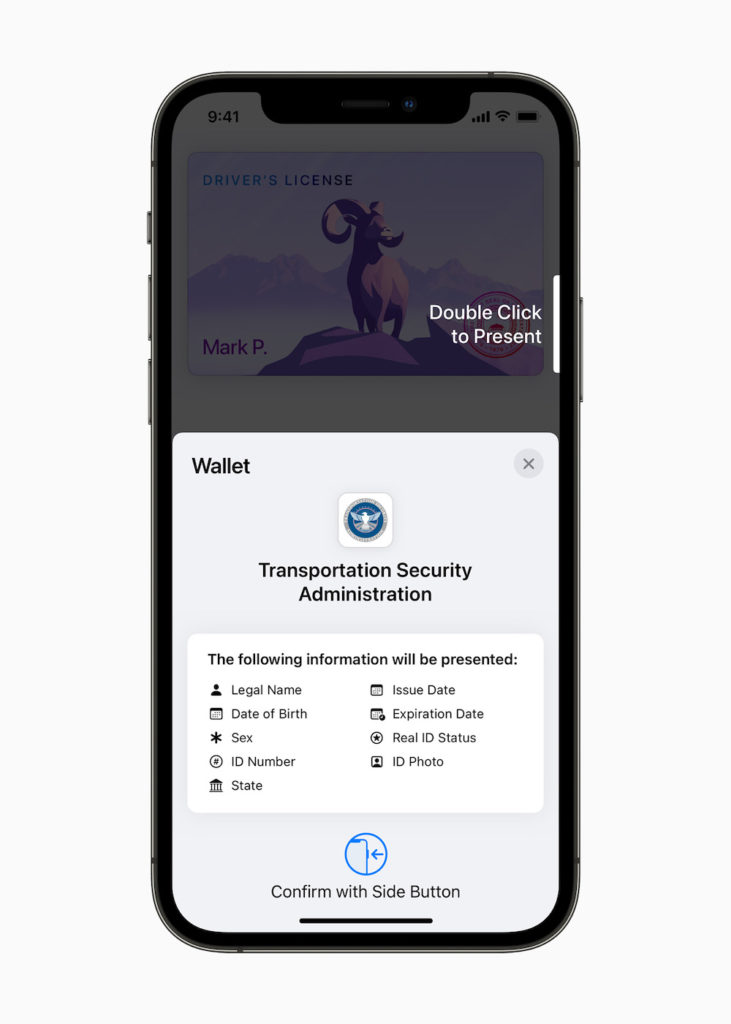
Courtesy of Apple
Earlier in the year, this could have seemed like an additional hassle at TSA checkpoints if you used your Apple Wallet for your boarding pass and also your ID. However, TSA has been using just your ID now for pulling up your ticket at various checkpoints and this will go nationwide. This means you will only need your ID from within Apple Wallet in the future. To that future, this is a feature of iOS 15 that will be released to the public later on this month.
I definitely cannot wait for this to roll out to NY and to be able to give it a try. Even better, I cannot wait until we are able to move the passports to Apple Wallet! If you think about it, you are really secure with this since if you lose your iPhone, you can always remotely erase it and it is not possible for people to bypass the face unlock or Touch ID unless you have a backup passcode which is like 1111 or similar. 🙂 This is much better than losing your physical passport.
Source: Apple

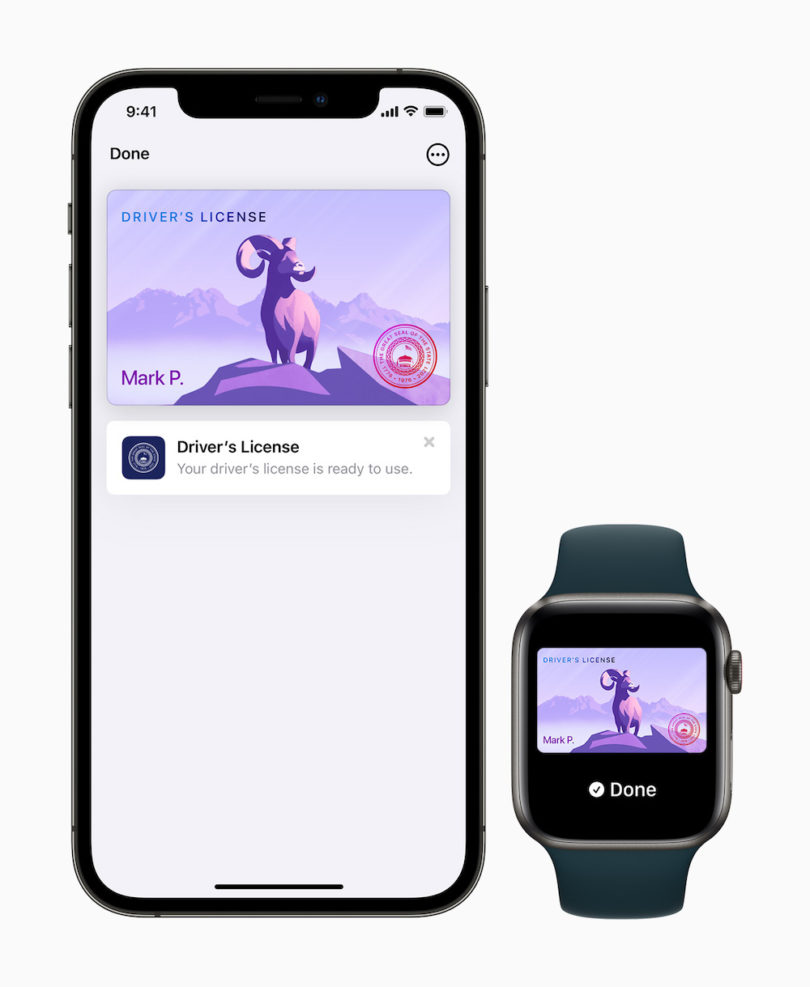





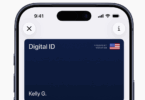

But I thought ID was racist?
I think it is more elitist – which is why it is no surprise that it is coming to iPhones first. 🙂