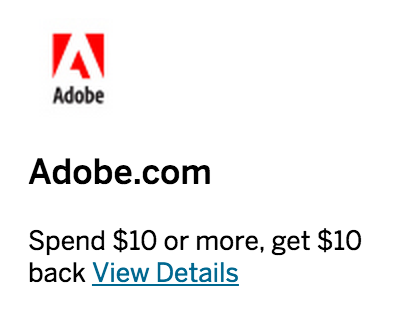Several more Amex Offers popped up across my accounts this morning! They are available in my accounts so I do not believe they are targeted (though there is the possibility that they may be).
Great New Amex Offers
Getting the Offers
Log in to your American Express account and scroll down to the bottom. You will see Amex Offers For You. Select it and add the offers you want to your card. Make sure you make note of which card you save it to.
To maximize it, add the offer to separate cards, simply login to your American Express account and then choose to duplicate the tab (if using Google Chrome) as manytimes as you have cards. Once they are all open, select a different Amex card in each tab and select to save the offer to the card.
Make sure you save these offers as soon as you can – using the tip above to maximize – as they are limited enrollment and when they are gone, they are gone! Even if they disappear, as long as you have saved the offer, you are all set.
Adobe.com
- Spend $10, get $10 back
- Expires 10/30
- Valid online only (it says it excludes gift cards)
We use Adobe’s Creative Cloud suite for several different things (my wife is a photographer) and that is a monthly subscription for their products. You can get individual products (like Adobe Photoshop) for only $9.99 per month so you could save some money this way.
Dropbox
- Spend $50, get $25 back
- Expires 11/15
- Valid on US website only
Dropbox is a great storage/file sharing solution and this is giving you 50% off when you spend $50. Nice deal indeed.
Timberland
- Spend $200, get $40 back
- Expires 10/15
- Valid in-store and online
W Hotels
- Spend $400, get $80 back
- Expires 12/31 for stays between 9/15 – 12/15
- Must book reservation online at whotels.com, through the SPG app, or over the phone
- Valid only at W hotels in the US and territories