The Google Pixel 6 was not a surprise to any that were expecting it as even Google had “leaked” images of its phone before the official release. Check out this Google Pixel 6 review for travelers that highlights the features we can use the most.
Google did a great job in likely surprising many by releasing a phone that had bumped up the quality of the features it is known for while keeping a competitive price in the range that is normally for slightly stripped down smartphones.
Google Pixel 6 Review for Travelers – Features that Make it Work
Link: Google Pixel 6 – $599 | Google Pixel 6 Pro – $899
When a company controls both the hardware and the software of their products, special things can happen. This is what Apple has done and is doing increasingly more of across their product line. For Google, they are a bit different since their operating system, Android, is open to all manufacturers. So, they really need hardware that can take that software and deliver even more quality into your hands. With the Google Pixel 6, they have done this again.

I am not going to cover all the technical aspects of this phone as it has been reviewed by tech gurus that are far better at this than I am. What I want to focus on is the key features that make this phone incredible for the traveler.
The Google Pixel 6 Camera

The Google Pixel line of phones has really done something special over the last few iterations as they have blended software and hardware to the point that they can deliver some pretty good images, even at night, to satisfy almost anyone that views them on their mobile screens. And, let’s face it, most images taken on smartphones today are largely only viewed on a mobile display.
Larger Sensors, Better Low Light Performance
Google has improved the sensors/made them larger in these smartphone cameras so that they work better than ever in low light. Google had already been in the lead with the move to the night mode in smartphone cameras and now it is even better detailed. Google has even given the user the option to use it for astrophotography with a mode that will let it capture a long exposure at night to snag the stars around you.
For a smartphone, the Google Pixel 6 is an excellent camera to bring along for your travels since it does some very nice captures and also utilizes Google’s machine learning to eke out every little bit of extra detail that digital enhancement can bring – without you having to do anything. However, if you do want to edit, there are in-app controls when you view the photo that will let you take control of the editing or leave it to Google to do even more auto editing to the snap.

The camera on the Google Pixel 6 continues to make its mark with smartphone imagine
Google has some automatic features that work pretty nice in a variety of situations and still gives you the option to push them as little or as much as you want for the final product. Another nice feature it is has is Face Unblur. In this situation, Google will automatically sharpen faces that appear in the image – even far away – to make it look more clear and detailed.
Magic Eraser – Now You See Them, Now You Don’t!
One of the coolest new features that the Google Pixel 6 lineup delivers that works great for travelers is their new Magic Eraser for photos. How it works is that you take a picture and then you go to edit. When you hit the Tools tap, you will see the “Magic eraser” button.
Google will automatically look for things in your photo’s scenes that it can suggest you remove. If it finds things (like power lines), you just hit ok and boom – those annoying lines and such are gone! It can also do it with people for when you are at some landmark site and those annoying tourists in front of the monument 🙂 won’t move. Just select them and Google will identify the borders of the person/item and remove it.

See the power lines in the background? Enter Magic Eraser!

This is the result of Google’s engine at work on the previous photo – power line gone and it has more of a moody look
What is there when it is removed? Well, this is the caveat. The larger the item removed, the more difficult it is to make it look smooth in the final image. The reason is that Google is looking at the image around the item and filling in where the thing was before.
This is what Photoshop can do as well with its Content-Aware fill – except this is all on your phone and all automatically handled for you. With things like power lines/power poles, those are thin and they are easy to remove. The closer a person or item is to your lens, the larger it is and Google has less information about what is behind it so it can look pretty messy if you are doing that.

That power pole and the person in the arena are about to be gone

Again, this is the result of Google doing its magic
This feature works best when you are further removed from an object you want removed as it will look much better when the job is done. I have tried this out in many scenarios and it works pretty well, especially when the end-user is not going to be drawn to focus on the area where the magic was done.
The Google Pixel 6 Takes Language Translation to a New Level
While Apple had introduced a new language translation feature to their operating systems over the last year, they are nothing compared to Google Translate. Google pioneered the ability to auto-translate for conversation between two people using the original Pixel Buds and a Google Pixel phone – years ago. Each year, they improve on the Google Translate feature in their own phones before making it available to other phones.
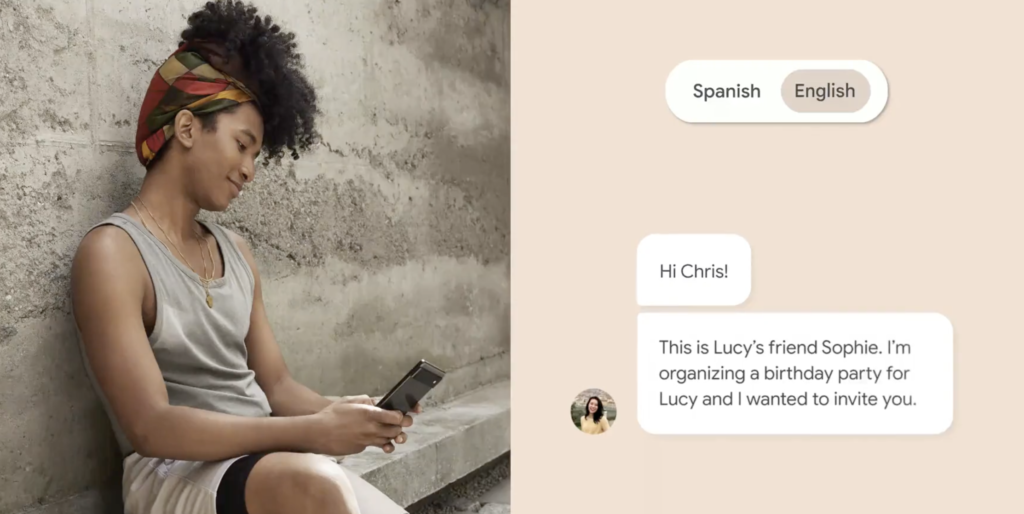
Live translation makes it easier than ever to communicate with people in certain languages, real-time | Image courtesy of Google
But, the best experience continues to be on the Google Pixel phones, especially since Google now uses their own processors. They can tweak the hardware to work best with their own software so that gives things like language translation an even more real-time feel.
Live Translation in Messaging
This year’s advance is the introduction of real-time language translation to messaging and captions! This is so cool and I can tell you it works like a charm (for the languages it supports – more in a minute). At present, this Live Translate feature only supports English, French, German, Italian, and Japanese (in beta, currently).
How this works is that you hold the volume up button and tap the little Live Translate button at the bottom of the popup. For media, it will caption what you are hearing in the language you choose. For messaging, it works that as you type in your preferred language (providing it is supported), it will type it out in the receiver’s language (providing it is supported). When you receive a message back, it will translate it automatically into your language.
I cannot wait for this to be brought to more languages as I use Farsi semi-frequently and having this feature when chatting with people would be awesome in apps like WhatsApp, which is where I do most the messaging.
Live Translation of Text
But, for all other languages, there is much snappier live translation for using the camera. Using Google Lens, you simply point the camera at any text in any language and you have automatic live translation of the text you are looking at! This works in Translate app for iOS as well but nothing as instant as it is with the Google Pixel 6.

Just by holding the camera over the passport, it changes the text to Arabic!
It is just so helpful to use – point it a street sign and get the name in English. Point it at some sign on a door, get it in English (or your preferred language), point it at a newspaper, same thing. If you are viewing a lot of text, you can take a photo of it with the translation baked in to take your time instead of holding the phone there.
This is so incredibly helpful when you are in a country where you do not know the language, or you do not know it well. It even works very well with RTL (right-to-left) languages like Arabic, Hebrew, and Farsi. This feature alone would make it worth keeping a Google Pixel 6 in your pocket! Plus, you can download these languages so it won’t even need to rely on a data connection to make it work.
Google Translate for Conversations is a Big Help When Traveling
The translation tool also works great for conversation mode, like before, only better. This allows you to have a conversation with someone in a different language and it will translate what they say to you in your language, both verbally and written, and when you speak, it does the reverse for your companion.
I have used this often for several languages and it just performs so well. I had a meeting recently with someone who spoke French and our interpreter was late so Google to the rescue! We were able to carry on a meaningful conversation until our friend came to help with the actual interpreting.
Google Lens for Identification
In case you haven’t realized it, these features rely pretty heavily on the cameras in the Google Pixel, one of the reasons that Google has worked so hard to make them work so well. This next feature is not new but, like the other features, it is just faster.

Google Lens is that little icon second from the right
Using the app Lens, you can point the camera at anything and it will scan what is sees to highlight objects for you. If it has identified something, it will put a little circle over it. If not, just click the shutter button to scan it and it will search for the object in its main field of view.

Using Lens, the Pixel automatically identifies and locates other Delta tags like my old Diamond Medallion tag – fast and accurate!
For travel, how is this helpful? Well, it works for things like landmarks, if you want to learn about some old structure standing in front of you that you do not know the name for! It also works to identify items which is great if you see something you are not familiar with but you want to buy it or know what it is called. It will do that for you with just a scan of the item in front of you! It works for products as well which is great if you see something you want to buy as it will scan it and then use your location to give you the local price and recommend where you can get it.
Here are the various things that Google Lens can be used for: Translate, Text, Search, Homework, Shopping, Places, and Dining. So, if you want to know a recipe or menu for a specific food item, there you go, you have dining! I even tried Homework with my kids’ homework and it worked pretty well – so I know they won’t be getting a Google Pixel anytime soon! 🙂
It Will Give You What You Need, When You Need It

Remember, this is Google we are talking about. That means that it will pop up stuff on your home screen that you can tap on when you need it. Boarding a flight soon? It will put your boarding pass on your home screen so you can just tap it to breeze through the airport. Yes, the iPhone has done this for a while but Google expands even more on the idea of making things like this available to you for when you will need it.
Google Pixel 6 – The Rest of the Stuff
Power
Battery charging has picked up now to allow for 30 watt charging. I did a speed test between my iPhone 13 Pro and the Google Pixel 6 and in the same space of time it took to charge the iPhone from 50% – 90%, the Google Pixel 6 charged from 0% – 90%. It takes about 1 hour and 40 minutes to fully charge the Google Pixel 6 (and I know this because the lock screen tells you how long the charging will take) and you get from 0% – 50% in just 30 minutes with a rapid charge.
The battery itself lasted well over a day of use, which is nice to have when traveling for sure! Another cool feature that the Google Pixel 6 has (not the first phone to do it but the first Pixel) is that you can share power. If you have headphones or something like that that can wirelessly charge (even another smartphone!), you simply place it on the back of the phone and it will start charging from the Pixel! This won’t give you a huge boost but is great if you have a pair of headphones that you want to get a power pickup on when out and about.
Great Companion with Google Fi
Of course, the Google Pixel 6 will also work perfectly with Google Fi, making it even more suitable for the international traveler. No problems getting that up and running so something to think about for your next trip. Also, Google has made the phone a bit tougher with the new Gorilla Glass to protect it even more from falls.
But, the big question is this – is all of this enough to switch from your current phone, especially an iPhone, to the Google Pixel 6? I know that I am stuck with iPhones due to the iMessage/FaceTime features. My whole family, immediate and extended, use Apple devices so it just works better to all be the same. But, if it weren’t for that, I would make the Google Pixel 6 my main phone in a heartbeat (though maybe I would pick the Pro for the telephoto camera and better display).
If you can get the Pixel 6 cheap enough, I think it makes a really nice phone to use for those international trips, especially if you are a frequent traveler. There are enough features that could help your travels get along more smoothly, if you rely on tech. The Google Pixel 6 starts at $599 and the Google Pixel 6 Pro starts at $899, both cheaper than competitors smartphones.
Bottom Line – Google Pixel 6 Review for Travelers
I just highlighted the things that are important for travelers in this review but I can say that using the phone has been a nice experience. I have mainly used an iPhone for the last many years but it did not take long to get the hang of this phone again. And, I have to tell you – the customization of Android is really nice to have! The Google Pixel 6 takes that as step further since you are getting the standard Android installation here and not a skinned OS like you would get with other manufacturers.
The Google Pixel 6 certainly has enough features to take it up a step in the travel space. Again, I doubt many people will get one just for travel but if you are looking for a new phone and you like any of these features, the Google Pixel 6 does all of this very well.
There are some things like the slippery glass back and the protruding camera shelf/bump that will be tough for some people. I had a case on it but actually went back to just using the phone because I found the back to start to get a little more grippy the more I used it.
As to the camera bump, while other smartphones tend to try to hide or de-accent their camera bump, Google just went ahead and embraced the camera bump by making it like a camera shelf. It works to elevate the screen at a slight angle when on a flat surface and can be helpful to put your fingers up against when using the phone but not everyone will like it.




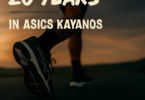


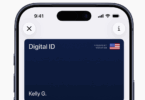


Camera
9
Software
7
Translation
7
Battery Life
7
Display
8
Coming from a Pixel 4 I was hoping the 6 would keep a somewhat small form factor, but it didn’t. To me that’s quite a dealbreaker. Tried it in store and really didn’t like the feel in my pocket. My 4 is still good but I am due for an upgrade, and not sure if I really want to go back to iOS…
I hear you! I had the old 2 and loved the form factor of it! I was surprised at the size, larger than the iPhone Pro!