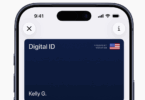Google Fi has long been a favorite of travelers thanks to its no contract approach and easy plans. Plus, they have been great for international data and much cheaper than competitors like Verizon. Now, they have brought some new features to certain phones to make things faster and cheaper.
New Google Fi Updates for International Use
Google Fi Brings 5G Speeds in More Countries
If you have a Google Pixel smartphone or a Samsung Galaxy 22 series smartphone, you will now be able to get 5G speeds in these 39 countries. This is an addition of 26 countries to this list so that is a huge upgrade for global travelers that want all the speed they can get when in those countries.
For everyone without those particular phones or in the other countries, we can still enjoy 4G speeds, which I have found to be pretty good! If you have a Fi Unlimited Plus plan (starting at $65 per month for just one line), you will get unlimited data in all of those countries just like you would in the US, up to 50GB per month at 4G speeds.
Google Fi Brings New Features for iPhone Users
It has been a couple of years now that Google Fi has officially supported iPhones – and I am glad they do! As a long-time iPhone user, I get to enjoy Google Fi while still being in the Apple system (for better or worse!).
As of this week, they are bringing some features to the iPhone that were previously reserved for just Android smartphones. These are International Hotspot Tethering and WiFi Calling.
To be honest, I have not really missed not having hotspot tethering that much since I have a iPad with cellular so I have just popped a Google Fi data sim into that. But, for laptop use or non-cellular equipped tablets, being able to tether your device to an iPhone while traveling internationally is a great new perk.
But, the one I am excited about is WiFi calling. This means that, when traveling internationally, you can now make phone calls back to the US with your iPhone using WiFi calling – and pay nothing at all! Before this, you would be using the cellular network and paying 20 cents per minute – no thanks! Now, you can just flip a switch in your iPhone’s settings and you get WiFi calling.
To do this, head to Settings, Cellular, select your Google Fi line, and flip on WiFi Calling. That’s it! Now, you can make calls from your iPhone when international and use WiFi calling to call people in the US for free. Or, you can make the super cheap calls to other countries that WiFi calling enables.
Just remember – even though you can suspend service for a while and not paying anything or lose your number, Google Fi does require you to use the plan mostly in the US. If you do not, you will lose international data. It may take a while (almost 8 years for me) but it will happen. Then, you will need to use your phone in the US for a while again to activate international data. Just a FYI :).