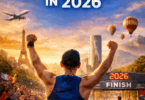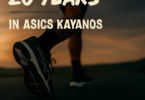I have been a loyal Garmin watch wearer for years – I mean, way back to the Garmin Forerunner 201 that was definitely not for all-day use! My current model (as well as a couple of my last models) have a feature that is one of my favorites and has been something I love using in new locations!
Garmin Watch Feature – Maps and Routes!
This feature first came to Garmin fitness watches a few years ago with the Garmin Fenix 5X. After that, it came to the Fenix 5 Plus watches and then each high end watch after that.
What it is is maps that come installed on these watches for the region they were bought in (so a US-model will have maps for all of the US). These maps can be used to show you a basic look at where you and give points-of-interest but the really great part comes when you want it to give you a route.
How the Mapping Feature Works

Check this post by DC Rainmaker on how to add maps to compatible Garmin watches
What you can do is to select Navigation and select to retrieve a Round-Trip Course. Following that, you get to select the distance you want to run.
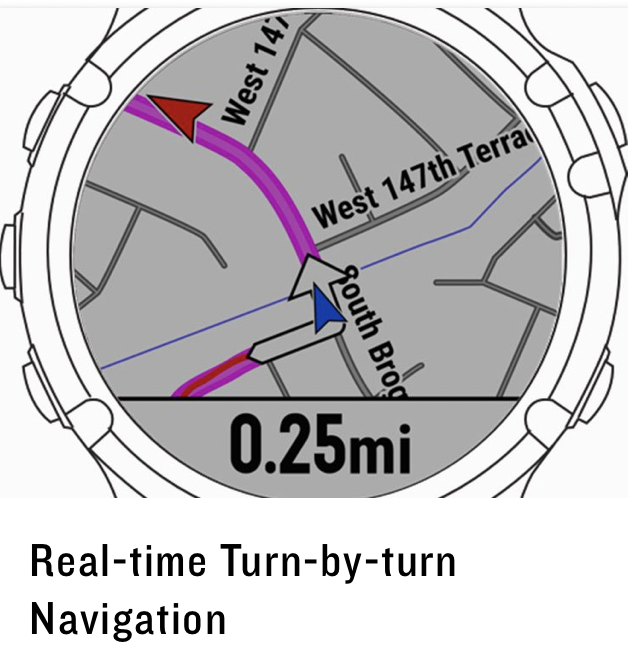
This will then kick out three different course options that come closest to the desired distance. Just select one of them and start! This will then direct you where to go and prompt you each step along the way for the route directions. It will even get closer to your desired distance if it was a little long or short (provided it is possible, as in maybe going one street further or cutting down a different side street).
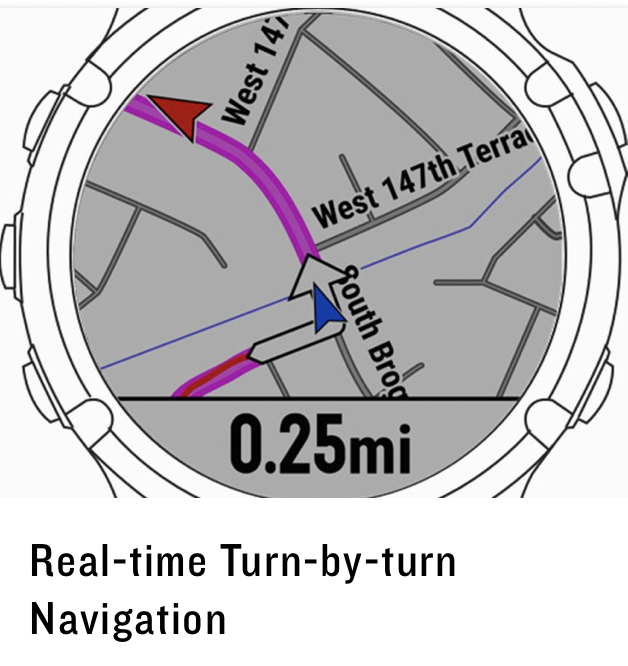
Why I Love This Garmin Feature
I actually had not used this feature much in the past since I run the routes I am most familiar with (where I run, it is safest to do it this way since there are a lot of unsafe roads around here for pedestrians/runners!). But, last year, I found myself in some new areas where I had no idea about routes and I really didn’t want to just start running in one direction and then come back.
So, each day, I would select my preferred distance and try the different routes it gave me. I fell in love with this feature! It showed me when the next turn would come as well as showing me about upcoming hills, how long they would last, and the grade of the ascent (those features are part of ClimbPro that are not on some of the older watches).
This took away the guessing from me as to wondering if there would be roads that I couldn’t run on or wondering where I had to turn to get the distance I needed. I just followed the directions on my watch and it made for some fun routes!
Why This Works Great for Away or Home
I liked using it in new cities since it took me on some routes that let me explore the various parts of the city. It let me see things I would likely never have seen if I just went on an out-and-back. Using the Round-Trip Course option, it gave me even more to see in my new city.
At my hometown, it was great also! I had my favorite routes that I would run and was familiar with but I am actually not a big fan of out-and-back. But, making a roundtrip run on my own without planning never works right because it was always too long or too short – never the right distance.
Using this Garmin feature let me explore new areas of the town I had spent years running before. It gave me a different look at these areas and to really just enjoy the run itself since I didn’t have to wonder what all of these twists and turns would do for my distance. On each run, I would end up back at my starting point right around the distance I needed – sometimes, to the exact distance I had wanted.
Which Garmin Watches Have This Mapping Feature?
Unfortunately, it is not a feature that is on all Garmin watches. It typically is only on watches that are more expensive. Here is the list (and current price) of the watches that feature this mapping feature. I currently have the Garmin Fenix 6 Sapphire.
- Garmin Fenix 5X – $349
- Garmin Fenix 5S Plus – $559
- Garmin Fenix 5 Plus – $599
- Garmin Fenix 5X Plus – $349 (renewed)
- Garmin Fenix 6 (only the Pro models or Solar models have the maps)
- Garmin Marq Watches – Starting at $1,450
- Garmin Forerunner 945 – $549
If you typically run in different places often, this Garmin mapping function can be a great one to have. Sure, there are sites (like the great Great Runs website) that can give you routes to run but there are many times you have to just go out the door and start – nothing like getting multiple route options right on your watch within a minute!
Bottom Line
Yes, the Apple Watch is great but features like the Garmin mapping features are ones that really cater to the runner in ways that make Garmin watches still a favorite for many runners (and what keep it on my wrist!). The mapping feature is a great way to explore new areas – or to explore around your own home and see routes you have never tried before!