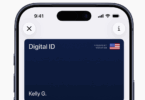Last week, Delta updated their app to now include auto check-in when you are within 24 hours of your flight and you open the app. While this may seem like a move of great convenience for travelers (and, according to Delta, it is what they were asking for), but it has caused some issues with upgrades, seat selections, and potentially other situations.
Delta Adds Auto Check-In
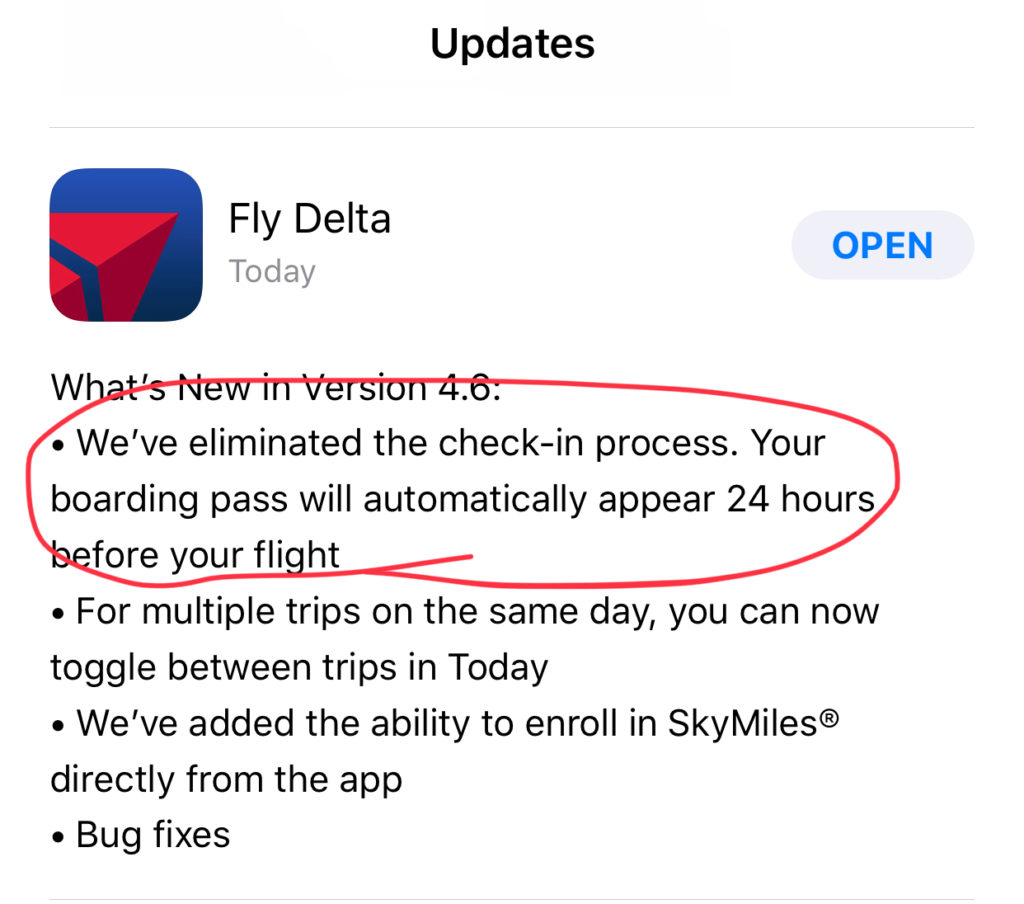
This new “feature” was included with the latest iOS update for the Fly Delta app. It now means that when you open the app within 24 hours of your flight, it will automatically check you in.
While this may seem like a time saving feature, it really never took me that long to checkin! In fact, when you open an airline app within 24 hours, you normally get prompted to check-in and you just push the button to start the process. Once that is done, you can select seats, bags, and things like that.
Getting auto checked-in seems to something that will help Delta with the basic economy fares as it auto assigns them to the seats no one else wants. It also has caused some issues with people needing to call Delta to uncheck-in if they wanted to make changes or move to an earlier flight. I am sure these issues will be sorted out as more people are using it (which, for now, is only the iPhone people with the latest release of Fly Delta).
I Would Rather Have This Auto Feature With Another Airline…
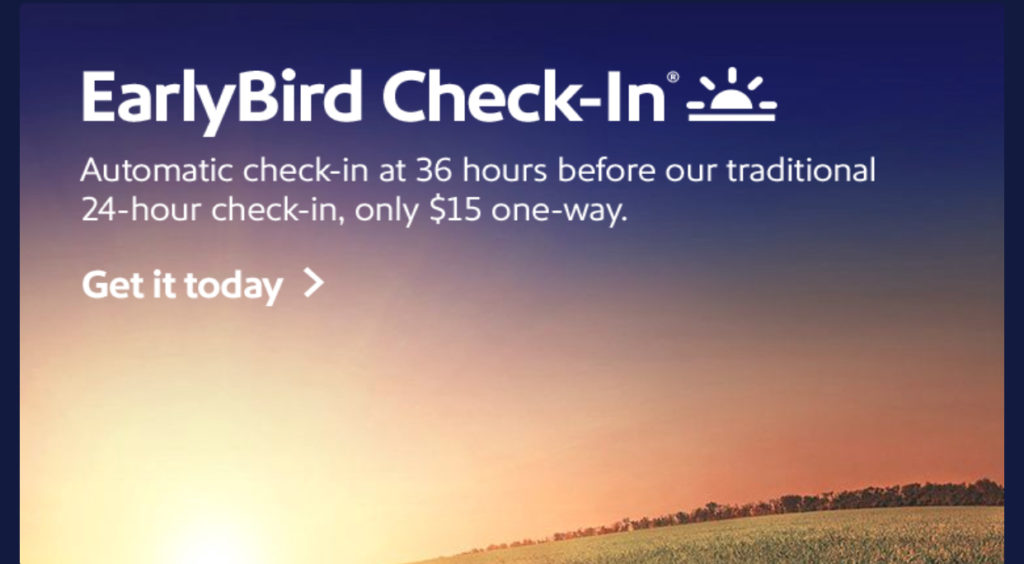
While this is nice, auto check-in would be better!
While I really never minded the minor movement of pushing the “Check-In” button on an app or online, I would really love to see this feature come to a different airline. That airline would be Southwest. Yes, you can pay for Early Bird ($15) and that is likely why Southwest would never move to this “feature” but it would be awesome to just open the app exactly at 24 hours and be automatically checked in!
Sure, it would make it more difficult to get higher boarding numbers if everyone could do that but judging by the number of people that forget to check in at 24 hours before or are not awake, I think it could still work out.
So, please, Southwest, bring this nice “feature” to your app – it truly would be a feature with you!
Featured image courtesy Chris Parypa Photography | Shutterstock