When searching for Star Alliance awards, United’s award engine can be the best way to go. With things like searching for multiple airports in a location (such as JFK, LGA, and EWR with one search) and the flexible award calendar, it can be a great place to start – before booking with a different partner.
2 Frustrating Things About Searching for Awards on United
If you are using United to search for Star Alliance awards (and you should be!), there are 2 things to be aware of that I find to be quite frustrating.
Constant Requests to Sign-In
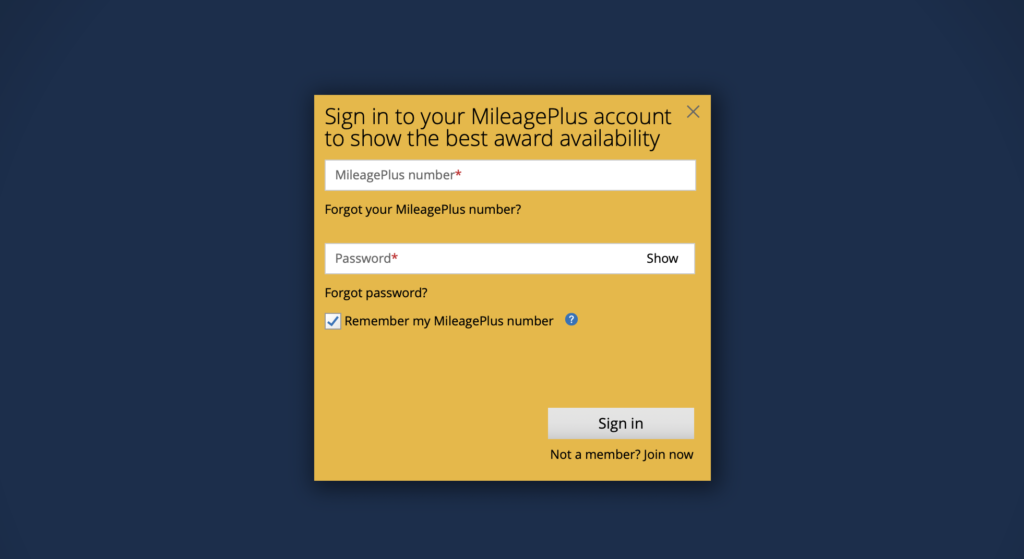
The constant request to login for any searches can be a pain if you want to see what is available with partner miles
Let me say this first, if you don’t have a United credit card, feel free to sign-in! The reason you may not want to is if you have a United credit card (or you are an elite member). That is because such members receive award availability that is expanded from everyone else. If you are planning on booking awards with United miles, this is not a problem (and is actually quite helpful).
The bad part is that you cannot use partner miles to book that expanded availability. United will show you in the search results if the award includes expanded availability. That’s not the problem. The problem when using the calendar is that the dates that show saver availability may include that expanded availability. If using partner miles, you cannot book those awards and now it requires a lot more searching through results.
The best thing to do is to not sign-in but every time you change a city, you will be reminded to sign-in. This is really frustrating when searching for multiple originations/destinations.
This didn’t use to be the case and I would be quite happy for it to go back where it did not always ask you to sign-in.
Tip: If you do these kinds of searches a lot and have a United credit card, use a family member’s account info when searching for awards.
The Calendar Does Not Always Show Saver Availability
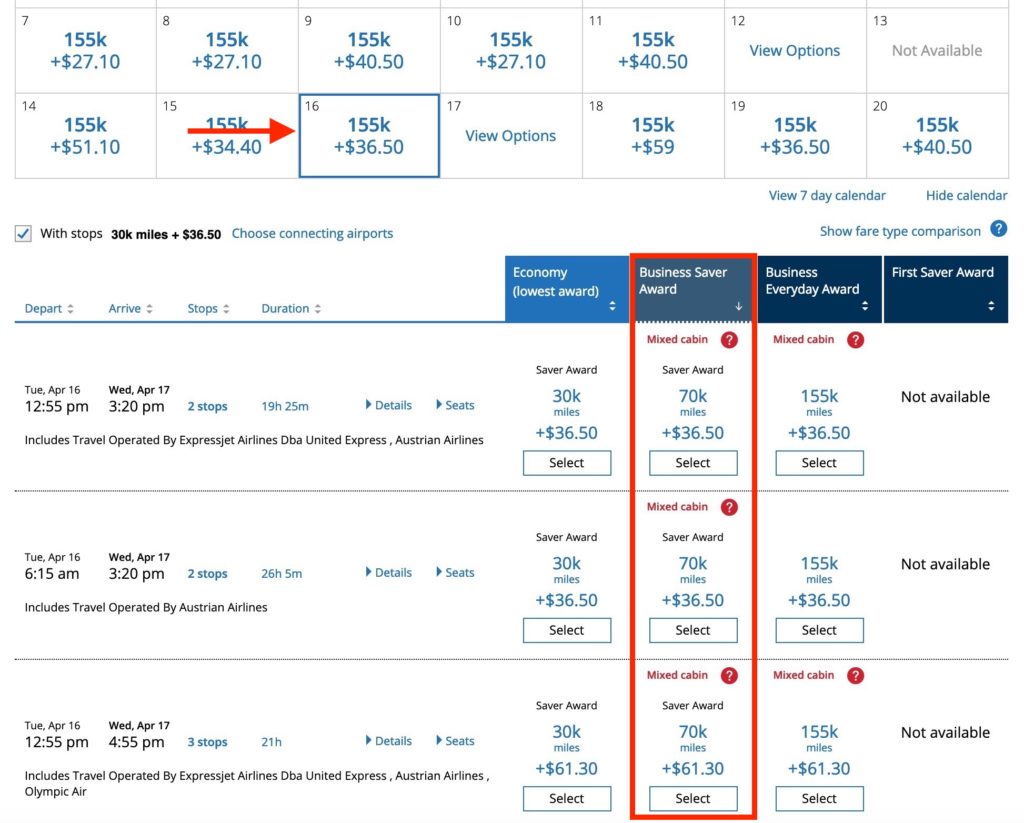
The calendar is not always faithful to show true saver availability
This one is really frustrating since the calendar is there to help show you which dates have saver availability. This can be very useful. But, if it does not show that accurately, it can be difficult to trust it.
I have found this quite a bit lately on some of the hundreds of searches I have done. I will see a calendar showing no saver availability and then click on a random date and find some saver options available. And this is not phantom space, either. It is bookable.
Tip: Don’t always trust the calendar – search for the actual dates you want and ignore the calendar at first.
Takeaway
Even with these frustrations, United Airlines still has a great award engine for finding Star Alliance awards. Just keep both of these things in mind as you search so that you don’t go crazy with them. 🙂




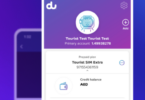




Great tips, Charlie. Thank you!
I have found the UA calendar to be completely bogus when searching ordinary paid fares. It may highlight a “lowest fare” for a particular date but that fare is nowhere to be found on that date, though it may be available on other dates for which the calendar shows higher “lowest” fares. Google Flights is way more accurate.
[…] 2 Frustrating Things About Searching for Star Alliance Awards on United […]
The calendar not matching up to actual availability is frustrating but I have found that the hidden saver business class itineraries typically 2+ connections or crazy layovers and it seems as if United is screening this out.
That is a good point and probably likely for many but I have had it happen for things like changing airports in NYC (which is almost essential since there are way more *A flights out of JFK than EWR) or “long” layovers (of 5.5 hours or more). Those are perfectly acceptable to me and they do a fine job of labeling them in red to warn customers so they should include them in the calendar results.
[…] I agree with this: 2 Frustrating Things About Searching for Star Alliance Awards on United. […]