There are many different travel assistance apps out on the market that work to help make the traveler smarter and travel easier. My travel program of preference is TripIt. It is a nice, easy way to keep track of your travel plans and alert you when they go haywire.
TripIt Pro Review
The TripIt app comes with two options – the free version and the Pro. First, we will look at the free version and then see what different tools the Pro version offers for the user.
TripIt – Basic Version
TripIt takes your travel plans and allows you to organize them all in one place and it will even import all of those plans automatically. A real strength for me is that it will take the trip plans as the travel provider sends me e-mails and automatically import them into trips. How this works is you add your e-mail address to your TripIt account and, if your e-mail provider is Gmail, Yahoo, or Outlook.com, it will import the plans as your itineraries are received.
Importing Itineraries
If you have a different e-mail provider, you can simply forward any incoming trip e-mails to plans@tripit.com (from your regular e-mail address) and it will get imported into the program. It takes all the basic itinerary information plus information on the travel provider, phone numbers, address, etc. It will also pull in the cost of your ticket and your given seat on an airplane as presented in the e-mail. Very simple!
If you need to add a travel item in on your own, you just login to your account and create a trip item. Even this is a smart process as you enter your airline code/name, flight number, and date and it autofills the origin and destination fields with your correct cities. So, all you need at the basic level to add a flight item is your confirmation number, airline name, and flight number and the rest is taken care of!
TripIt can be accessed online or via their apps for mobile devices. I use their iOS app and find it perfect for my needs. One of the nice things is that it will download your trip plans into the app so if you are traveling internationally and do not have your trip e-mail at hand, you can just pull up the app to get all of the information.
If you are not taking one big trip, you have the ability to login and create various trips using the itineraries that were brought into the app. That makes it easy to simply lay out your trip. You can then share that trip with others. This is a great way to simply create an itinerary for friends, family, and colleagues.
All of these capabilities are free for your use. All you need to do is to sign-up at TripIt’s website to get started.
TripIt Pro
The Pro version retains the basic functionality of the free version but adds on a bunch of extras for the traveler who really wants to stay up on itineraries. I have used TripIt Pro for several years and it has been a great assistant in my travels. The best part is that you can actually get the TripIt Pro for free! We will look at that below.
Flight Tracking
One of the features added to the Pro version is the ability to track your flights real-time for delays and cancellations. This has been hugely helpful for me! Most of the time, I receive notification of delays before the airline even updates the boards/app with delays! Not only that, but several times, a flight has been cancelled or received a major delay and I go right up to the counter or call the elite line before anyone else even knows about it. Two times, I was actually at the counter before the agent even knew about it and, once she confirmed it, she got me re-accommodated and on my way before an announcement was even made of the flight cancellation! Excellent feature!
This feature will not only track delays but also gate changes. This can also be helpful since that is something I am notified upon landing as I hurry off for a connection. All of these notifications are sent directly to my e-mail and pushed out as a notification from the app (when you have internet connectivity).
Alternate Flights
When a flight is cancelled or delayed, the app gives the options to find alternate flights to your destination. You can filter this by searching with the same airline or expand it to multiple airlines. This feature again really helped me when I can go up to the counter with my options already to go. This prevents me having to look up various options on my own.
This is also helpful for people that I book trips for. They do have a TripIt for Teams, but the TripIt Pro has worked just fine for me. When I book travel for someone, the itineraries are imported into my account and then I get notifications on delays or cancellations while they are out traveling. I have been able to call and rebook these friends/family members (at their request before the trip started) before they even touch down!
Seat Tracking and Award Tracking
Seat Tracker allows you to setup an alert for a particular seat on an upcoming trip. It is simple to add an alert and, if you preferred seat opens up, it will send you a notification so you can grab it. It lets you add the alert via multiple seating options and then scans the system to check for those seats. You can even set to search for multiple seats together. Great for traveling as a family!
Award Tracking is one part of the program that I have not really done much with since I have been happy with Award Wallet. However, it is really nice knowing that an award tracking program is built-in to TripIt as well to allow it to be a one-stop shop if you that is what you desire. The limited amount of time I have spent with this part does work quite well.
Flight Refunds
TripIt Pro will also track the price of flights you have already booked and notify you if the price drops lower than what you paid. For most flights, this is not going to help you unless it is a huge drop in price (because of the price of cancellation with domestic airlines). I have used this on some itineraries where the price increase was more than $300 – and have been able to get some airline credit for future travel as a result!
But, this part of the program works great with Southwest. Since they allow you to cancel and rebook at any time for free, this is a perfect tool to make sure you never overpay on Southwest. Using this part of the TripIt Pro feature set, you can now book your Southwest travel as soon as you know you want to fly and then change the flight when the price drops. You will not receive a refund to your credit card but a refund in the form of airline credit, but that is still great.
Exclusive Offers for Pro Members
To sweeten the deal even more, TripIt Pro offers some nice deals for their customers. These offers include:
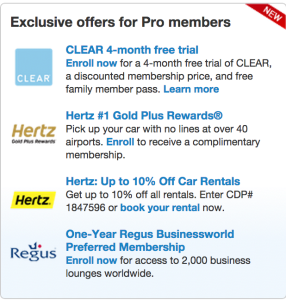 4 month CLEAR trial – CLEAR is an airline security fast pass, basically. I have never used this as the airports are limited and I am perfectly content with my TSA Pre access
4 month CLEAR trial – CLEAR is an airline security fast pass, basically. I have never used this as the airports are limited and I am perfectly content with my TSA Pre access- Hertz #1 Gold Plus Rewards and Discount – It is possible to get this Hertz status from a variety of sources, but it is nice to have this option as well. Not only that, but you get a 10% discount when booking with the code from TripIt. I am an Avis and National man myself, so never really used my Hertz status that often.
- No longer offered
One-Year Membership Regus Businessworld– Regus is a network of office solutions that offer business lounges in cities around the world. This membership allows you to take advantage of up to 15 visits in a year. I have used their lounges before and, if you need a place to setup and work for a while in a different city, this provides that and for free.
Getting TripIt Pro For Free
If you wish to pay for TripIt Pro, it will cost you $49 per year. I have had no problem paying it in past years simply because it offers me a lot of travel assistance and has saved me money countless numbers of time.
But, even better, you can get TripIt Pro for free! It comes as one of the perks of the Barclaycard Arrival Plus and, as long as you hold the card, they will continue to extend your complimentary subscription to TripIt Pro. I would not sign up for the Barclaycard Arrival Plus just for this perk, but it should give you just one more reason to sign up for it! The Barclaycard Arrival Plus has an awesome signing bonus (40,000 miles after spending $3,000 in 3 months – equals $400 rebate on any travel) so consider it.
If you already have a Barclaycard Arrival Plus, you just need to sign in to your account to setup your complimentary subscription. If you are planning on canceling your Barclaycard Arrival Plus card soon, make sure you signup for this subscription before you cancel! It offers a year subscription so you will have it for free until next year!
Finally, today as part of my Mega Giveaway week, I will be giving away a free TripIt Pro subscription so you can try it out for yourself for one year! Check back on the blog later for the giveaway!
Summary
I have found TripIt Pro to be an invaluable tool for my travels. The app works very well and just pulling it up shows that my trip is all clear and on-time (if it indeed is) so I can tell at a glance that everything is working well. I have used TripIt for some of my most complicated itineraries – up to 8 airlines and 14 segments in an 8 day period as well as complicated domestic trips as well. It worked tremendously to keep everything in order for my whole trip.
One annoying thing that I recently spoke with the folks at TripIt about is that there is not currently a feature to delete a flight itinerary when you receive an e-mail confirming a cancellation (on your part). For example, when we book with miles, we have a certain level of flexibility depending on the airline status. This flexibility allows us to cancel and rebook for free. Unfortunately, TripIt does not “read” the e-mail about the flight cancellation (initiated by me, not an actual cancellation of the whole flight) and at least offer the option to confirm deletion of that flight the next time I log in. TripIt says they are working on adding something like this as it really would help the trip plans to be a little nicer looking and not have so many trip conflicts. 🙂
Other than that, I really enjoy using TripIt Pro and hope you give it a shot. If you do not have the Barclaycard Arrival Plus or you do not win the giveaway today, you can always sign-up for one month free to give it a run. Just make sure you do it on a month when you are really going to travel to get the full sense of the capabilities.

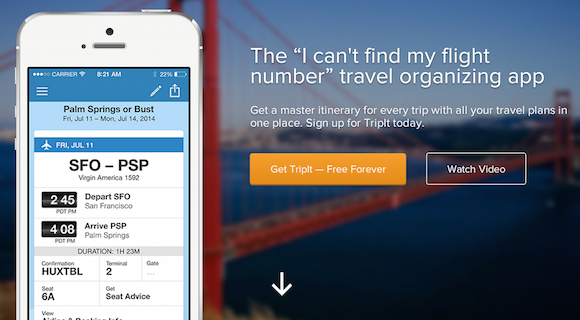
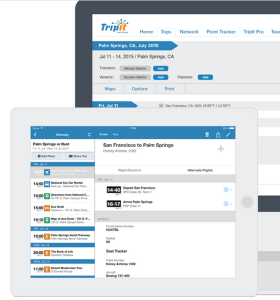
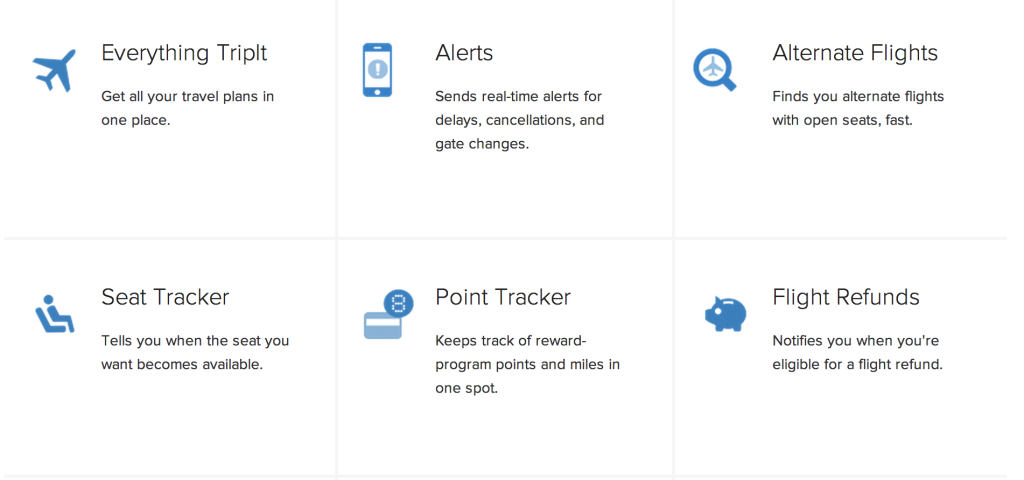
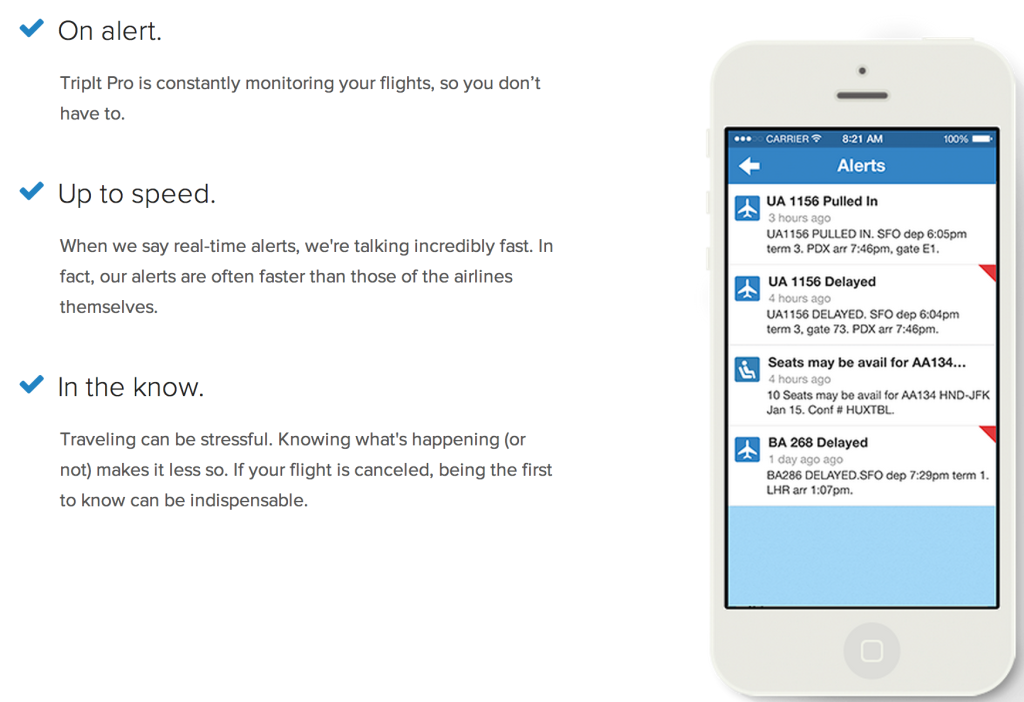
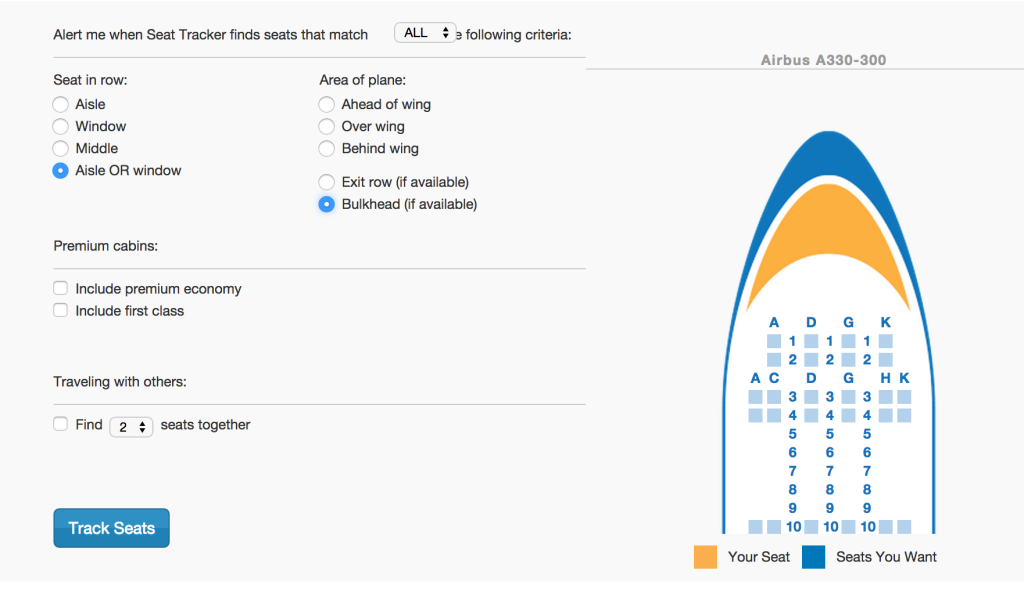


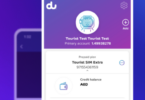




I am a current user but my only issue is that if you have a reservation for 4 people on the same itinerary, it will repeat the same info 4 times to my google calendar.
I am a current pro user but the only thing i dislike is not having quick access to my boarding pass in the app. If its pulling info from my emails already it should be pulling my boarding pass…