The best new card of the year is the Chase Sapphire Reserve that is loaded with benefits and points. In fact, Chase even advertises it as having $1,800 in value the first year! Some of the great value is the Chase Sapphire Reserve travel credit and this post will show you how to track the status of what you received so far.
How to Track the Chase Sapphire Reserve Travel Credit Status
The Chase Sapphire Reserve has many great selling points but for me and many others, one of them is the $300 in annual travel credit. This is great if you are traveling (or driving through tolls on the highway!), especially since the annual fee on this card is $450. Getting an annual travel credit of $300 is a nice way to balance this out.
The Chase Sapphire Reserve Travel Credit
While you would think it is easy to locate in your Chase account area, it is not the best place to go to check on your travel credit status. Unlike the Amex Platinum travel credit (which is for a single airline and sometimes will not post automatically for certain things), the Chase Sapphire Reserve travel credit is an automatic process that covers all travel that is coded that way for purchases. This means it is automatically applied to your statement when you spend. So, you can see your Chase statement and that the credit is applied but not the status of your total $300.
Track the Chase Sapphire Reserve Travel Credit Status
To check the status of your Chase Sapphire Reserve travel credit, head over to the Ultimate Rewards site. After signing in, select your Chase Sapphire Reserve card. Next, it will bring you to your rewards overview and you can see the points you have earned, what you will earn on your next statement, and the status of your Chase Sapphire Reserve travel credit.
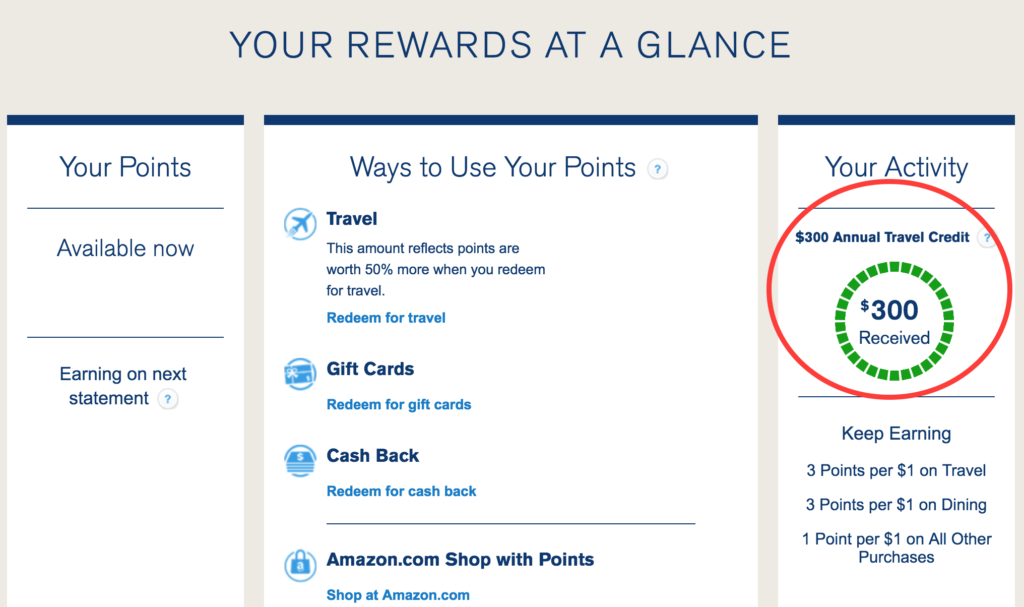
On the landing page for your Chase Sapphire Reserve on the UR site, you can see how much of the travel credit you used.
One of the nice things is how fast it posts. I paid for travel and the travel credit was applied to my statement the same day the travel charge posted. No airline selection, no calling in – it just worked!
If you have not spent your Chase Sapphire Reserve travel credit this year, make sure you do it so it does not go to waste! Here is what Chase specifies as “travel”:
Merchants in the travel category include airlines, hotels, motels, timeshares, campgrounds, car rental agencies, cruise lines, travel agencies, discount travel sites, and operators of passenger trains, buses, taxis, limousines, ferries, toll bridges and highways, and parking lots and garages. Please note that some merchants that provide transportation and travel-related services are not included in this category; for example, real estate agents, websites or owners that rent vacation properties, in-flight goods and services, on-board cruise line goods and services, sightseeing activities, tourist attractions, merchants within airports, and merchants that rent vehicles for the purpose of hauling. In addition, the purchasing of points or miles does not qualify in this category.
This includes things like Airbnb and Uber as well so it will certainly be easy enough to get this travel credit before your year expires (here is what Chase says about the year for the $300 travel credit – “annually” means the year beginning with your account open date through the first December statement date of that same year, and each 12 billing cycles starting after your December statement date through the following December statement date).
Have you spent your $300 Chase Sapphire Reserve travel credit yet?


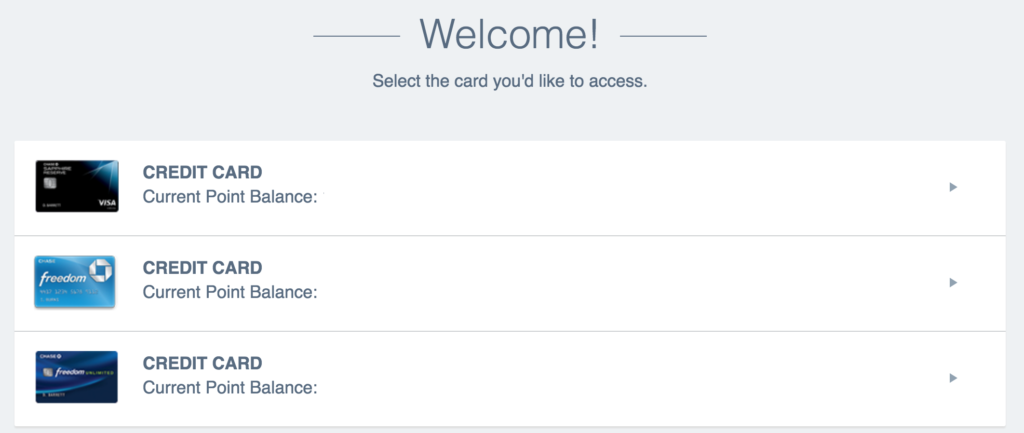






How do you do this for the Citi Prestige travel credit?
it says on the statement at the bottom in fine print. on the statement just select CTRL+F then type travel and you’ll see it