I wrote a few weeks ago that Google had released a data-only SIM. I have been a Google Project Fi customer for several months (my review of the Google Project Fi program)and the only thing I wasn’t thrilled with was the fact that I could not use my personal phone – my iPhone – without having the Google Nexus 6 with me. I could use it tethered but it still required that I bring it along for the ride. Releasing a data-only SIM that works in a variety of tablets and smartphones was a great idea and I got a chance to put it through its paces over the last month. Here is my review of the Google Fi Data SIM.
Review: Google Fi Data SIM With The iPhone For $10 Per 1GB
First things first – in order to order a data-only SIM, you need to be a Google Project Fi customer. That means you will be paying the $20 + taxes for the basic plan. But, you can order up to 9 data-only SIM cards so you could break the price up with family and friends if you want to just use the data-only SIM. Since they are whipping through the invites as of late (and even offering instant invites last month), you should be able to get on the Google Project Fi plan fairly quickly.
Ordering A Google Fi Data SIM
To order it yourself, you will need to be a current Google Fi customer. If you are not, go here to request an invite. If you are, follow the instructions below:
- Open the project fi website.
- In the Account tab, go to Your Plan.
- Select Add data-only SIM.
- Follow the instructions to order your SIM.
It will default to 3-5 business day shipping. That is free but if you want it in 2 business days, you will need to pay $11.99 for the shipping and 1 business day will kick that up to $15.99.
Installing The Google Fi Data SIM
Now, officially, Google supports the iPad Air 2, the iPad Mini 4, and a few Android tablets for use with their data SIM. But, I can confirm that it does work in other devices as well, most notably the iPhone 6. Installing it is just like installing any other SIM card in your phone. Locate the SIM slot (some phones may have the slot underneath the battery cover) and use the included SIM slot pin to pop out the SIM carriage. Now, simply place the Google Fi data SIM in the place of your other one.
Before you can use it, you will need to activate it using the activation code on the SIM envelope. It will give you the simple instructions and ask what kind of device you plan on using it in. Since I selected the iPhone, it told me to go into the Cellular menu and change my APN to h2g2 (it changes back automatically to your regular service when you put your regular SIM back in). Once I did that – ready to go. Time for these steps – 2 minutes.
Using My iPhone With The Google Fi Data SIM
Now I had data on my iPhone that I could use in over 120 countries for only $10 per 1GB! This was great as I did not want to use my Verizon account too much as it was already near its limit. Instead, I just used the Google Fi data SIM during my visit and it performed like a champ! Keep in mind, it will only use T-Mobile’s towers and not Sprint (while the regular Google Fi SIM in the Google phones will switch between T-Mobile and Sprint). So if you are in an area without very good T-Mobile coverage, just keep this in mind. Fortunately, I had great coverage throughout most of northern Ohio, southern Michigan, western New York, Pennsylvania, parts of Virginia, and Maryland. Of course there were a couple of dead zones (pretty much just on the interstates) but overall it performed very well.
You can setup to have warnings when you hit certain data thresholds and set a data limit so you can be sure to never go above a certain level. For me, I stayed around 1.5 GB for the duration of my few days in the US and then in Germany and Greece.
Restrictions
Since this is the data-only SIM, you will not be able to use regular text messaging or phone calls with your iPhone’s native app. However, you can use iMessage and Google Hangouts for regular texts and phone calls. This worked exceptionally well for me. I also have an online service that I use for phone calls from Europe and it gives an app with my regular number so I just used that most of the time for phone calls.
Also, unlike the Google Fi SIM in the Google phones (Nexus 6, Nexus 5X, and Nexus 6P), you cannot tether to other devices. That is one of the nice things about the regular SIM but it was not a big deal for me since I was around WiFi when I needed to use my laptop anyway. But, keep that in mind.
Data Speeds
When traveling internationally, it is still capped at 256kbps speeds which will seem very slow to most of you (that is the same as the regular Google Fi SIM). But, domestically, it worked very fast! I got rates 30Mbps upload and download in cities like Detroit! I was very impressed with that! So, domestically, if you have good T-Mobile coverage, expect to get some great speeds.
Tracking Data Usage
Google has it setup very nicely in your account dashboard online to see how much data each device is using. This way, if you wanted to let family members/friends jump in with you, you can know how much each person will owe you. And it is simple to figure – 1GB is still just $10 or any portion thereof. If you pick a high data amount and don’t use it all, don’t worry as you will get refunded the money you did not use. The same is true if you go over the 1GB – it will charge you in proportion to the amount of data you used.
For International Use
I think the Google Fi data SIM is a winner for international use. Now that I can use it in my iPhone, I will either be selling my Google Nexus 6 or leaving it in a drawer with my US Airways credit card. The data SIM gives me everything I need to stay connected with my wife when I am on trips and it does it a price I am happy with.
Sure, the data speeds could be faster (and likely will at some point) but it can be a good thing to. Rather than watching Youtube videos and blowing through your $10 per GB, you will be using it just when you need to – messaging, social media, uploading the random photo, and even maps. For all of that, it is absolutely perfect. I have so far used Google Fi in Germany, England, France, Greece, Egypt, UAE, Australia, New Zealand, Chile, Switzerland, and the US and it has performed very well for me.
One more positive about the Google Fi data SIM – the time to come on and find a signal is very fast! With the regular Google Fi SIM, it took a few minutes for it to come online and register with a nearby tower. With the Google Fi data SIM, it was around 30 seconds or less. A big improvement and it now allows me to check my e-mail from on the plane before disembarking rather than finally having it connect when I am exiting the airport.
Summary
I think the Google Fi data SIM is perfect for international travel since you can use it in a host of devices and have internet connectivitey anywhere. For domestic use, it could even make sense for a family on one of the mainstream provider plans. If you use between 4-6GB for your family plan of 4, you could switch to Google Fi and, counting the base plan of $20 for unlimited texts and talk on the Google phone, you would be paying between $60 – $80 (plus taxes) for the SIMs and your 4-6GB of data.
Probably one of the best things about the Google Fi program is that you will not sign a contract – you could order it and give it a shot to see if it works for you. Now that they offer the Google Fi data SIM, you should be able to try it out (with the regular Google Fi ordered first) without even ordering a Google phone! Just stick that regular Google SIM in the drawer and go on with the data only!



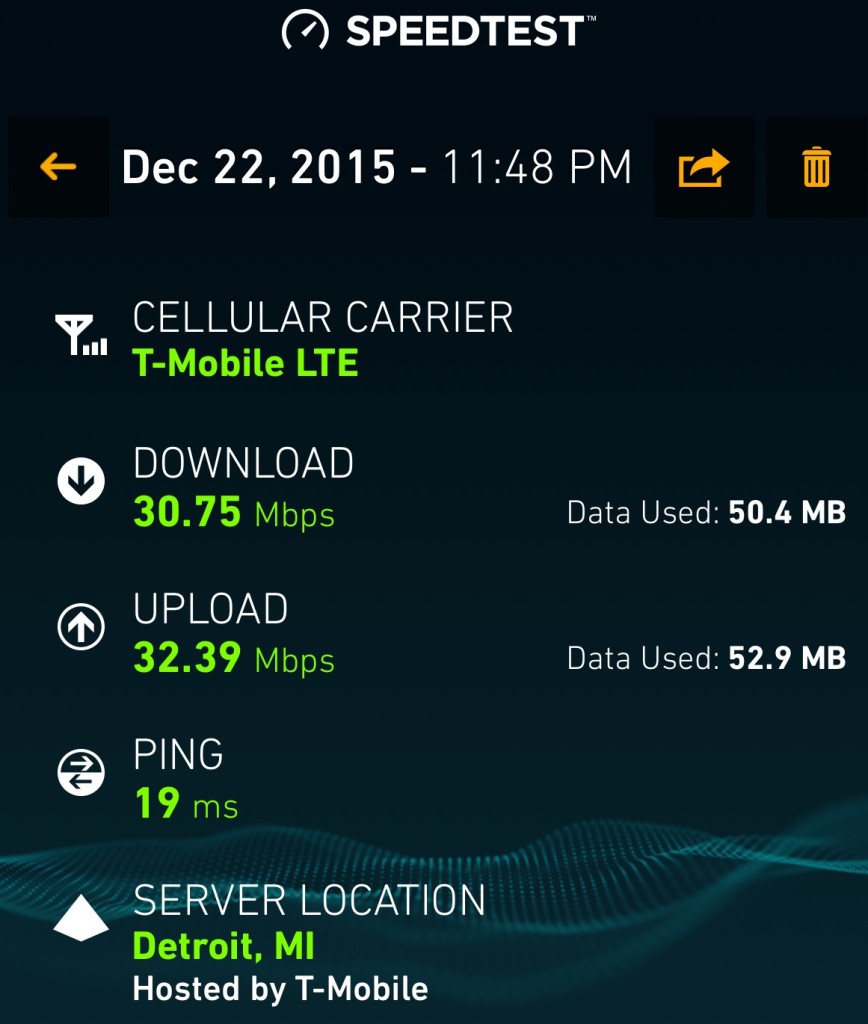


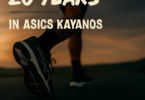





So if I have an iphone 6 and AT&T, how would this work?
I travel to Hong Kong and England every two weeks and just use wifi now.
Will my phone number show up the same?
Will text messages work effortlessly using iMessage?
It will assign a different phone number. When called, it will ring in the Hangouts app, not the native iPhone phone part. But, you could set your Apple ID to be what shows when using iMessage and that will always be what people see and can reach you at. All iMessages worked just like with a normal SIM for me. So, you could order the SIM and just pop it in for the data. For regular text messages and phone calls, use Hangouts. For all iOS devices you contact, iMessage will work just fine.
Does that work with iPhone 5?
Definitely should! They do not make guarantees about certain kinds of phone but there should be no reason it would not. Just make sure it is not a Sprint iPhone as those were locked to only Sprint. Verizon, AT&T, T-Mobile, and unlocked phones should work fine.
I am eligible for project-fi but can’t sign up for the sim alone, it automatically includes the fi basic which is $20/month extra.
Sorry if I had not been clear enough about that – to get the data only SIM, you have to be a Google Fi customer which means having the base plan of $20 per month for the unlimited talk/text (US-only for unlimited talk). If you do not have plans to use that with the Google phone, it could be a good idea to find something (family/friend) who would like a cheap cell phone service. Or, just pay the $20 and only use your iPhone/other smartphone with the data only SIM. Not optimal but it works pretty well for me like that and it will get cheaper for me as I spread the base cost out to those who will be using the other data SIMs.
Do you use the Fi voice service? On what device?
I used to – on a Google Nexus 6 – but now just use Hangouts on my iPhone or my phone app for my online service.
By the time my contract with VZW ends, I hope Google Fi is available for iPhones with full capabilities.
Can I sign up Google Fi for a month and get the data only sim, then cancel the account and keep using the data only sim?
I think it would close the data sim on the account as well since it is under the regular Fi account.
Can it be used on a hotspot device that takes data sim?
I do not know for sure. If you have Google Fi already, I would say to order it and give it a try since the SIM is free. I would be curious to know!
[…] just activate and then can order up to 9 data sims. It goes right into your iPhone and one small tweak you go wherever T-Mobile goes. Nice! You are data only but you can use iMessage or Whatsapp. The […]
I’m a little late with this thank you but Thank you. This was very helpful. I just signed up and started using Fi this week. What phone app does your company use? Are there other VOIP phone apps that one could buy or just use?
Ok I see Skype, Lync, Viber and other VOIP apps are available. Nice. Vonage and Magic Jack as well work over wifi.