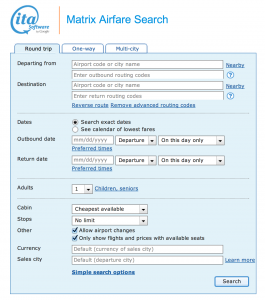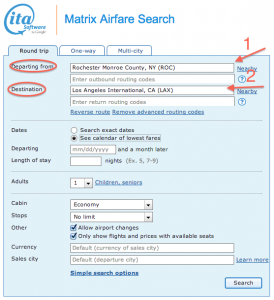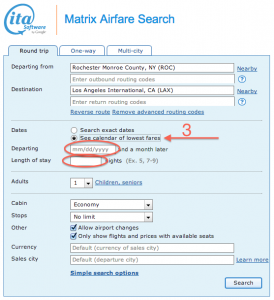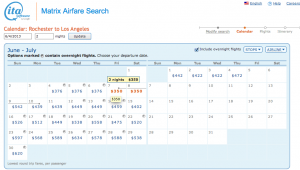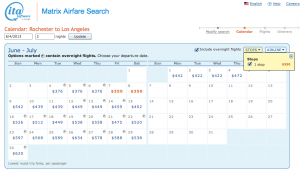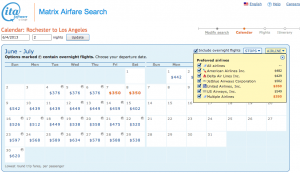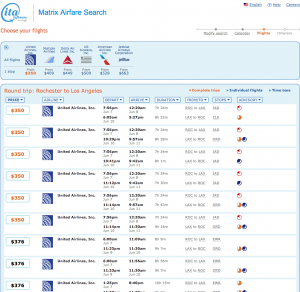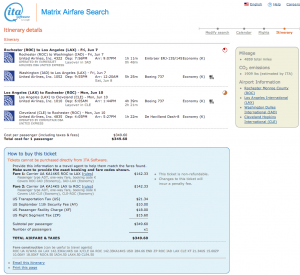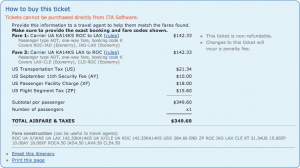Welcome back to Tuesday Tools and Tips. This will be a series to help the traveler and runner with various tools and tips that will help to make your training and traveling easier. If you have suggestions or questions that would apply to this weekly series, feel free to contact me and let me know and I will work it in!
Tuesday Tools and Tips – ITA Matrix
Searching for good deals on tickets can be a very frustrating task. What definitely helps with finding cheaper tickets to purchase is for you to have some degree of flexibility. You can use the multi-date search methods on the online travel agencies (like Travelocity, Orbitz, and Kayak) but they are not that powerful and normally only show a few days around your chosen dates. That is handy but not as useful as it could be.
This is where ITA Matrix comes in. It is really a very powerful tool – one which has more functionality than I will go into today since this is more of an introduction to it than an in-depth tutorial (especially since there are still things about it that I am finding)! It is an airfare search tool owned by Google that is very customizable in the results that it shows. You cannot purchase airfare from it (unfortunately, because in some rare cases, you will find a very, very cheap fare but will not be able to ticket it anywhere) – it just shows the fares and the fare breakdown so you can construct it yourself on an online travel site or the airline site.
Here is a quick tutorial on how to find cheap flights using the ITA Matrix.
Tutorial
For our example, I will choose a route that I have looked for often – Rochester, NY – Los Angeles, California. BTW, this is one of those places where it becomes very useful to know the common airport codes – such as Los Angeles equals LAX. You can use this site without those codes, but you will be able to work a lot faster with them. For that reason, I will use only airport codes in this tutorial so you can get used to it. 🙂
Begin by entering your departing airport and destination airport
Next, select the circle that says See calendar of lowest fares and enter the earliest departure date you would consider and how long you would like to stay.
For now, leave the boxes below that as they are (unless you are traveling as more than 1 adult)
Next, click Search to see the lowest prices within the 30 day period of your date chosen above
Now, that screen shows you the cheapest prices, but there are two boxes that you can drop for options of # of stops and Airlines that may help you filter a little more if either of those options are important to you.
If you are only interested in the cheapest date and number of stops and airline used does not matter, click on one of the dates to continue
Select the price on the ticket/itinerary that looks like your preferred time
Again, you cannot book your ticket from here, but this gives you all information necessary to use an airline website and build the trip yourself (if it doesn’t display this exact itinerary)
In addition, you can find on this page the breakdown on fares with the base price and taxes
You can use this tool to do wide searches to plan your trips if you are searching for the best prices. This was the most basic of posts about the ITA Matrix, but I wanted to make sure people could access it and use it before we continue on in a later post with some more intermediate steps in planning your travel.
Sorry for this post coming on Wednesday – there were some things yesterday that prevented me from posting then.