Here are some incredible stacking discounts for use at Shoebuy.com. With them, you should be able to save at least 60% on your purchases!
Huge Stacking Discounts At Shoebuy.com
There are several components to this deal so we will go through one by one. It will not work on everything sold by Shoebuy.com (for instance, ASICS are not part of the Visa Checkout deal) but you should still be able to find extreme value on the site.
Step 1 – Amex Offer
The first step is to go to your American Express account and save the Shoebuy.com offer to your account. To save it to multiple cards, duplicate your browser tab and select a separate Amex card for each tab. Once each one is open and the offer is visible on all your cards, start going through and saving the offer to the cards.
- Get 20% back on purchases made at shoebuy.com with the saved Amex Offer
- Limit is $20 back
- Expires 3/2/2016
This is different from most Amex offers in that it is a discount back to your account instead of a fixed dollar amount. In this case, this works very well.
Step 2 – Go Through Portal
Next step is to go through a shopping portal. Check Cashback Monitor for your best options. Currently, you will earn 8 Ultimate Reward points back per dollar using the Shop Through Chase portal. But, the better offer is the TopCashBack offer of 15% cashback.
Select your favorite portal, search for shoebuy.com and head there to purchase whatever you want.
Step 3 – $50 Off $100 With Visa Checkout
Here is the good part! Take your American Express card that has the offer saved to it and add that card to Visa Checkout. You can do this while checking out when you click to use Visa Checkout. If you do not have an account yet, you can set one up. If you have an account, go ahead and add that American Express card to it.
Once that is done, use Visa Checkout to pay for your order and you are set!
Here is the site with the terms of the Visa Checkout promo. The code you need to enter at checkout in the promo code box is EMLVISACHECK15. This will take $50 off your cart if it has eligible items in of a total of $100 or more.
This promo ends tonight at 11:59PM PST so you will need to move on all of this today!
Putting It Together
If you have exactly $100 of eligible items in your cart and you use all of these components, here is how it will break down.
- Starting price – $100
- Visa Checkout promo – $50 (now at $50)
- TopCashBack payout – $7.50 (now down to $42.50)
- Amex Offer 20% – $10 (now down to $32.50)
- End price – $32.50
- Discount – $67.50
That is almost a 70% discount on your item(s)! That is huge! Definitely move on this fast as it will not last long!
Bonus:
This will not work with the Visa Checkout, but if you miss out on that, you can take 25% off using code CYBERWEEK15 at checkout. This cannot be combined with the Visa Checkout deal but will work with the Amex Offer.
HT: Mommy Points for Visa Checkout & Waller’s Wallet for the 25% off code

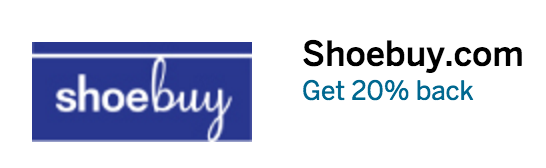
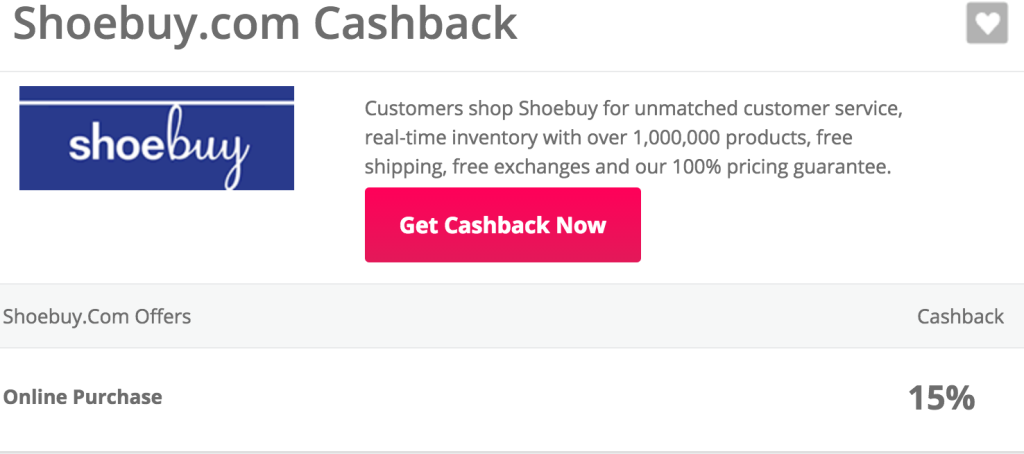
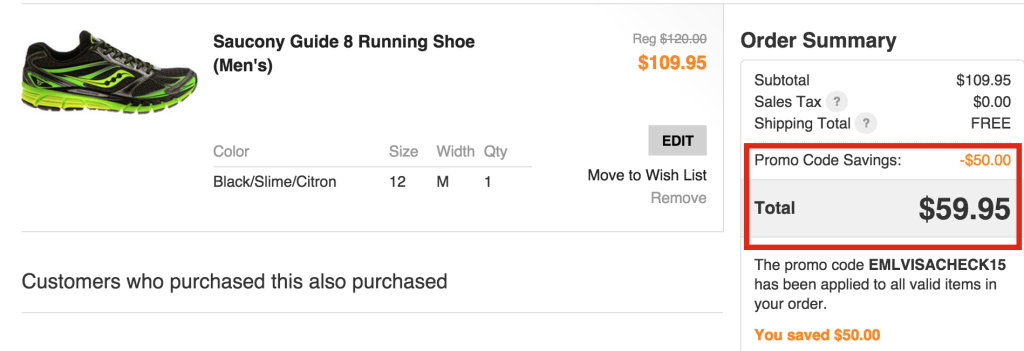







Can’t get the Visa checkout discount to apply. It accepts the promo code but price never changes. Any ideas?
Nevermind–some shoes aren’t included in the offer, it seems!
Right, unfortunately I couldn’t find a list but my Asics are not part of it either. 🙁
I tried to replicate this but wasn’t successful. Once I click on Visa Checkout to pay, it has no place to put the code EMLVISACHECK15. Unless there’s something I’m missing…
It is the promo code box just below your total on the right.
Oh so it replaces the SHOEBUY promo code. It appears to be working on North Face products.
Ok I got it to work, thanks so much!
The North Face TNF Standard Issue Beanie
Merrell Jungle Moc
Total: $105.40
-$50 code = $55.40
– 15% TopCashBack = $47.09
– 20% AMEX = $36.01 Final price!
Great!
Thank you for the detailed explanation. Just replaced my husband’s UGG slippers for $30.95 down from $109.95!
Great deal!
Thanks very much for this post. I was able to save a lot because you shared the detailed instructions. I appreciate it and enjoy your posts.